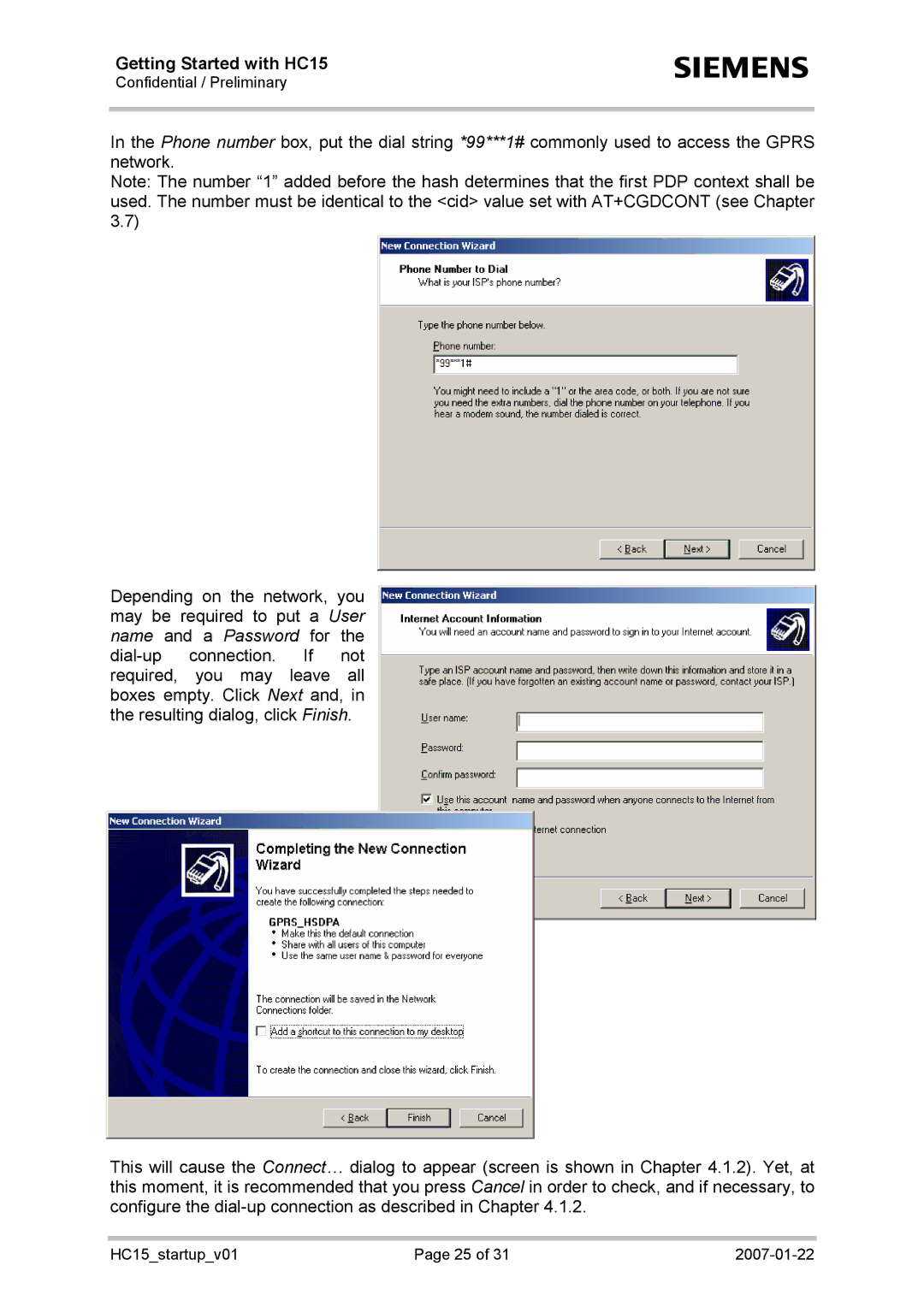Getting Started with HC15
Confidential / Preliminary
s
In the Phone number box, put the dial string *99***1# commonly used to access the GPRS network.
Note: The number “1” added before the hash determines that the first PDP context shall be used. The number must be identical to the <cid> value set with AT+CGDCONT (see Chapter 3.7)
Depending on the network, you may be required to put a User name and a Password for the
This will cause the Connect… dialog to appear (screen is shown in Chapter 4.1.2). Yet, at this moment, it is recommended that you press Cancel in order to check, and if necessary, to configure the
HC15_startup_v01 | Page 25 of 31 |