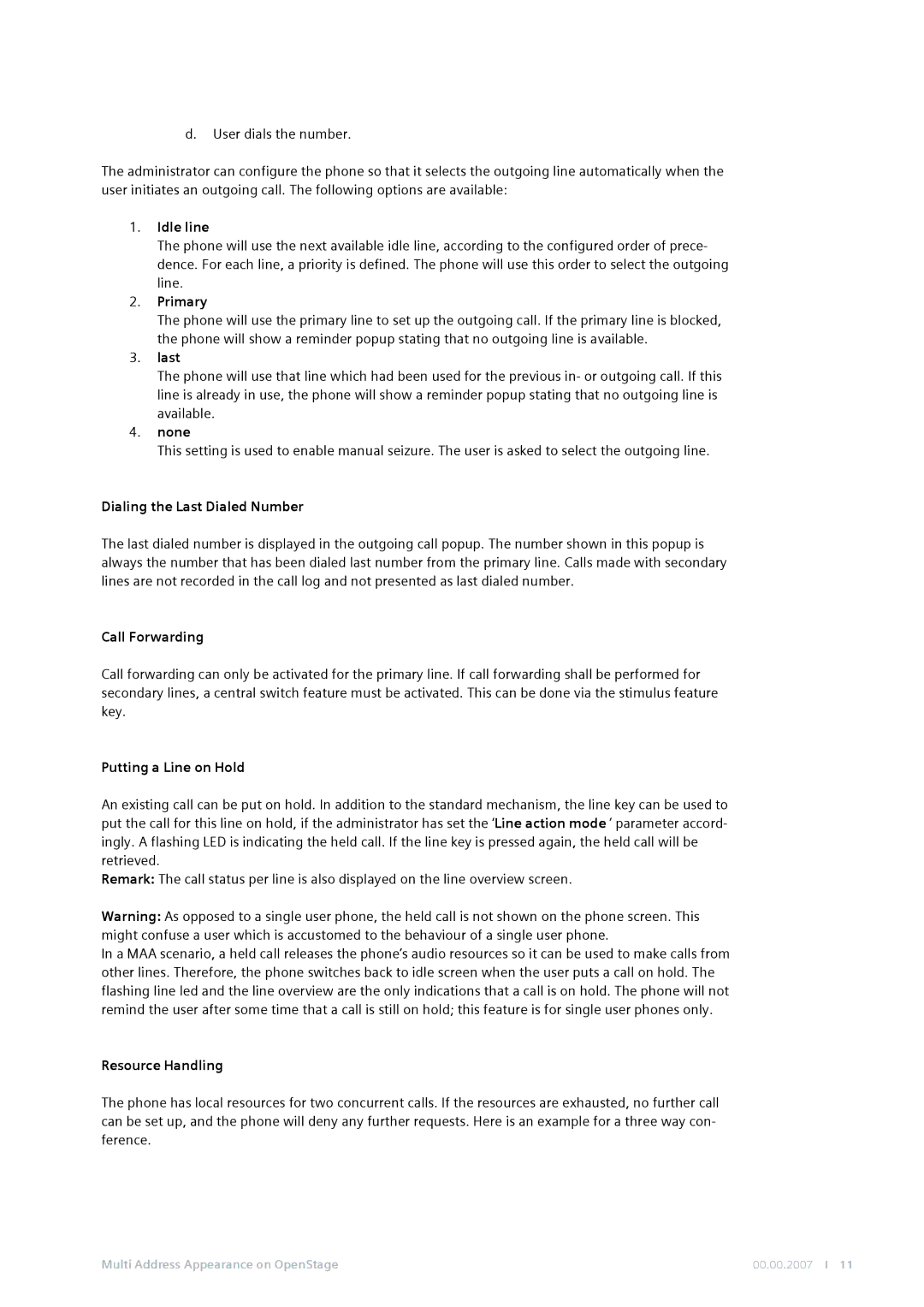d.User dials the number.
The administrator can configure the phone so that it selects the outgoing line automatically when the user initiates an outgoing call. The following options are available:
1.Idle line
The phone will use the next available idle line, according to the configured order of prece- dence. For each line, a priority is defined. The phone will use this order to select the outgoing line.
2.Primary
The phone will use the primary line to set up the outgoing call. If the primary line is blocked, the phone will show a reminder popup stating that no outgoing line is available.
3.last
The phone will use that line which had been used for the previous in- or outgoing call. If this line is already in use, the phone will show a reminder popup stating that no outgoing line is available.
4.none
This setting is used to enable manual seizure. The user is asked to select the outgoing line.
Dialing the Last Dialed Number
The last dialed number is displayed in the outgoing call popup. The number shown in this popup is always the number that has been dialed last number from the primary line. Calls made with secondary lines are not recorded in the call log and not presented as last dialed number.
Call Forwarding
Call forwarding can only be activated for the primary line. If call forwarding shall be performed for secondary lines, a central switch feature must be activated. This can be done via the stimulus feature key.
Putting a Line on Hold
An existing call can be put on hold. In addition to the standard mechanism, the line key can be used to put the call for this line on hold, if the administrator has set the ‘Line action mode ’ parameter accord- ingly. A flashing LED is indicating the held call. If the line key is pressed again, the held call will be retrieved.
Remark: The call status per line is also displayed on the line overview screen.
Warning: As opposed to a single user phone, the held call is not shown on the phone screen. This might confuse a user which is accustomed to the behaviour of a single user phone.
In a MAA scenario, a held call releases the phone’s audio resources so it can be used to make calls from other lines. Therefore, the phone switches back to idle screen when the user puts a call on hold. The flashing line led and the line overview are the only indications that a call is on hold. The phone will not remind the user after some time that a call is still on hold; this feature is for single user phones only.
Resource Handling
The phone has local resources for two concurrent calls. If the resources are exhausted, no further call can be set up, and the phone will deny any further requests. Here is an example for a three way con- ference.
Multi Address Appearance on OpenStage | 00.00.2007 I 11 |