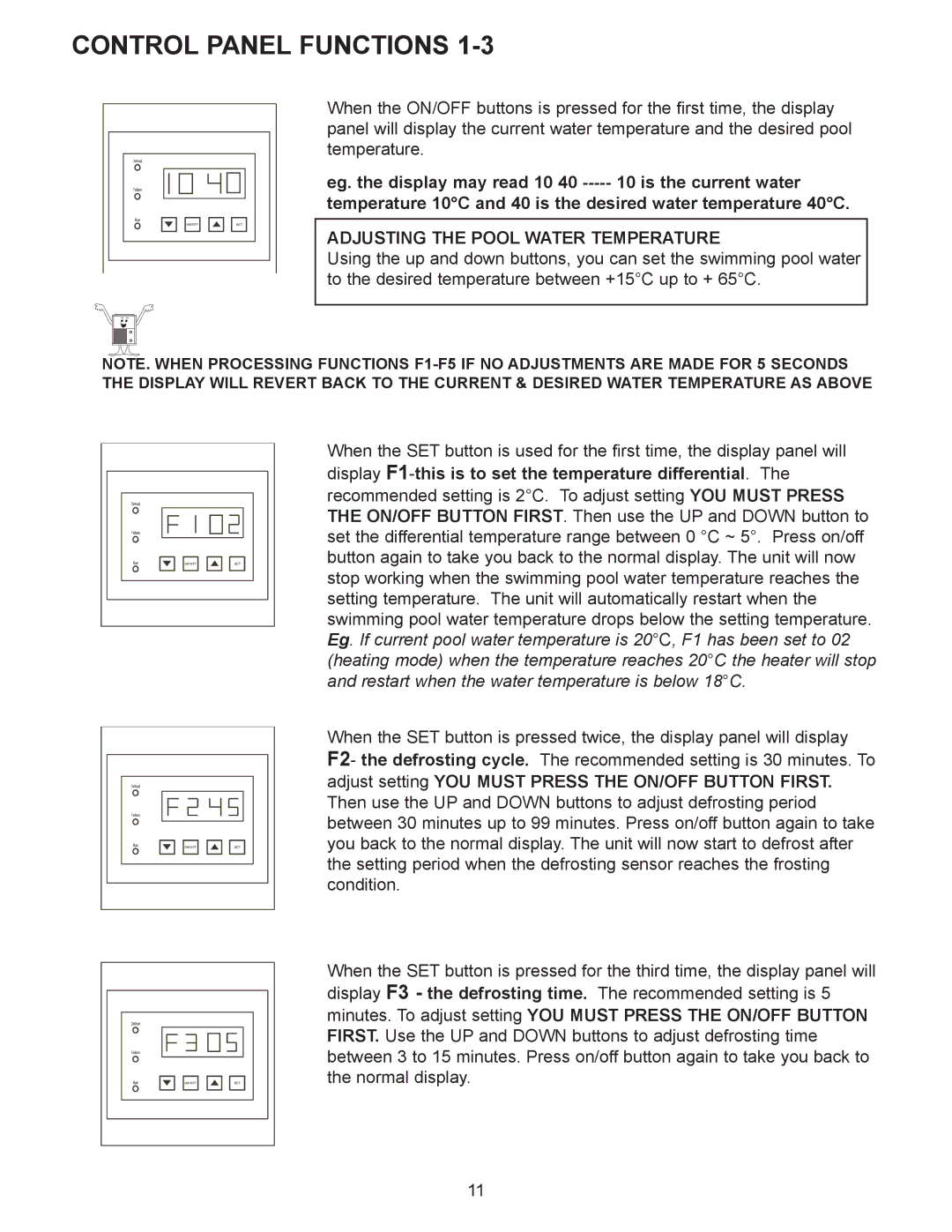AS-H40Y, AS-H60Y, AS-H50Y specifications
The Sigma AS-H50Y, AS-H40Y, and AS-H60Y are high-performance amplifiers designed for audio professionals and enthusiasts who demand exceptional sound quality and reliability. Each model brings unique features and technologies to the table, catering to a variety of audio applications ranging from live sound reinforcement to studio monitoring.The AS-H50Y is a compact yet powerful amplifier that delivers a robust 250 watts of continuous power per channel, making it ideal for smaller venues or portable sound systems. Its lightweight design enhances portability, while advanced thermal management ensures optimal performance even during extended use. The AS-H50Y incorporates a Class D amplifier architecture, providing high efficiency and low distortion. Its built-in limiters protect both the amplifier and connected speakers from damage, guaranteeing a long lifespan and reliable operation.
Moving to the AS-H40Y, this model is engineered for incredible versatility, offering an impressive power rating of 400 watts per channel. One of its standout features is the integrated digital signal processing (DSP), which allows users to fine-tune audio output to their specific needs. The DSP functionality includes multi-band EQ, time alignment, and various presets tailored for different environments. Additionally, the AS-H40Y boasts multiple input and output options, making it compatible with a wide range of audio sources, from microphones to instruments.
The AS-H60Y takes things up a notch with an outstanding 600 watts per channel output, making it suitable for larger venues and professional applications. This amplifier also incorporates advanced networking capabilities, allowing for remote control and monitoring via a dedicated app. This feature enables users to adjust settings on the fly, ensuring optimal sound quality during performances. The AS-H60Y uses advanced heat dissipation technology, ensuring that the unit remains cool and operates efficiently even under high load conditions.
All three models share critical characteristics, including rugged construction designed for reliability, high-quality components for superior audio fidelity, and flexible connectivity options. With their respective power outputs and features, the Sigma AS-H50Y, AS-H40Y, and AS-H60Y cater to a wide range of audio needs, making them excellent choices for those seeking outstanding performance in various settings. Whether for live sound, installations, or studio work, these amplifiers provide the power and flexibility essential for modern audio challenges.