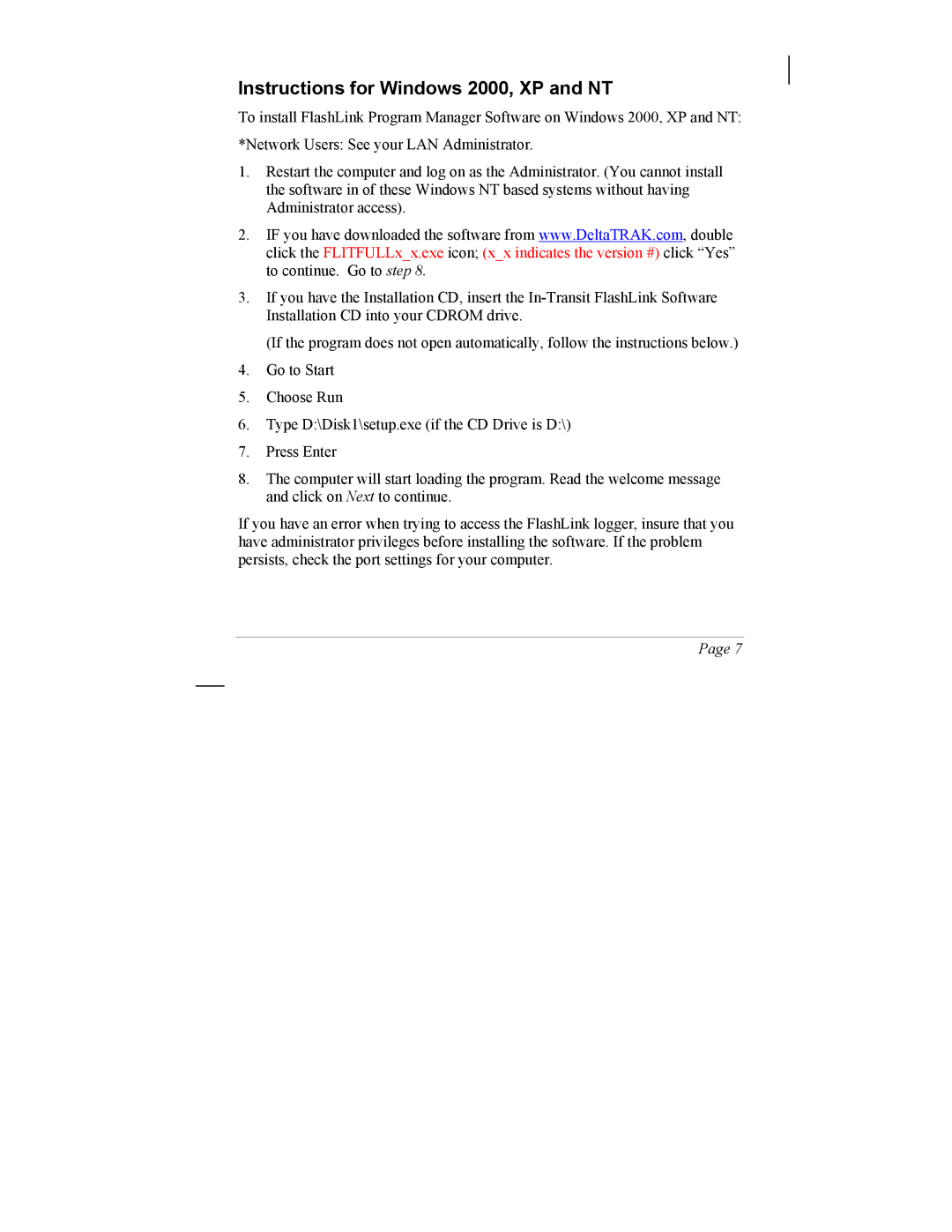Instructions for Windows 2000, XP and NT
To install FlashLink Program Manager Software on Windows 2000, XP and NT: *Network Users: See your LAN Administrator.
1.Restart the computer and log on as the Administrator. (You cannot install the software in of these Windows NT based systems without having Administrator access).
2.IF you have downloaded the software from www.DeltaTRAK.com, double click the FLITFULLx_x.exe icon; (x_x indicates the version #) click “Yes” to continue. Go to step 8.
3.If you have the Installation CD, insert the
(If the program does not open automatically, follow the instructions below.)
4.Go to Start
5.Choose Run
6.Type D:\Disk1\setup.exe (if the CD Drive is D:\)
7.Press Enter
8.The computer will start loading the program. Read the welcome message and click on Next to continue.
If you have an error when trying to access the FlashLink logger, insure that you have administrator privileges before installing the software. If the problem persists, check the port settings for your computer.
Page 7