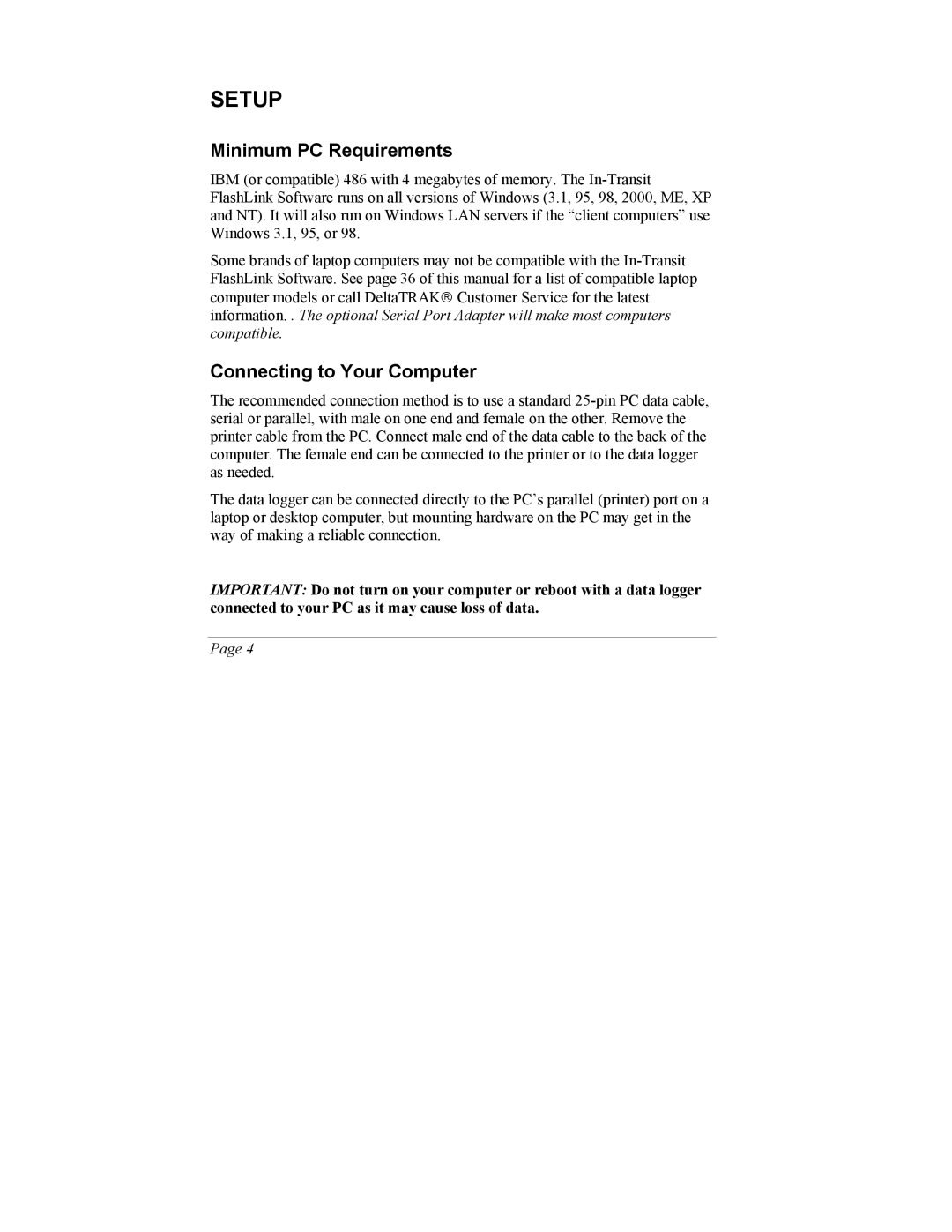SETUP
Minimum PC Requirements
IBM (or compatible) 486 with 4 megabytes of memory. The In-Transit FlashLink Software runs on all versions of Windows (3.1, 95, 98, 2000, ME, XP and NT). It will also run on Windows LAN servers if the “client computers” use Windows 3.1, 95, or 98.
Some brands of laptop computers may not be compatible with the In-Transit FlashLink Software. See page 36 of this manual for a list of compatible laptop computer models or call DeltaTRAK Customer Service for the latest information. . The optional Serial Port Adapter will make most computers compatible.
Connecting to Your Computer
The recommended connection method is to use a standard 25-pin PC data cable, serial or parallel, with male on one end and female on the other. Remove the printer cable from the PC. Connect male end of the data cable to the back of the computer. The female end can be connected to the printer or to the data logger as needed.
The data logger can be connected directly to the PC’s parallel (printer) port on a laptop or desktop computer, but mounting hardware on the PC may get in the way of making a reliable connection.
IMPORTANT: Do not turn on your computer or reboot with a data logger connected to your PC as it may cause loss of data.
Page 4