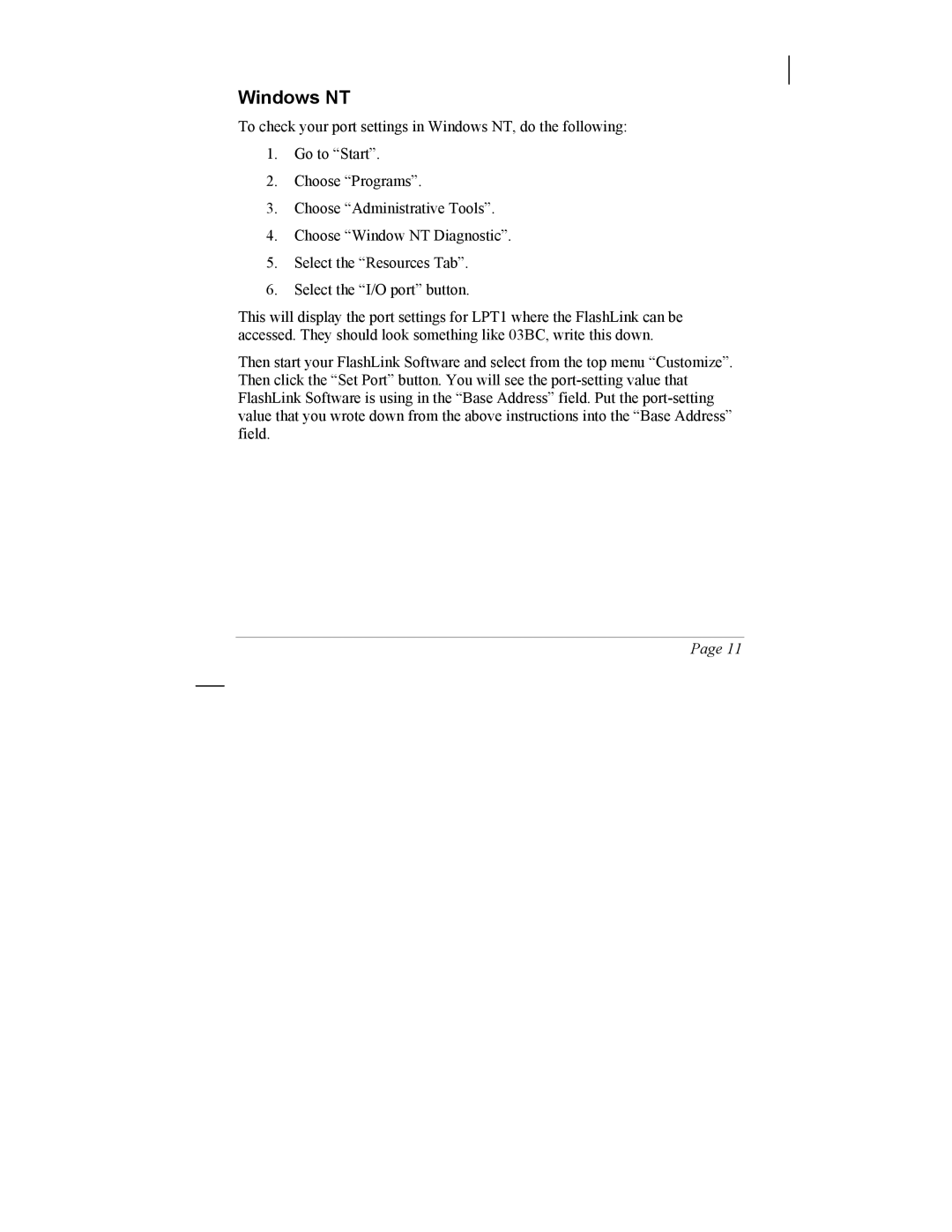Windows NT
To check your port settings in Windows NT, do the following:
1.Go to “Start”.
2.Choose “Programs”.
3.Choose “Administrative Tools”.
4.Choose “Window NT Diagnostic”.
5.Select the “Resources Tab”.
6.Select the “I/O port” button.
This will display the port settings for LPT1 where the FlashLink can be accessed. They should look something like 03BC, write this down.
Then start your FlashLink Software and select from the top menu “Customize”. Then click the “Set Port” button. You will see the
Page 11