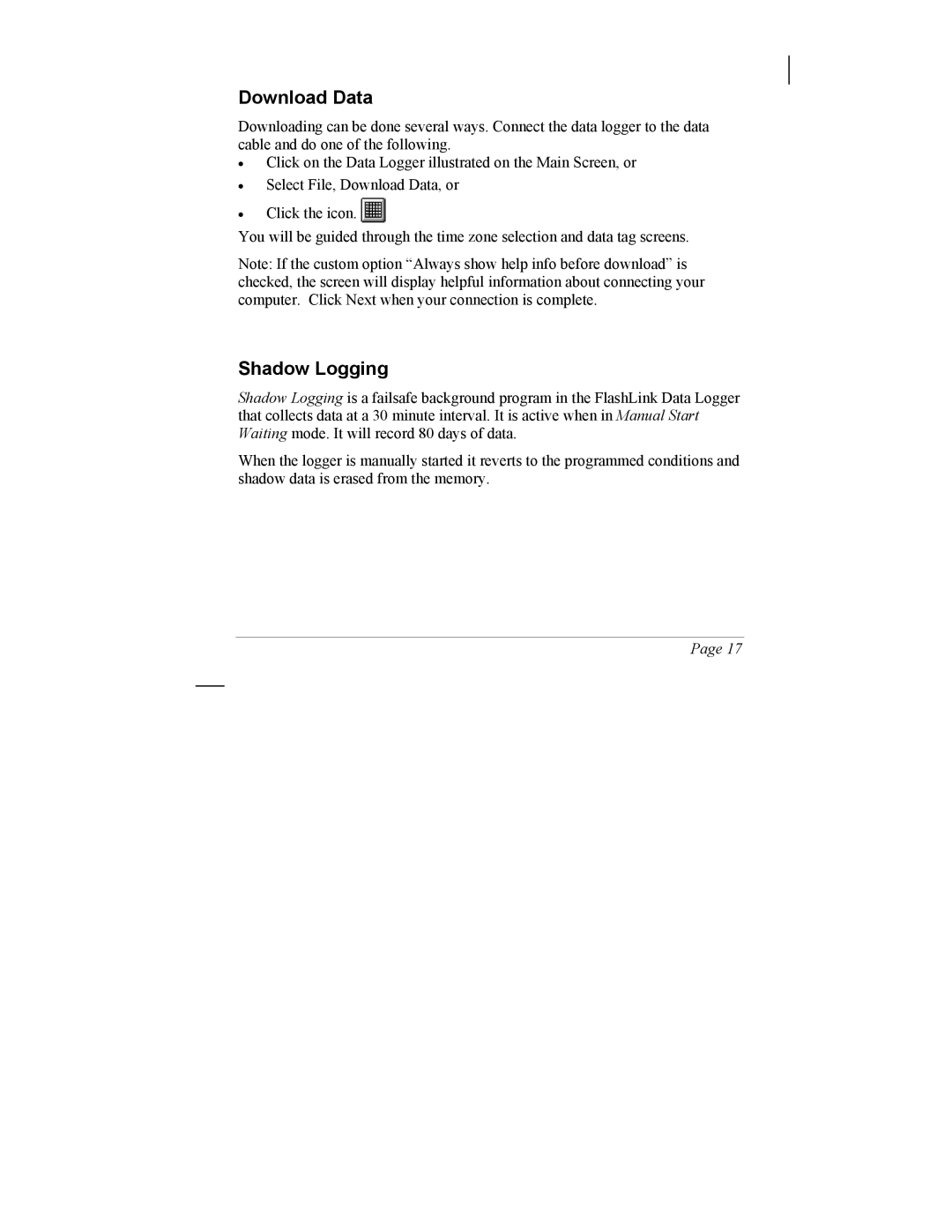Download Data
Downloading can be done several ways. Connect the data logger to the data cable and do one of the following.
•Click on the Data Logger illustrated on the Main Screen, or
•Select File, Download Data, or
•Click the icon. ![]()
You will be guided through the time zone selection and data tag screens.
Note: If the custom option “Always show help info before download” is checked, the screen will display helpful information about connecting your computer. Click Next when your connection is complete.
Shadow Logging
Shadow Logging is a failsafe background program in the FlashLink Data Logger that collects data at a 30 minute interval. It is active when in Manual Start Waiting mode. It will record 80 days of data.
When the logger is manually started it reverts to the programmed conditions and shadow data is erased from the memory.
Page 17