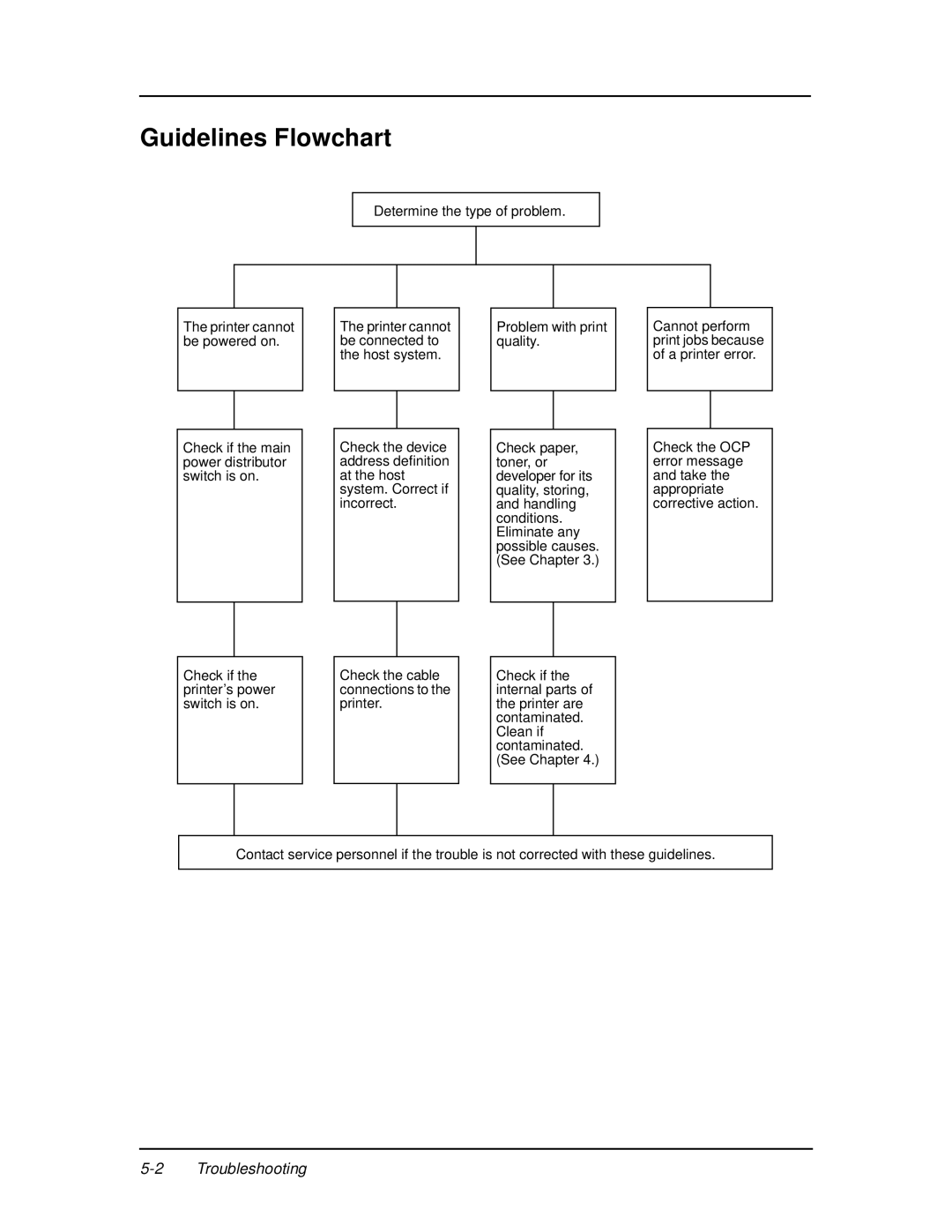Guidelines Flowchart
Determine the type of problem.
The printer cannot be powered on.
Check if the main power distributor switch is on.
Check if the printer’s power switch is on.
The printer cannot be connected to the host system.
Check the device address definition at the host system. Correct if incorrect.
Check the cable connections to the printer.
Problem with print quality.
Check paper, toner, or developer for its quality, storing, and handling conditions. Eliminate any possible causes. (See Chapter 3.)
Check if the internal parts of the printer are contaminated. Clean if contaminated. (See Chapter 4.)
Cannot perform print jobs because of a printer error.
Check the OCP error message and take the appropriate corrective action.
Contact service personnel if the trouble is not corrected with these guidelines.