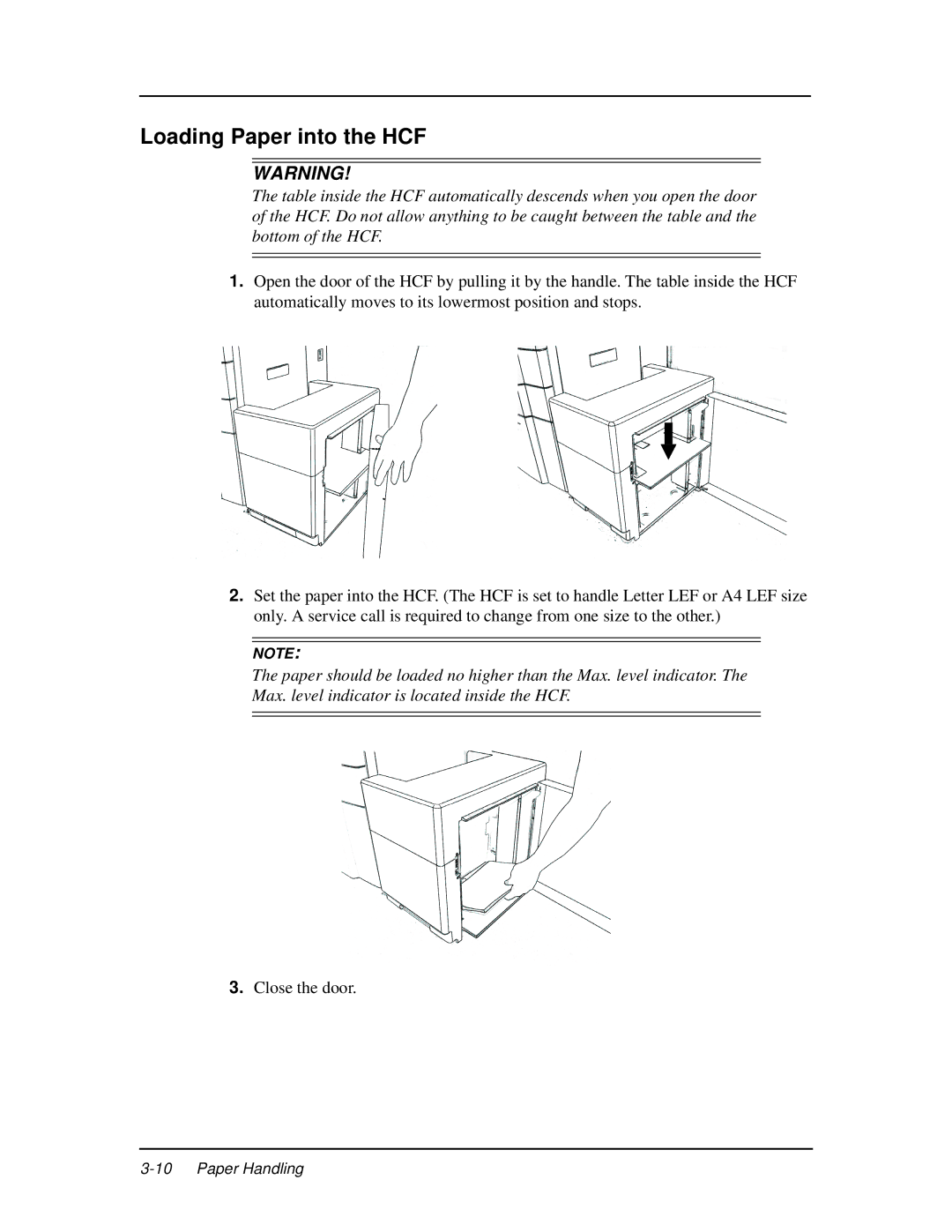Loading Paper into the HCF
WARNING!
The table inside the HCF automatically descends when you open the door of the HCF. Do not allow anything to be caught between the table and the bottom of the HCF.
1.Open the door of the HCF by pulling it by the handle. The table inside the HCF automatically moves to its lowermost position and stops.
2.Set the paper into the HCF. (The HCF is set to handle Letter LEF or A4 LEF size only. A service call is required to change from one size to the other.)
NOTE:
The paper should be loaded no higher than the Max. level indicator. The
Max. level indicator is located inside the HCF.
3.Close the door.