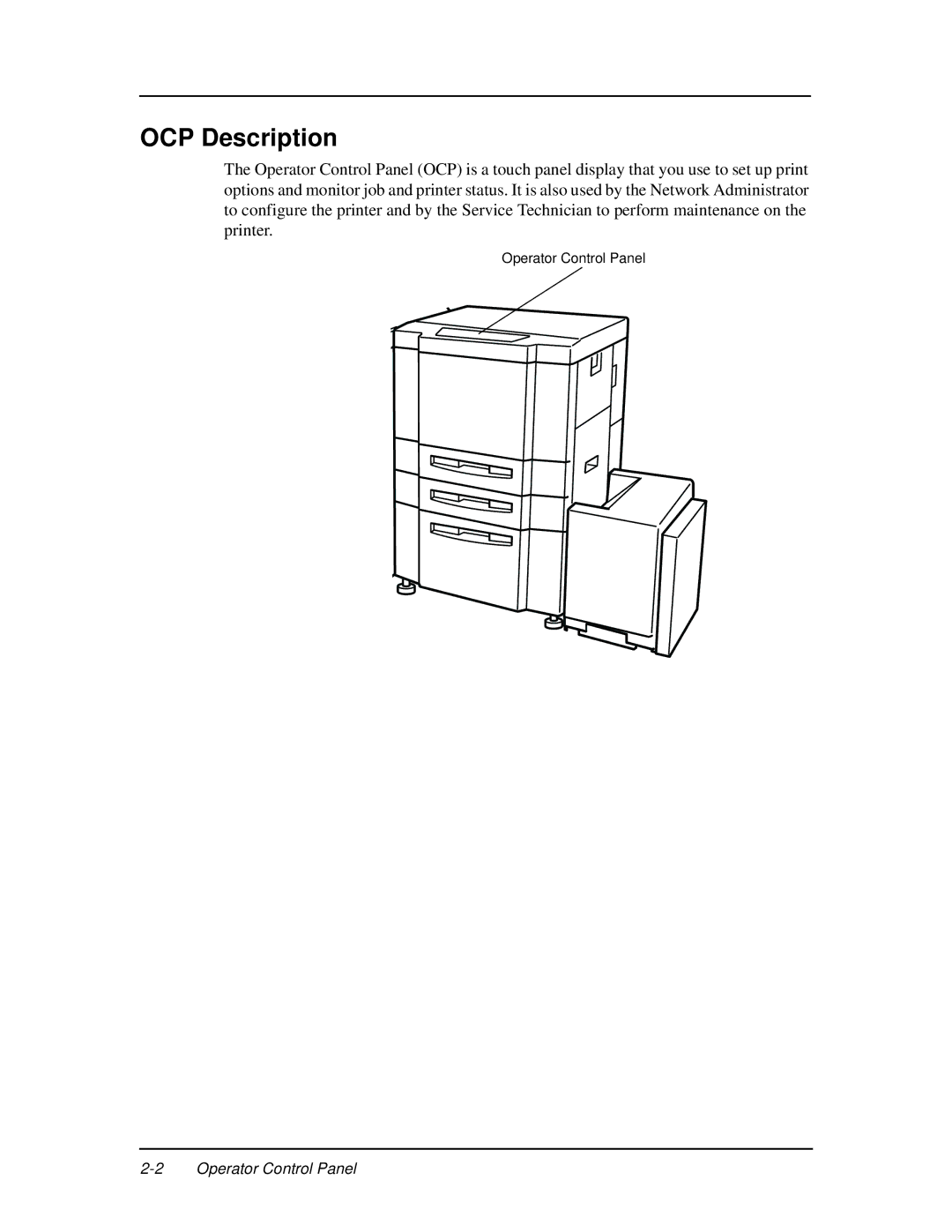OCP Description
The Operator Control Panel (OCP) is a touch panel display that you use to set up print options and monitor job and printer status. It is also used by the Network Administrator to configure the printer and by the Service Technician to perform maintenance on the printer.
Operator Control Panel