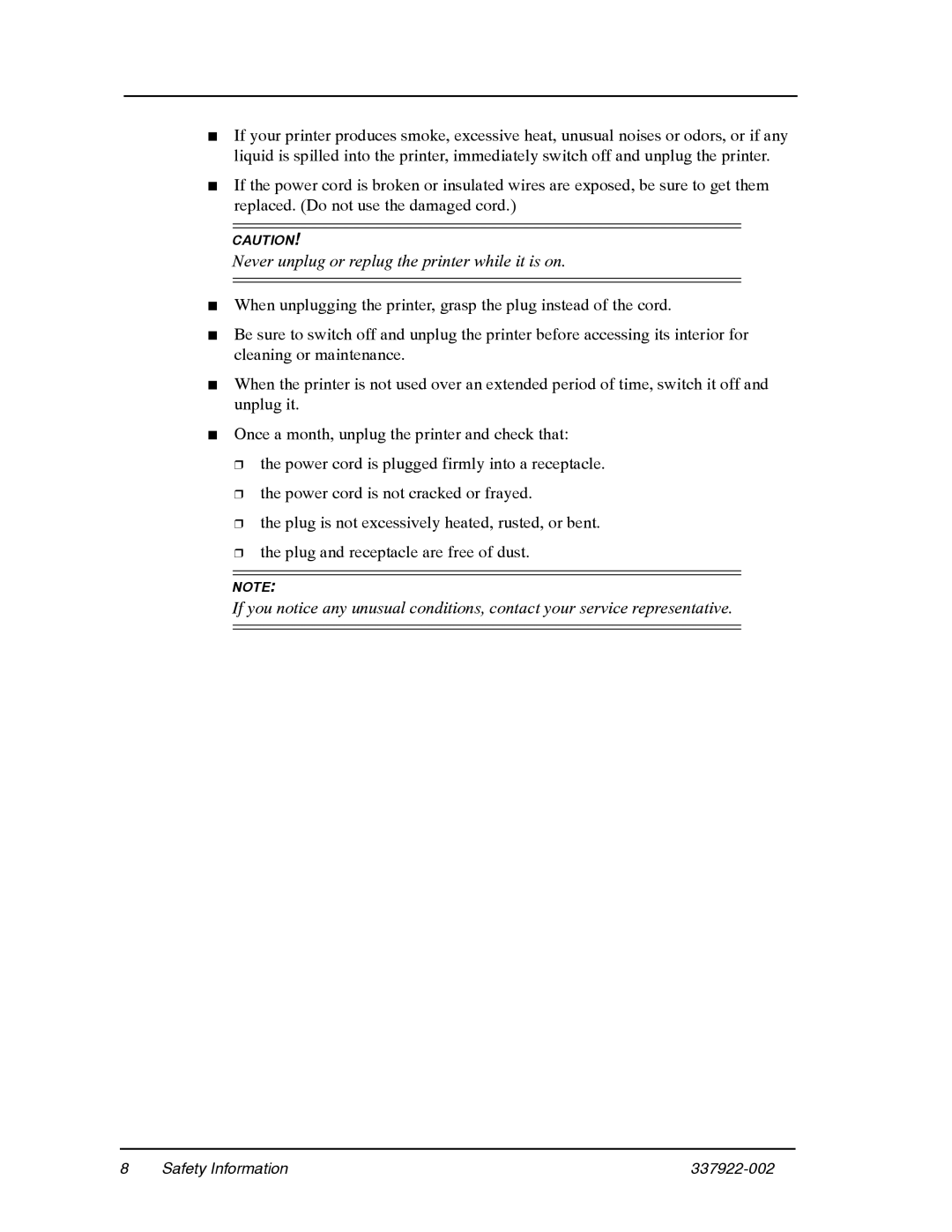■If your printer produces smoke, excessive heat, unusual noises or odors, or if any liquid is spilled into the printer, immediately switch off and unplug the printer.
■If the power cord is broken or insulated wires are exposed, be sure to get them replaced. (Do not use the damaged cord.)
CAUTION!
■
■
Never unplug or replug the printer while it is on.
When unplugging the printer, grasp the plug instead of the cord.
Be sure to switch off and unplug the printer before accessing its interior for cleaning or maintenance.
■When the printer is not used over an extended period of time, switch it off and unplug it.
■Once a month, unplug the printer and check that:
❒the power cord is plugged firmly into a receptacle.
❒the power cord is not cracked or frayed.
❒the plug is not excessively heated, rusted, or bent.
❒the plug and receptacle are free of dust.
NOTE:
If you notice any unusual conditions, contact your service representative.
8 | Safety Information |