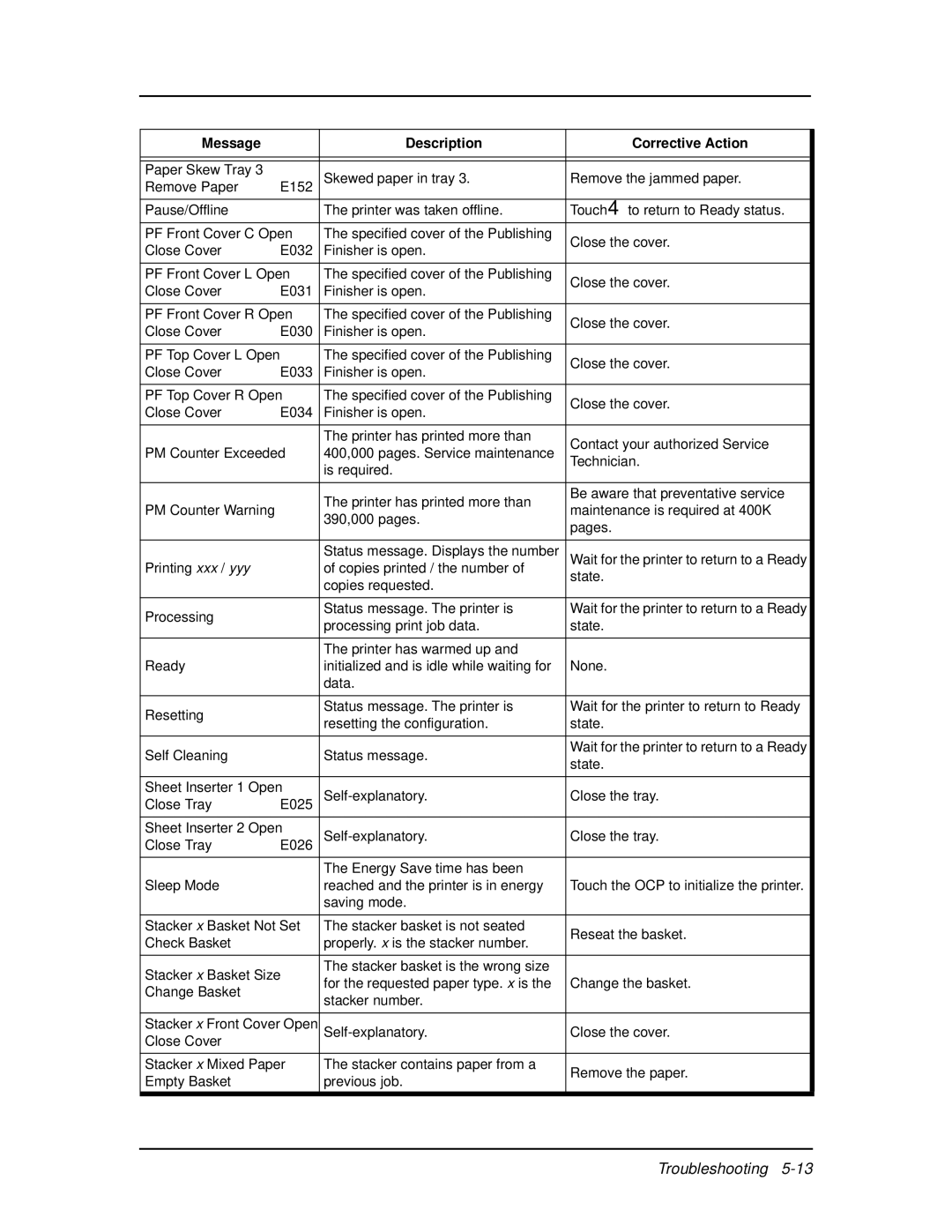Message |
| Description | Corrective Action |
|
|
|
|
|
|
|
|
|
|
|
Paper Skew Tray 3 |
| Skewed paper in tray 3. | Remove the jammed paper. |
|
Remove Paper | E152 |
| ||
|
|
| 4 |
|
Pause/Offline |
| The printer was taken offline. | Touch to return to Ready status. |
|
|
|
|
| |
PF Front Cover C Open | The specified cover of the Publishing | Close the cover. |
| |
Close Cover | E032 | Finisher is open. |
| |
|
| |||
|
|
|
| |
PF Front Cover L Open | The specified cover of the Publishing | Close the cover. |
| |
Close Cover | E031 | Finisher is open. |
| |
|
| |||
|
|
|
| |
PF Front Cover R Open | The specified cover of the Publishing | Close the cover. |
| |
Close Cover | E030 | Finisher is open. |
| |
|
| |||
|
|
|
|
|
PF Top Cover L Open |
| The specified cover of the Publishing | Close the cover. |
|
Close Cover | E033 | Finisher is open. |
| |
|
| |||
|
|
|
| |
PF Top Cover R Open | The specified cover of the Publishing | Close the cover. |
| |
Close Cover | E034 | Finisher is open. |
| |
|
| |||
|
|
|
|
|
|
| The printer has printed more than | Contact your authorized Service |
|
PM Counter Exceeded | 400,000 pages. Service maintenance |
| ||
Technician. |
| |||
|
| is required. |
| |
|
|
|
| |
|
|
|
|
|
|
| The printer has printed more than | Be aware that preventative service |
|
PM Counter Warning |
| maintenance is required at 400K |
| |
| 390,000 pages. |
| ||
|
| pages. |
| |
|
|
|
| |
|
|
|
|
|
Printing xxx / yyy |
| Status message. Displays the number | Wait for the printer to return to a Ready |
|
| of copies printed / the number of | state. |
| |
|
| copies requested. |
| |
|
|
|
| |
|
|
|
|
|
Processing |
| Status message. The printer is | Wait for the printer to return to a Ready |
|
| processing print job data. | state. |
| |
|
|
| ||
|
|
|
|
|
|
| The printer has warmed up and |
|
|
Ready |
| initialized and is idle while waiting for | None. |
|
|
| data. |
|
|
|
|
|
|
|
Resetting |
| Status message. The printer is | Wait for the printer to return to Ready |
|
| resetting the configuration. | state. |
| |
|
|
| ||
|
|
|
|
|
Self Cleaning |
| Status message. | Wait for the printer to return to a Ready |
|
| state. |
| ||
|
|
|
| |
|
|
|
| |
Sheet Inserter 1 Open | Close the tray. |
| ||
Close Tray | E025 |
| ||
|
|
|
| |
Sheet Inserter 2 Open | Close the tray. |
| ||
Close Tray | E026 |
| ||
|
|
|
|
|
|
| The Energy Save time has been |
|
|
Sleep Mode |
| reached and the printer is in energy | Touch the OCP to initialize the printer. |
|
|
| saving mode. |
|
|
|
|
|
| |
Stacker x Basket Not Set | The stacker basket is not seated | Reseat the basket. |
| |
Check Basket |
| properly. x is the stacker number. |
| |
|
|
| ||
|
|
|
|
|
Stacker x Basket Size | The stacker basket is the wrong size |
|
| |
for the requested paper type. x is the | Change the basket. |
| ||
Change Basket |
|
| ||
| stacker number. |
|
| |
|
|
|
| |
|
|
|
| |
Stacker x Front Cover Open | Close the cover. |
| ||
Close Cover |
|
|
|
|
Stacker x Mixed Paper | The stacker contains paper from a | Remove the paper. |
| |
Empty Basket |
| previous job. |
| |
|
|
| ||
|
|
|
|
|
|
|
|
|
|
Troubleshooting