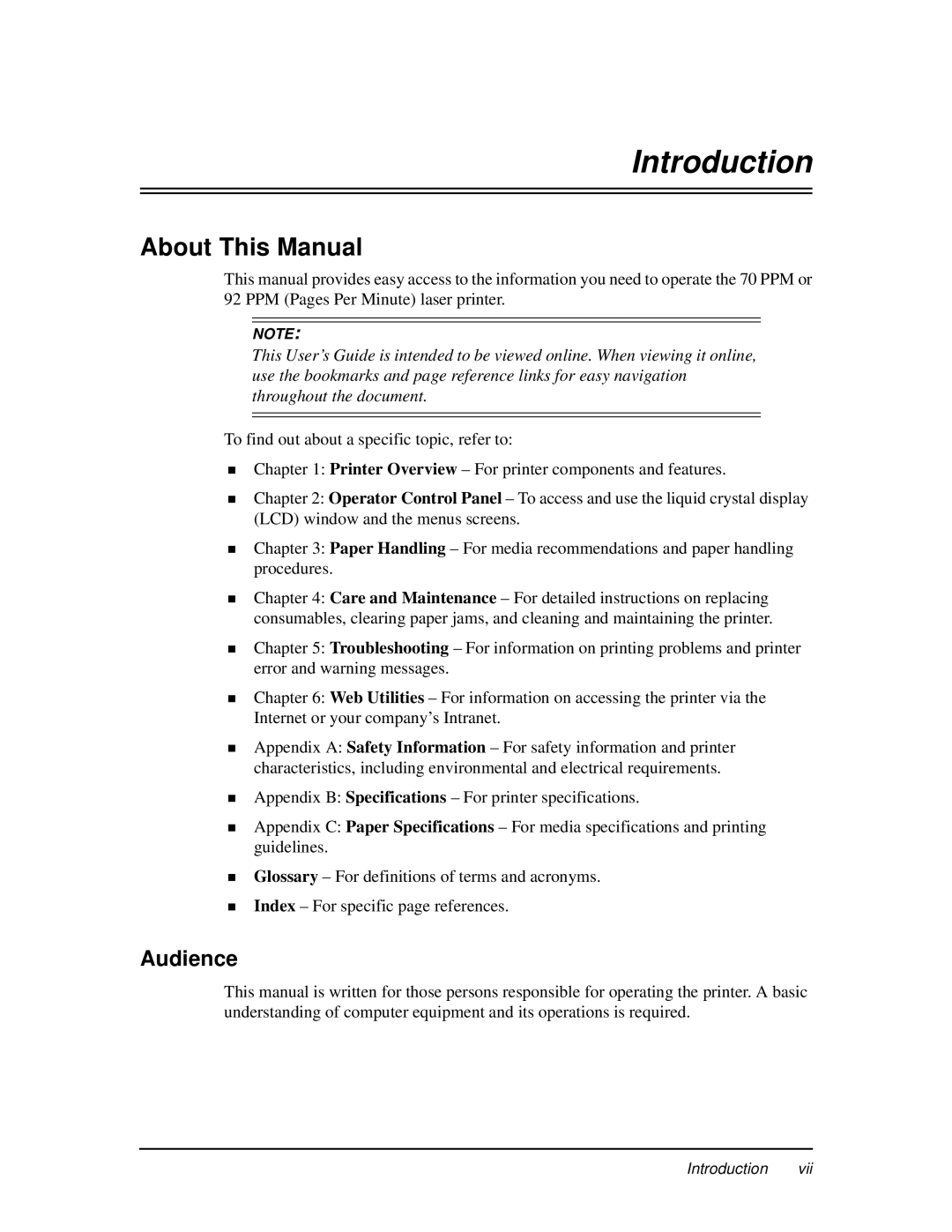Introduction
About This Manual
This manual provides easy access to the information you need to operate the 70 PPM or 92 PPM (Pages Per Minute) laser printer.
NOTE:
This User’s Guide is intended to be viewed online. When viewing it online, use the bookmarks and page reference links for easy navigation throughout the document.
To find out about a specific topic, refer to:
Chapter 1: Printer Overview – For printer components and features.
Chapter 2: Operator Control Panel – To access and use the liquid crystal display (LCD) window and the menus screens.
Chapter 3: Paper Handling – For media recommendations and paper handling procedures.
Chapter 4: Care and Maintenance – For detailed instructions on replacing consumables, clearing paper jams, and cleaning and maintaining the printer.
Chapter 5: Troubleshooting – For information on printing problems and printer error and warning messages.
Chapter 6: Web Utilities – For information on accessing the printer via the Internet or your company’s Intranet.
Appendix A: Safety Information – For safety information and printer characteristics, including environmental and electrical requirements.
Appendix B: Specifications – For printer specifications.
Appendix C: Paper Specifications – For media specifications and printing guidelines.
nGlossary – For definitions of terms and acronyms. Index – For specific page references.
Audience
This manual is written for those persons responsible for operating the printer. A basic understanding of computer equipment and its operations is required.
Introduction vii