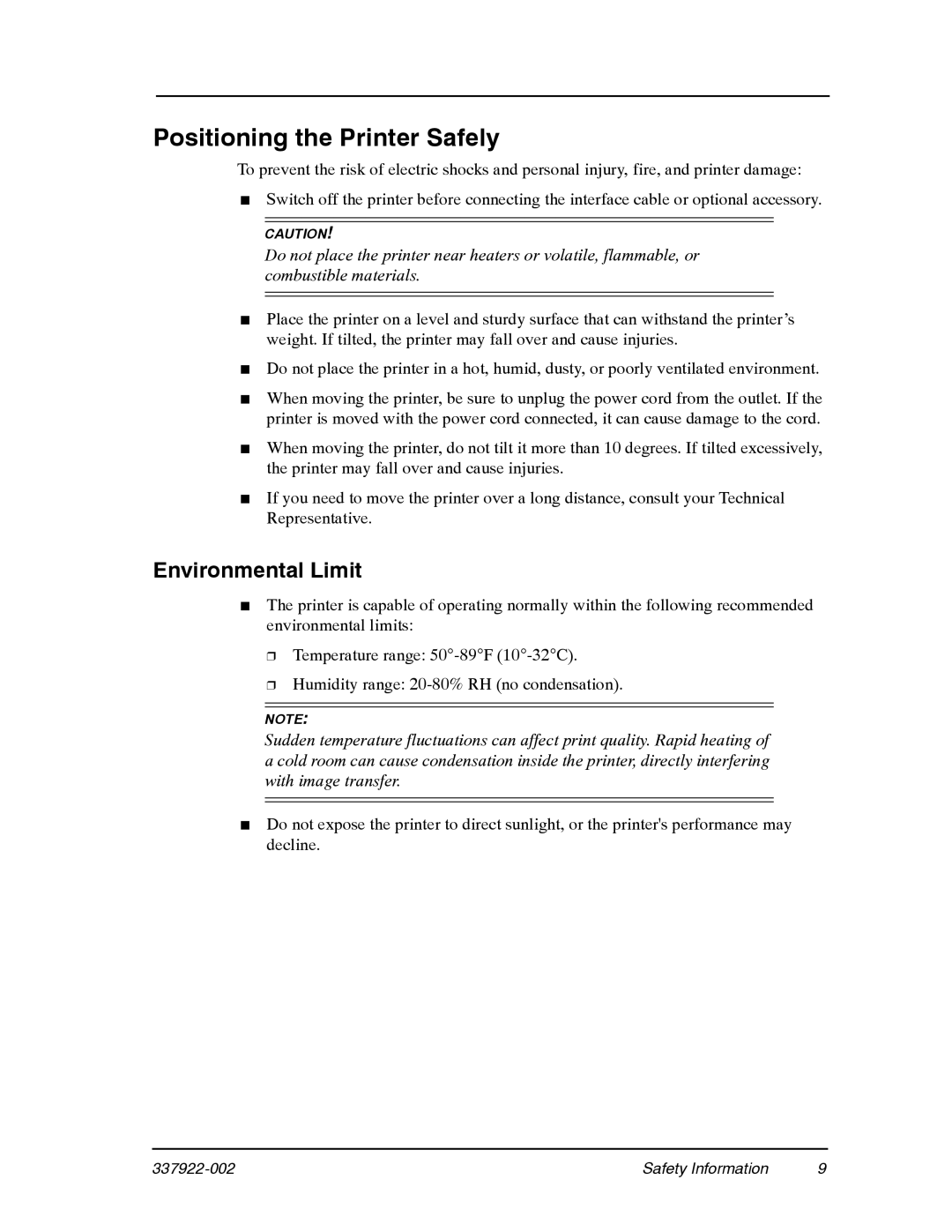Positioning the Printer Safely
To prevent the risk of electric shocks and personal injury, fire, and printer damage:
■Switch off the printer before connecting the interface cable or optional accessory.
CAUTION!
Do not place the printer near heaters or volatile, flammable, or combustible materials.
■Place the printer on a level and sturdy surface that can withstand the printer’s weight. If tilted, the printer may fall over and cause injuries.
■Do not place the printer in a hot, humid, dusty, or poorly ventilated environment.
■When moving the printer, be sure to unplug the power cord from the outlet. If the printer is moved with the power cord connected, it can cause damage to the cord.
■When moving the printer, do not tilt it more than 10 degrees. If tilted excessively, the printer may fall over and cause injuries.
■If you need to move the printer over a long distance, consult your Technical Representative.
Environmental Limit
■The printer is capable of operating normally within the following recommended environmental limits:
❒Temperature range:
❒Humidity range:
NOTE:
Sudden temperature fluctuations can affect print quality. Rapid heating of a cold room can cause condensation inside the printer, directly interfering with image transfer.
■Do not expose the printer to direct sunlight, or the printer's performance may decline.
| Safety Information | 9 |