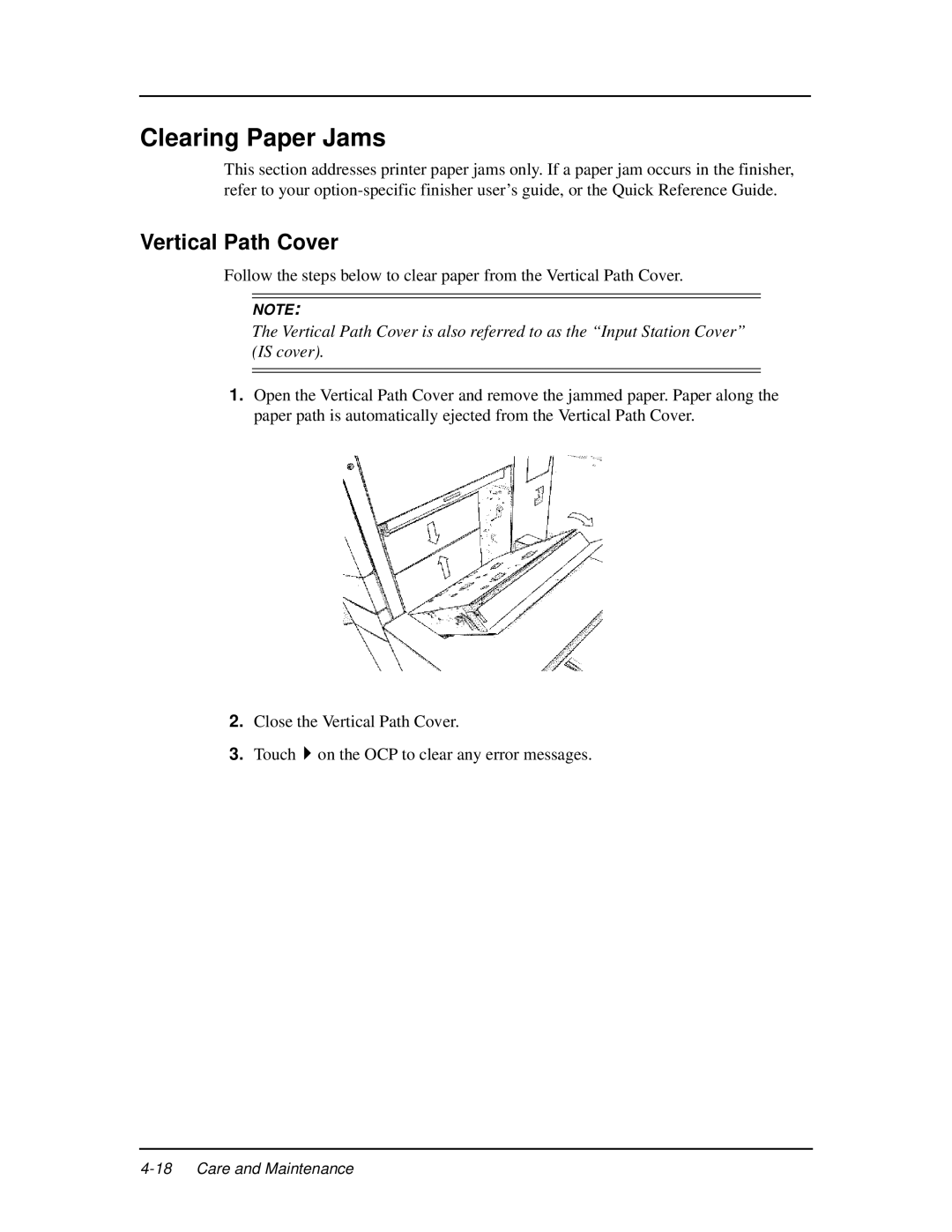Clearing Paper Jams
This section addresses printer paper jams only. If a paper jam occurs in the finisher, refer to your
Vertical Path Cover
Follow the steps below to clear paper from the Vertical Path Cover.
NOTE:
The Vertical Path Cover is also referred to as the “Input Station Cover” (IS cover).
1.Open the Vertical Path Cover and remove the jammed paper. Paper along the paper path is automatically ejected from the Vertical Path Cover.
2.Close the Vertical Path Cover.
3.Touch4on the OCP to clear any error messages.