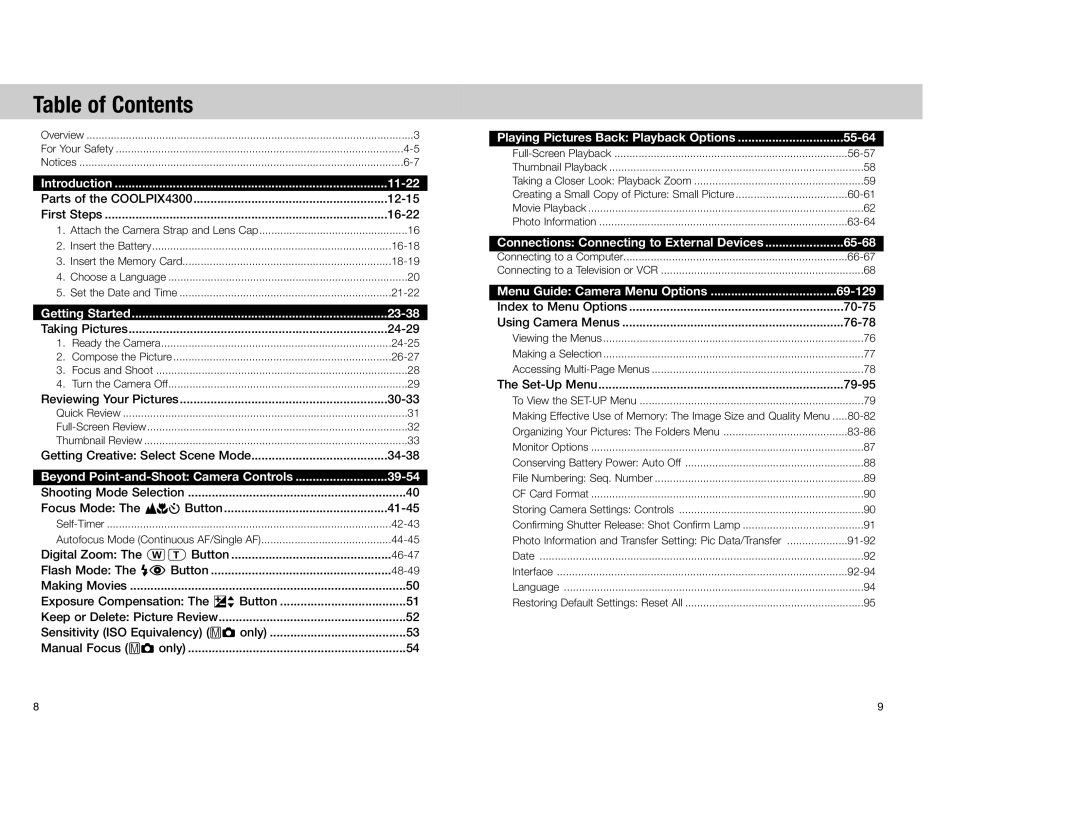Digital Camera
Thank you for your purchase of a COOLPIX4300 digital camera
Symbols
Do not look at the sun through the viewfinder
Transmitted, transcribed, stored in a
Trademark Information
Table of Contents
First Steps
Technical Notes Camera Care, Options and Resources
Parts
48/42
Parts of the COOLPIX4300
Viewfinder Lens
26, 46, 57
Mode Description
Monitor Mode dial
Attach the Camera Strap and Lens Cap
Insert the Battery
First Steps
Clock Battery
Alternative Power Sources
Insert the Memory Card
Insert the memory card
Set the Date and Time
Choose a Language
Press to save changes to settings and return to SET-UP menu
Explore the creative possibilities of scene mode
This chapter is divided into three sections
Taking Pictures Reviewing Your
Turn the mode dial to a Turn the camera on
Ready the Camera a Mode
Taking Pictures
Remove the lens cap
Frame your subject
Compose the Picture
Ready the camera
Turn the Camera Off
Focus and Shoot
COOLPIX4300 has a two-stage shutter release button Focus
Take the picture
Following operations can be performed
Reviewing Your Pictures
Quick Review
For more information on Playback P
Full-Screen Review Thumbnail Review
Slow
Getting Creative Select Scene Mode
Beach
Party
Ft. from the lens
Shadow, or when your
Fire automatically to fill in illuminate Shadows
Noise Reduction
Mode When to Use It
Focus Mode
Setting Description
Shooting-Mode Selection
Start the timer
Self-Timer
Select a self-timer mode
Position the camera
Check the autofocus lamp
Autofocus mode Continuous AF/Single AF
Recompose the picture and shoot
Focus Lock
Digital Zoom
Digital Zoom
Optical vs. Digital Zoom
Restrictions on Digital Zoom
Flash mode is controlled with the 3 button
Flash Mode
Flash mode can be chosen from the following five options
Making Movies
Set the mode dial to m movie
Exposure Compensation
Press to start recording
Keep or Delete Picture Review
Adjusting Sensitivity
Full-Screen Playback
Manual Focus
Thumbnail Playback
Movie Playback
Transfer
Full-Screen Playback
Menu
Taking a Closer Look Playback Zoom
Thumbnail Playback
Use the T T button to zoom in on pictures
Function
Restrictions on a Small Picture
About Small Picture
Operation Function
Movie Playback
Photo Information
5 focus confirmation
4 histogram
Mac OS
Transfer button
Completed will be displayed in the camera monitor
Connect the video cable to the video device
This menu is used for basic camera setup
Tune the television to the video channel Turn the camera on
This chapter is divided into the following five sections
Index to Menu Options
Setup
NTSC/PAL
USB
Basic
Shooting Menu
Auto
Off
Nikon
Playback Menu
Transfer
All on
Mode Menu Description
Using Camera Menus
Making a Selection
Viewing the Menus
Set-Up Menu
Accessing Multi-Page Menus
To View the SET-UP menu
SET-UP 1 menu
Image Quality
Making Effective Use of Memory Image Size & Quality Menu
Creating New Folders
Image Size Organizing Your Pictures The Folders Menu
Creating, Renaming and Deleting Folders Options
Hidden and Protected Images
Renaming Existing Folders Deleting Folders
Highlight Delete
Adjusting Monitor Brightness Brightness
Controlling the Monitor Display Mode
Monitor Options
Choosing a Folder
Using an AC Adapter
Sleep Mode
Resetting File Numbering to
Option Description
Recording Photo Information info. txt
CF Card Format Confirming Shutter Release Shot Confirm Lamp
Date
Choosing a video standard Video Mode
Making Pictures for Transfer Auto Transfer
Readying the Camera for Transfer USB
Language
Restoring Default Settings Reset All
Fine-Tuning White Balance
Choosing a White Balance Setting
Shooting Menu
Keeping Colors True White-Balance
Measuring Light Metering
Preset White Balance
Method How It Works When to Use It
Taking Pictures in a Sequence Continuous
Restrictions on BSS
Getting Sharper Pictures BSS Best-Shot Selector
Best Shot Selector BSS is recommended
Distinct
Option when no lens converter is attached
Option Use with Description
Camera zooms out to widest angle
Modifying Sensitivity from a Menu Sensitivity
Exposure Mode
Exposure Options
Choosing an Aperture
Shutter speed limitations
Choosing a Shutter Speed
Long-time exposure up to 60 sec
Focus-Area Selection AF Area Mode
Focus options sub-menu provides control over focus settings
Focus Options
Taking Multiple Pictures with the Same Exposure AE Lock
Focus Confirmation
Auto-Focus Mode
Manual Focus-Area Selection
Spot AF Area Metering Option Description
WB Bracketing
Auto Bracketing
Number of shots, compensated EV value
Restrictions on Bracketing
Avoiding Grainy Photographs Noise Reduction
Playback Menu
Managing the pictures on the memory card
640
Delete menu contains the following options
Deleting Pictures and Print Orders Delete
Deleting Selected pictures and Movies Selected Images
To delete selected pictures and movies
Deleting the Current Print Order Print Set
Selecting a Folder for Playback Folders
Press
Hidden and Protected Pictures
Starting a Slide Show
Automated Playback Slide Show
Changing the Display Interval
Press ≤/≥ to select image
Press / to highlight desired thumbnail Highlight image
Press Quick p button to complete operation
Press ≤/≥ to select image to be hidden
Selecting Print Set from the playback menu
Ordering Prints Print-Set
Printed directly from the card
Deleting the Print Order
480, 320 x 240, 160 x 120 or 96 x 72 pixels
Image size of the Small Pictures can be set to
Choosing a new Small Picture size from
Small Pic. sub-menu changes the size
Web Resources
Optional Accessories
Troubleshooting Specifications
Optional Accessories
Caring for the Camera and Battery
Web Resources
Cleaning
For Product Information and Tips For Contact Information
Avoid Contact with Liquid Crystal
Problem Possible Cause
Troubleshooting
Monitor is blank Connected
Charging Message Memory Card is not
Display Problem Solution
Error Messages
Insert new card Current settings
Error accessing memory Use approved memory 133
Playback mode turn Mode dial to another Setting
System, causing error
Specifications
147
Temperature 40C 32 104F Humidity Under 85% no condensation
149
Index
Zoom 26, 46-47 150
Nikon Corporation