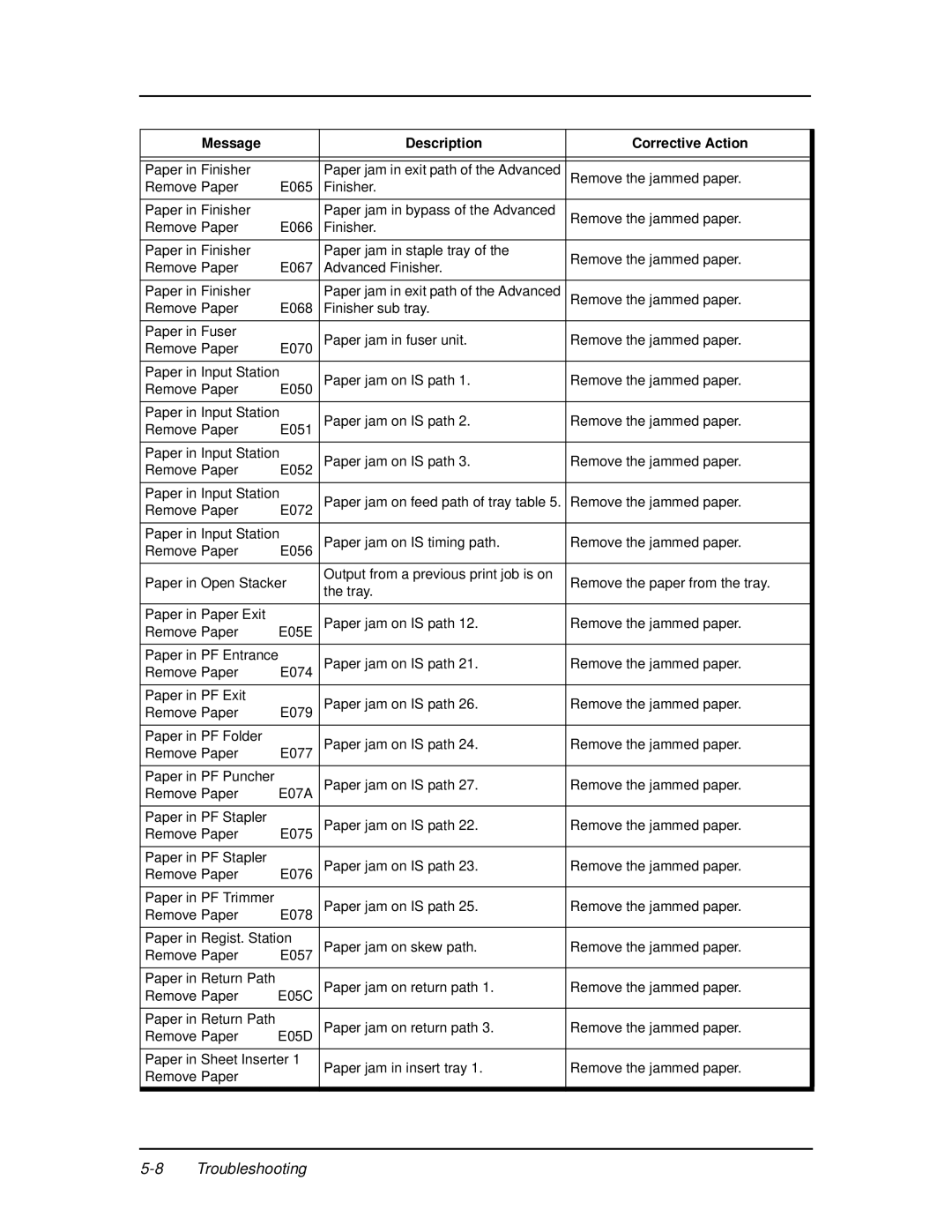Message |
| Description | Corrective Action |
|
|
|
|
|
|
|
|
|
|
|
Paper in Finisher | E065 | Paper jam in exit path of the Advanced | Remove the jammed paper. |
|
Remove Paper | Finisher. |
|
| |
Paper in Finisher |
| Paper jam in bypass of the Advanced | Remove the jammed paper. |
|
Remove Paper | E066 | Finisher. |
| |
|
| |||
|
|
|
|
|
Paper in Finisher |
| Paper jam in staple tray of the | Remove the jammed paper. |
|
Remove Paper | E067 | Advanced Finisher. |
| |
|
| |||
|
|
|
|
|
Paper in Finisher | E068 | Paper jam in exit path of the Advanced | Remove the jammed paper. |
|
Remove Paper | Finisher sub tray. |
|
| |
Paper in Fuser |
| Paper jam in fuser unit. | Remove the jammed paper. |
|
Remove Paper | E070 |
| ||
|
|
|
| |
Paper in Input Station | Paper jam on IS path 1. | Remove the jammed paper. |
| |
Remove Paper | E050 |
| ||
|
|
|
| |
Paper in Input Station | Paper jam on IS path 2. | Remove the jammed paper. |
| |
Remove Paper | E051 |
| ||
|
|
|
| |
Paper in Input Station | Paper jam on IS path 3. | Remove the jammed paper. |
| |
Remove Paper | E052 |
| ||
|
|
|
| |
Paper in Input Station | Paper jam on feed path of tray table 5. | Remove the jammed paper. |
| |
Remove Paper | E072 |
| ||
|
|
|
| |
Paper in Input Station | Paper jam on IS timing path. | Remove the jammed paper. |
| |
Remove Paper | E056 |
| ||
|
|
|
|
|
Paper in Open Stacker | Output from a previous print job is on | Remove the paper from the tray. |
| |
the tray. |
| |||
|
|
|
| |
|
|
|
|
|
Paper in Paper Exit |
| Paper jam on IS path 12. | Remove the jammed paper. |
|
Remove Paper | E05E |
| ||
|
|
|
| |
Paper in PF Entrance | Paper jam on IS path 21. | Remove the jammed paper. |
| |
Remove Paper | E074 |
| ||
|
|
|
|
|
Paper in PF Exit |
| Paper jam on IS path 26. | Remove the jammed paper. |
|
Remove Paper | E079 |
| ||
|
|
|
|
|
Paper in PF Folder |
| Paper jam on IS path 24. | Remove the jammed paper. |
|
Remove Paper | E077 |
| ||
|
|
|
|
|
Paper in PF Puncher |
| Paper jam on IS path 27. | Remove the jammed paper. |
|
Remove Paper | E07A |
| ||
|
|
|
|
|
Paper in PF Stapler |
| Paper jam on IS path 22. | Remove the jammed paper. |
|
Remove Paper | E075 |
| ||
|
|
|
|
|
Paper in PF Stapler |
| Paper jam on IS path 23. | Remove the jammed paper. |
|
Remove Paper | E076 |
| ||
|
|
|
|
|
Paper in PF Trimmer |
| Paper jam on IS path 25. | Remove the jammed paper. |
|
Remove Paper | E078 |
| ||
|
|
|
| |
Paper in Regist. Station | Paper jam on skew path. | Remove the jammed paper. |
| |
Remove Paper | E057 |
| ||
|
|
|
|
|
Paper in Return Path |
| Paper jam on return path 1. | Remove the jammed paper. |
|
Remove Paper | E05C |
| ||
|
|
|
|
|
Paper in Return Path |
| Paper jam on return path 3. | Remove the jammed paper. |
|
Remove Paper | E05D |
| ||
|
|
|
| |
Paper in Sheet Inserter 1 | Paper jam in insert tray 1. | Remove the jammed paper. |
| |
Remove Paper |
|
| ||
|
|
|
| |
|
|
|
|
|
|
|
|
|
|