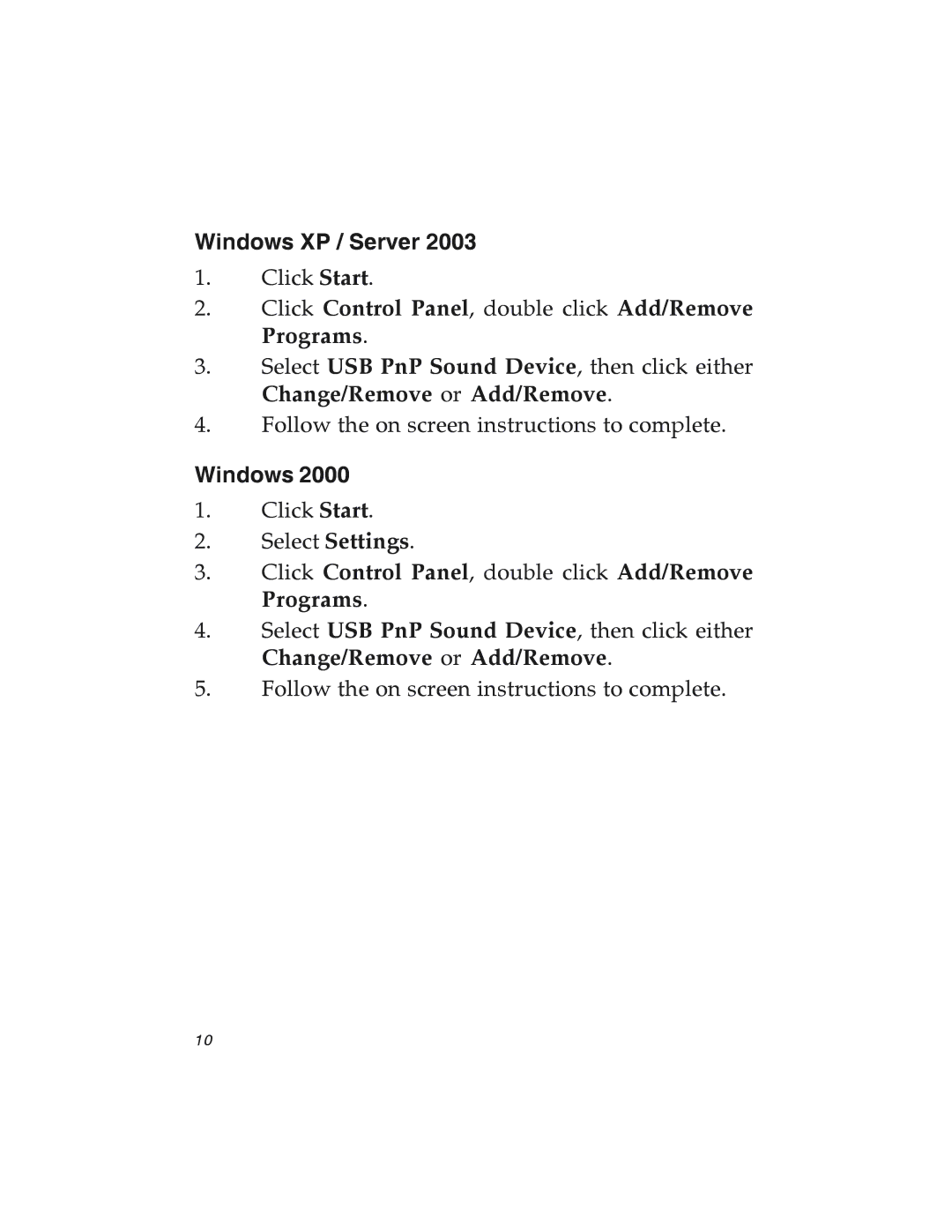Windows XP / Server 2003
1.Click Start.
2.Click Control Panel, double click Add/Remove Programs.
3.Select USB PnP Sound Device, then click either Change/Remove or Add/Remove.
4.Follow the on screen instructions to complete.
Windows 2000
1.Click Start.
2.Select Settings.
3.Click Control Panel, double click Add/Remove Programs.
4.Select USB PnP Sound Device, then click either Change/Remove or Add/Remove.
5.Follow the on screen instructions to complete.
10