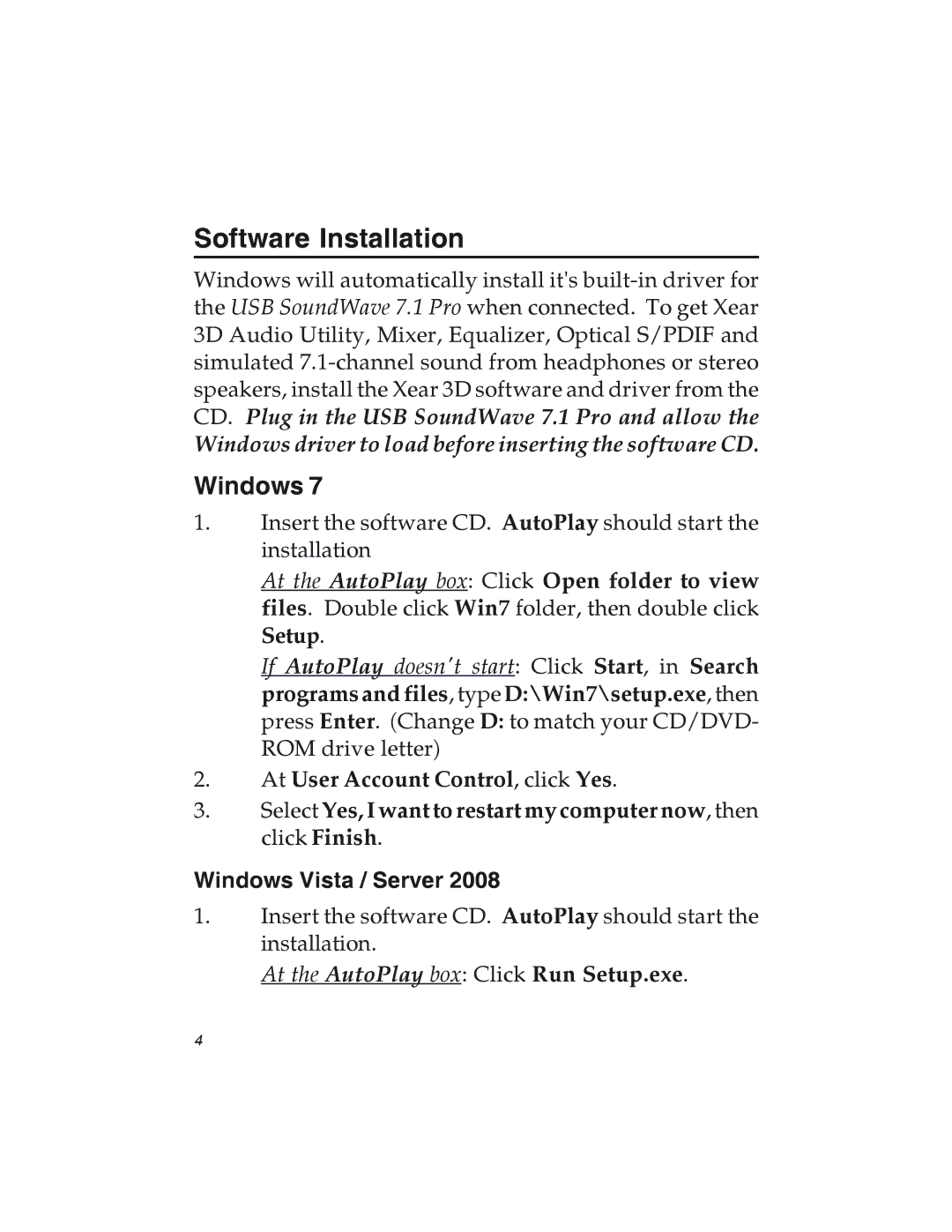Software Installation
Windows will automatically install it's
Windows driver to load before inserting the software CD.
Windows 7
1.Insert the software CD. AutoPlay should start the installation
At the AutoPlay box: Click Open folder to view files. Double click Win7 folder, then double click Setup.
If AutoPlay doesn't start: Click Start, in Search programs and files, type D:\Win7\setup.exe, then press Enter. (Change D: to match your CD/DVD- ROM drive letter)
2.At User Account Control, click Yes.
3.Select Yes, I want to restart my computer now, then click Finish.
Windows Vista / Server 2008
1.Insert the software CD. AutoPlay should start the installation.
At the AutoPlay box: Click Run Setup.exe.
4