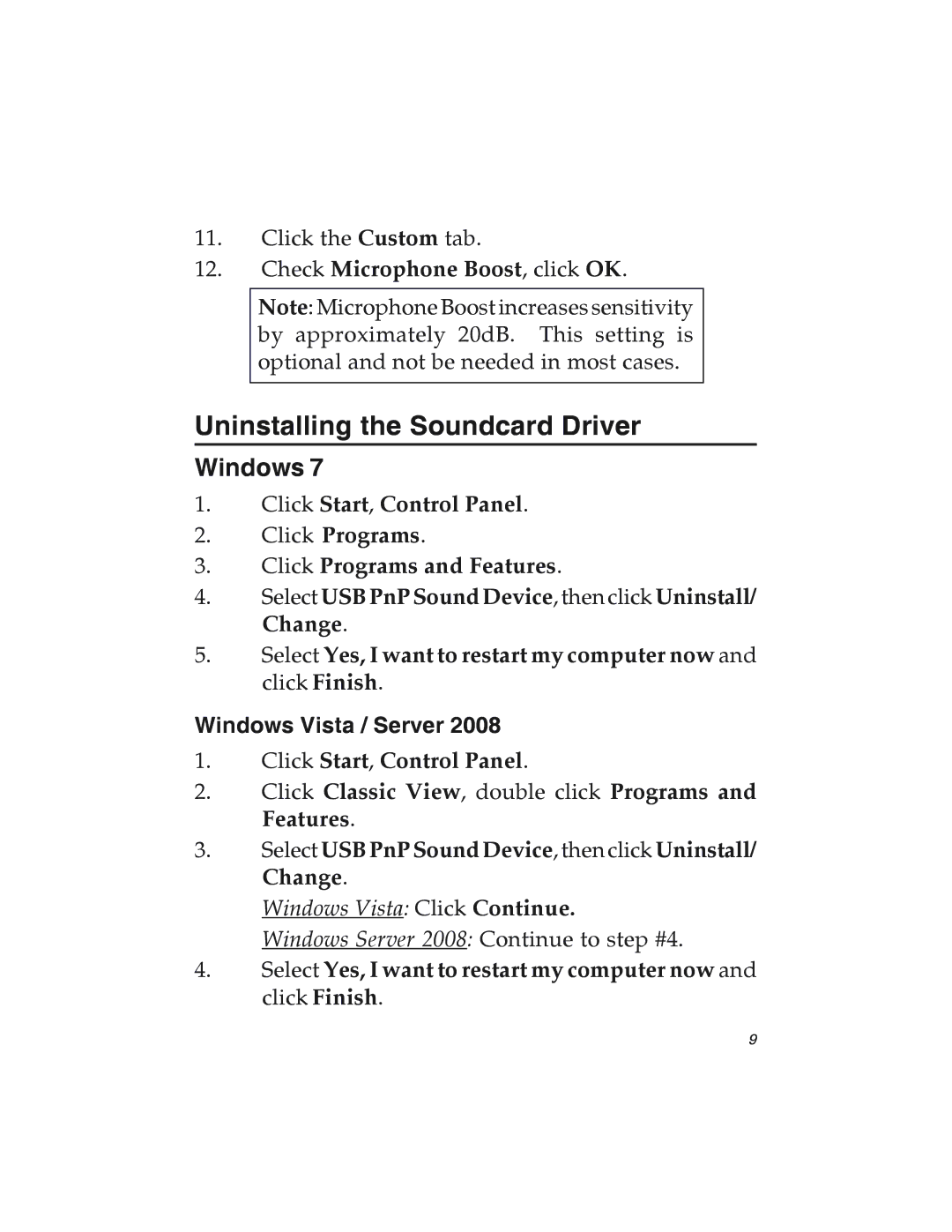11.Click the Custom tab.
12.Check Microphone Boost, click OK.
Note: Microphone Boost increases sensitivity by approximately 20dB. This setting is optional and not be needed in most cases.
Uninstalling the Soundcard Driver
Windows 7
1.Click Start, Control Panel.
2.Click Programs.
3.Click Programs and Features.
4.Select USB PnP Sound Device, then click Uninstall/ Change.
5.Select Yes, I want to restart my computer now and click Finish.
Windows Vista / Server 2008
1.Click Start, Control Panel.
2.Click Classic View, double click Programs and Features.
3.Select USB PnP Sound Device, then click Uninstall/ Change.
Windows Vista: Click Continue.
Windows Server 2008: Continue to step #4.
4.Select Yes, I want to restart my computer now and click Finish.
9