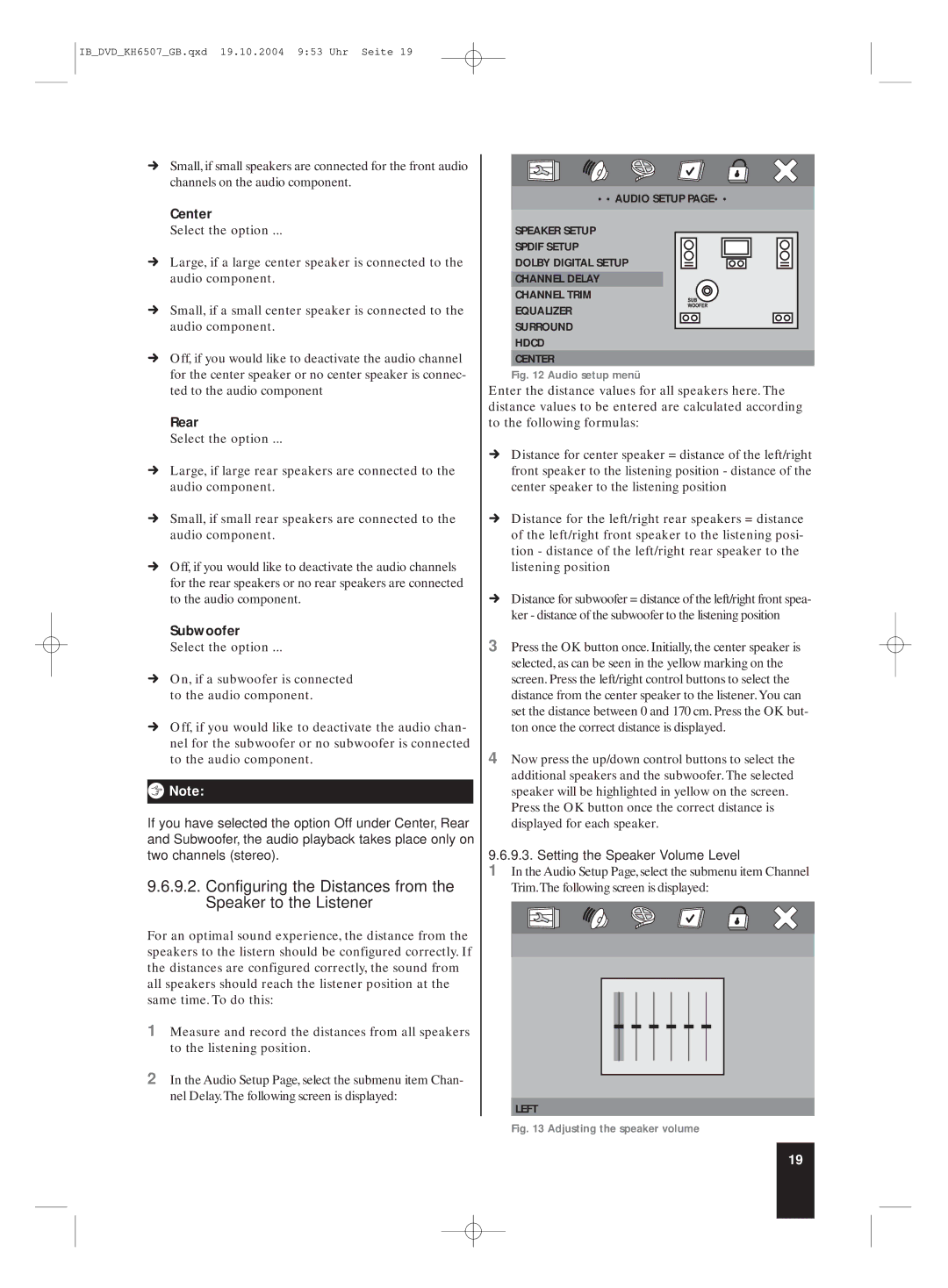IB_DVD_KH6507_GB.qxd 19.10.2004 9:53 Uhr Seite 19
ÚSmall, if small speakers are connected for the front audio channels on the audio component.
Center
Select the option ...
ÚLarge, if a large center speaker is connected to the audio component.
ÚSmall, if a small center speaker is connected to the audio component.
ÚOff, if you would like to deactivate the audio channel for the center speaker or no center speaker is connec- ted to the audio component
Rear
Select the option ...
ÚLarge, if large rear speakers are connected to the audio component.
ÚSmall, if small rear speakers are connected to the audio component.
ÚOff, if you would like to deactivate the audio channels for the rear speakers or no rear speakers are connected to the audio component.
Subwoofer
Select the option ...
ÚOn, if a subwoofer is connected to the audio component.
ÚOff, if you would like to deactivate the audio chan- nel for the subwoofer or no subwoofer is connected to the audio component.
ôNote:
If you have selected the option Off under Center, Rear and Subwoofer, the audio playback takes place only on two channels (stereo).
9.6.9.2.Configuring the Distances from the Speaker to the Listener
For an optimal sound experience, the distance from the speakers to the listern should be configured correctly. If the distances are configured correctly, the sound from all speakers should reach the listener position at the same time. To do this:
1Measure and record the distances from all speakers to the listening position.
2In the Audio Setup Page, select the submenu item Chan- nel Delay.The following screen is displayed:
• • AUDIO SETUP PAGE• •
SPEAKER SETUP
SPDIF SETUP
DOLBY DIGITAL SETUP
CHANNEL DELAY
CHANNEL TRIM
EQUALIZER
SURROUND
HDCD
CENTER
Fig. 12 Audio setup menü
Enter the distance values for all speakers here. The distance values to be entered are calculated according to the following formulas:
ÚDistance for center speaker = distance of the left/right front speaker to the listening position - distance of the center speaker to the listening position
ÚDistance for the left/right rear speakers = distance of the left/right front speaker to the listening posi- tion - distance of the left/right rear speaker to the listening position
ÚDistance for subwoofer = distance of the left/right front spea- ker - distance of the subwoofer to the listening position
3Press the OK button once. Initially, the center speaker is selected, as can be seen in the yellow marking on the screen. Press the left/right control buttons to select the distance from the center speaker to the listener.You can set the distance between 0 and 170 cm. Press the OK but- ton once the correct distance is displayed.
4Now press the up/down control buttons to select the additional speakers and the subwoofer. The selected speaker will be highlighted in yellow on the screen.
Press the OK button once the correct distance is displayed for each speaker.
9.6.9.3. Setting the Speaker Volume Level
1In the Audio Setup Page,select the submenu item Channel Trim.The following screen is displayed:
LEFT
Fig. 13 Adjusting the speaker volume
19