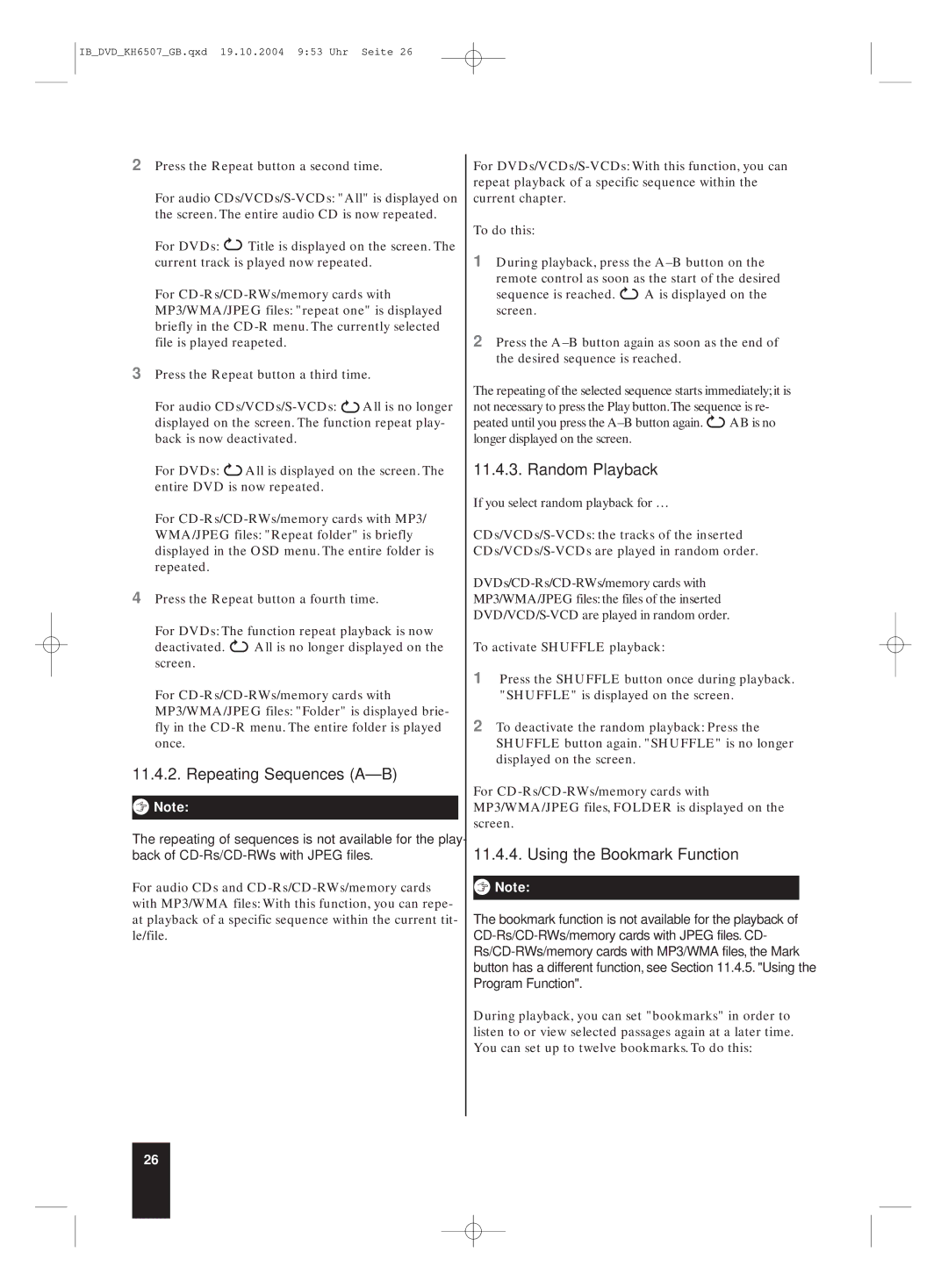IB_DVD_KH6507_GB.qxd 19.10.2004 9:53 Uhr Seite 26
2Press the Repeat button a second time.
For audio
For DVDs: ![]() Title is displayed on the screen. The current track is played now repeated.
Title is displayed on the screen. The current track is played now repeated.
For
3Press the Repeat button a third time.
For audio ![]() All is no longer displayed on the screen. The function repeat play- back is now deactivated.
All is no longer displayed on the screen. The function repeat play- back is now deactivated.
For DVDs: ![]() All is displayed on the screen. The entire DVD is now repeated.
All is displayed on the screen. The entire DVD is now repeated.
For
4Press the Repeat button a fourth time.
For DVDs: The function repeat playback is now
deactivated. ![]() All is no longer displayed on the screen.
All is no longer displayed on the screen.
For
11.4.2. Repeating Sequences (A–B)
ôNote:
The repeating of sequences is not available for the play- back of
For audio CDs and
For
To do this:
1During playback, press the
remote control as soon as the start of the desired
sequence is reached. ![]() A is displayed on the screen.
A is displayed on the screen.
2Press the
The repeating of the selected sequence starts immediately;it is not necessary to press the Play button.The sequence is re-
peated until you press the ![]() AB is no longer displayed on the screen.
AB is no longer displayed on the screen.
11.4.3. Random Playback
If you select random playback for …
To activate SHUFFLE playback:
1Press the SHUFFLE button once during playback. "SHUFFLE" is displayed on the screen.
2To deactivate the random playback: Press the SHUFFLE button again. "SHUFFLE" is no longer displayed on the screen.
For
11.4.4. Using the Bookmark Function
ôNote:
The bookmark function is not available for the playback of
During playback, you can set "bookmarks" in order to listen to or view selected passages again at a later time. You can set up to twelve bookmarks. To do this:
26