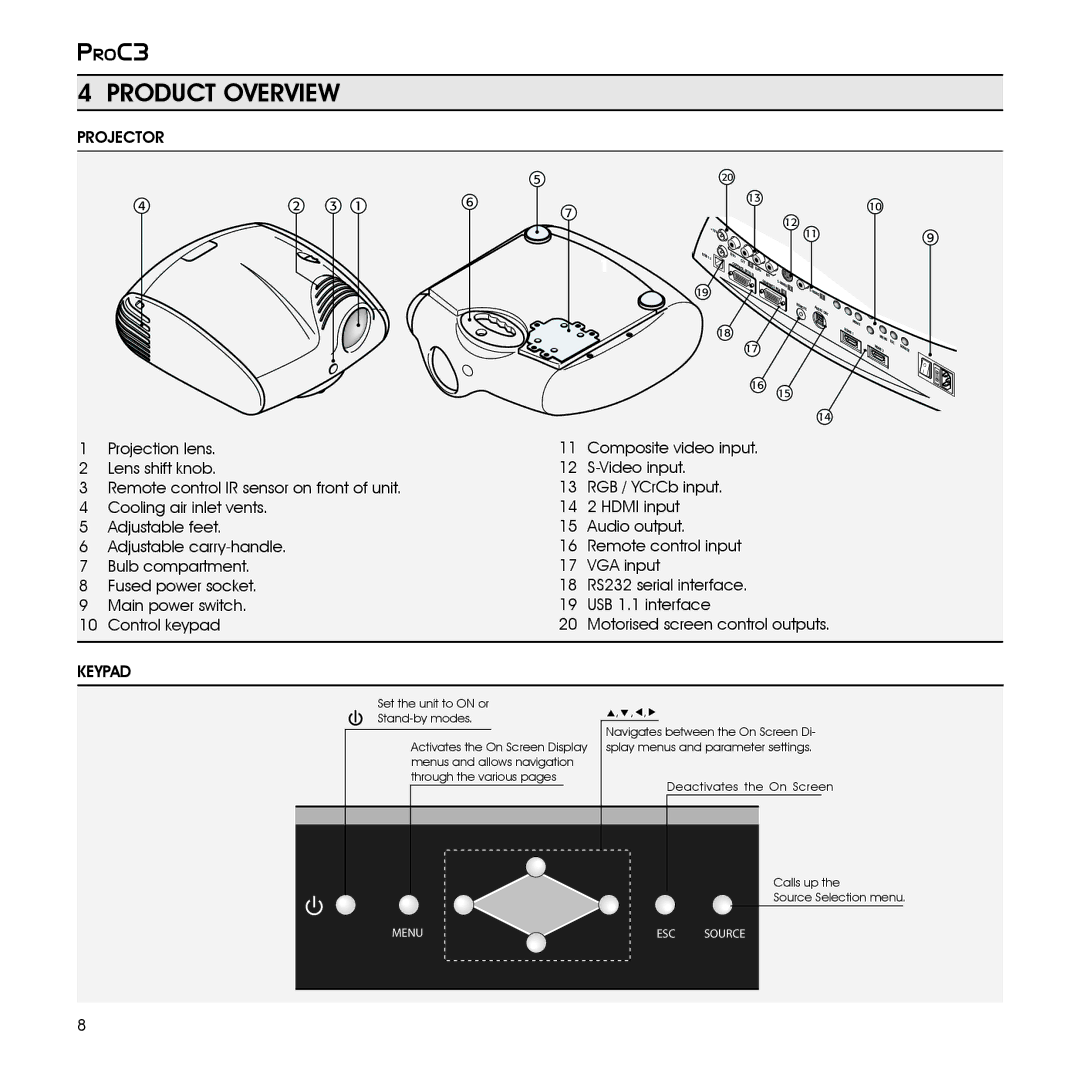PROC3
4 PRODUCT OVERVIEW
PROJECTOR
|
|
|
|
| 5 |
| 20 |
|
|
|
|
|
|
|
|
|
|
4 | 2 | 3 | 1 | 6 |
|
|
| 13 |
|
|
|
|
| 10 |
|
| |
7 |
|
|
|
|
|
|
|
|
|
|
| ||||||
|
|
|
|
|
|
|
|
|
| 12 |
|
|
|
|
| ||
|
|
|
|
|
| +12V |
|
|
|
|
|
|
|
|
| ||
|
|
|
|
|
|
|
|
|
|
| 11 |
|
|
| 9 | ||
|
|
|
|
|
|
|
|
|
|
|
|
|
|
| |||
|
|
|
|
| 1 | USB1. | R/Pr |
|
|
|
|
|
|
|
|
|
|
|
|
|
|
| 1 | C/Y |
|
|
|
|
|
|
|
|
|
| |
|
|
|
|
|
| CONTROL | 3 | B/Pb |
|
|
|
|
|
|
|
| |
|
|
|
|
|
| (RS232) | HV | VIDEO |
|
|
|
|
|
| |||
|
|
|
|
|
|
|
|
|
| GRAPHICS |
|
|
|
|
|
| |
|
|
|
|
|
| 19 |
|
|
|
| S- |
| VIDEO 1 |
|
|
| |
|
|
|
|
|
|
|
|
|
| RGB 4 | 2 |
|
|
| |||
|
|
|
|
|
|
|
|
|
|
| S- |
|
|
|
| ||
|
|
|
|
|
|
|
|
|
|
|
| REMOTE | AUDIO | OUT |
|
|
|
|
|
|
|
|
|
|
|
|
|
|
|
|
|
|
|
| |
|
|
|
|
|
|
| 18 |
|
|
|
|
|
| MENU | MENU |
|
|
|
|
|
|
|
|
|
|
|
|
|
|
| HDMI1 |
|
| ||
|
|
|
|
|
|
|
| 17 |
|
|
|
|
| 2 | ESC | SOURCE | |
|
|
|
|
|
|
|
|
|
|
|
|
|
| ||||
|
|
|
|
|
|
|
|
|
|
|
|
|
|
| HDMI |
|
|
|
|
|
|
|
|
|
|
|
|
|
|
|
|
|
|
| O |
|
|
|
|
|
|
|
|
|
|
|
|
|
|
|
|
| I |
|
|
|
|
|
|
|
| 16 | 15 |
|
|
|
|
| |||
|
|
|
|
|
|
|
|
|
|
|
|
|
|
|
| ||
|
|
|
|
|
|
|
|
|
|
|
|
| 14 |
|
|
| |
1 | Projection lens. | 11 | Composite video input. | ||||||||
2 | Lens shift knob. | 12 | |||||||||
3 | Remote control IR sensor on front of unit. | 13 | RGB / YCrCb input. | ||||||||
4 | Cooling air inlet vents. | 14 | 2 HDMI input | ||||||||
5 | Adjustable feet. | 15 | Audio output. | ||||||||
6 | Adjustable | 16 | Remote control input | ||||||||
7 | Bulb compartment. | 17 | VGA input | ||||||||
8 | Fused power socket. | 18 | RS232 serial interface. | ||||||||
9 | Main power switch. | 19 | USB 1.1 interface | ||||||||
10 | Control keypad | 20 | Motorised screen control outputs. | ||||||||
|
|
|
|
|
|
|
|
|
|
| |
KEYPAD |
|
|
|
|
|
|
| ||||
|
|
|
|
|
|
|
|
| |||
|
|
|
| Set the unit to ON or |
| ▲,▼,◀,▶ |
| ||||
|
|
|
|
| |||||||
|
|
|
|
|
|
|
|
| Navigates between the On Screen Di- | ||
|
|
|
|
| Activates the On Screen Display | ||||||
|
|
|
|
|
| splay menus and parameter settings. | |||||
|
|
|
|
| menus and allows navigation |
|
|
|
| ||
|
|
|
|
| through the various pages |
|
| Deactivates the On Screen | |||
|
|
|
|
|
|
|
|
|
| ||
|
|
|
|
|
|
|
|
|
|
|
|
|
|
|
|
|
|
|
|
|
|
|
|
Calls up the
Source Selection menu.
MENU | ESC | SOURCE |