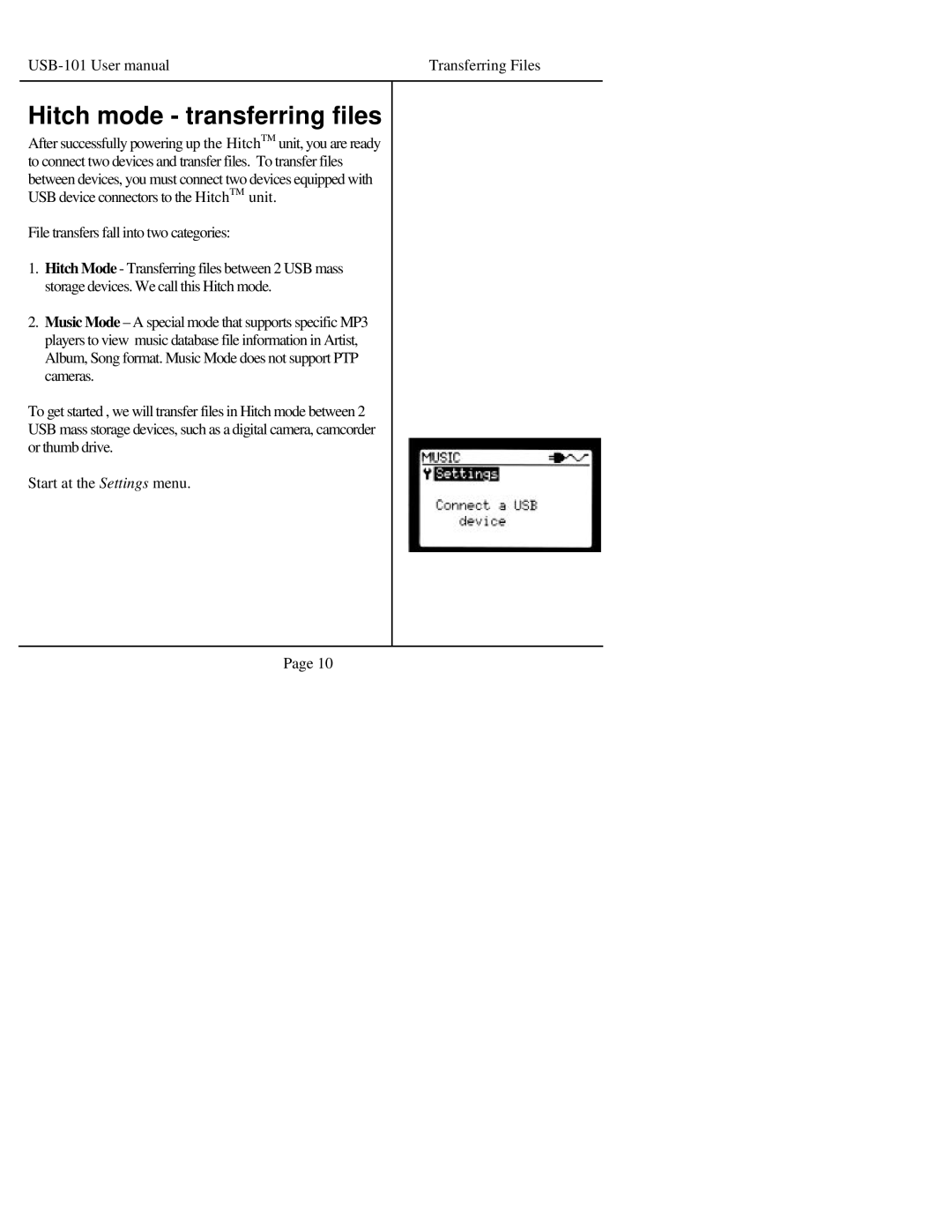Transferring Files |
Hitch mode - transferring files
After successfully powering up the HitchTM unit, you are ready to connect two devices and transfer files. To transfer files between devices, you must connect two devices equipped with USB device connectors to the HitchTM unit.
File transfers fall into two categories:
1.Hitch Mode - Transferring files between 2 USB mass storage devices. We call this Hitch mode.
2.Music Mode – A special mode that supports specific MP3 players to view music database file information in Artist, Album, Song format. Music Mode does not support PTP cameras.
To get started , we will transfer files in Hitch mode between 2 USB mass storage devices, such as a digital camera, camcorder or thumb drive.
Start at the Settings menu.
Page 10