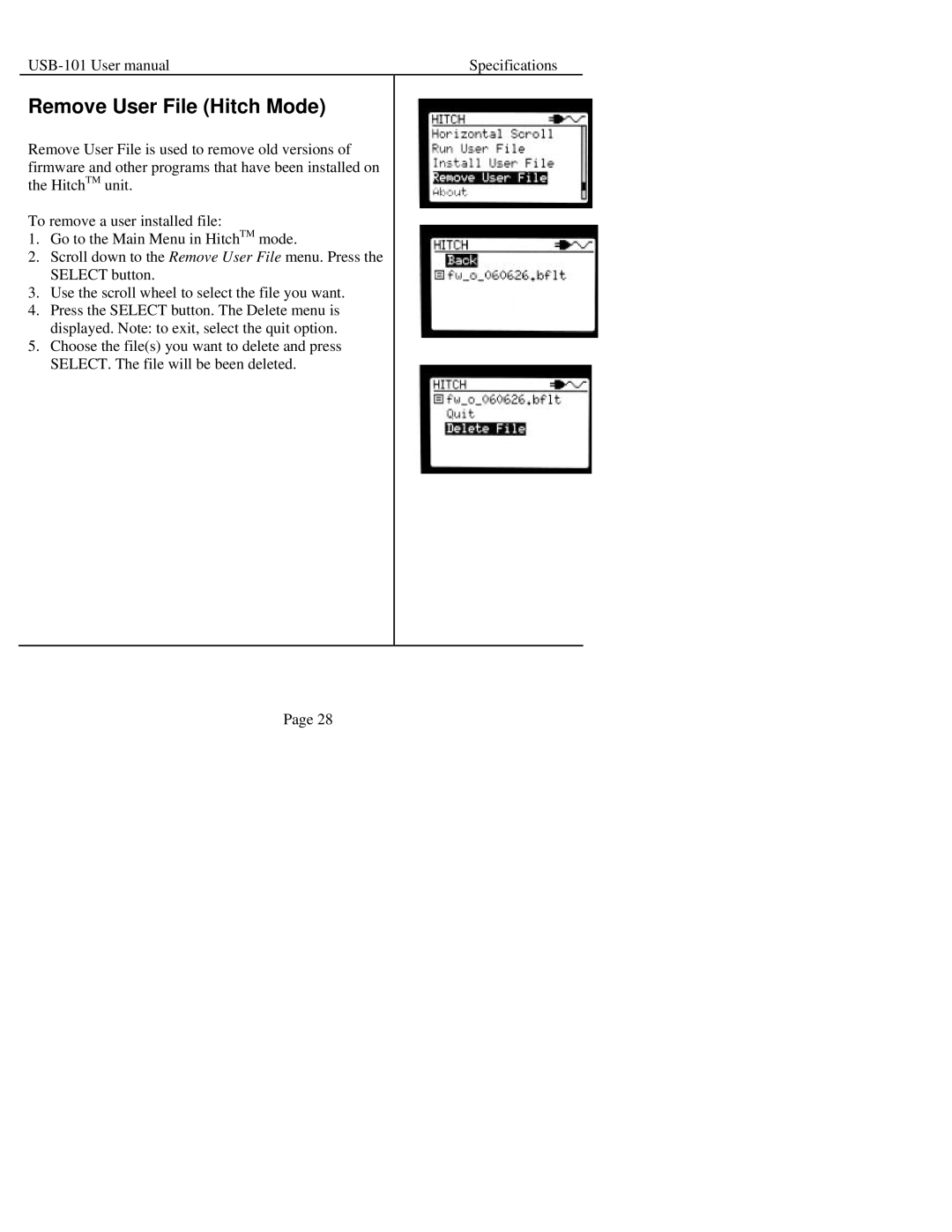Specifications |
Remove User File (Hitch Mode)
Remove User File is used to remove old versions of firmware and other programs that have been installed on the HitchTM unit.
To remove a user installed file:
1.Go to the Main Menu in HitchTM mode.
2.Scroll down to the Remove User File menu. Press the SELECT button.
3.Use the scroll wheel to select the file you want.
4.Press the SELECT button. The Delete menu is displayed. Note: to exit, select the quit option.
5.Choose the file(s) you want to delete and press SELECT. The file will be been deleted.
Page 28