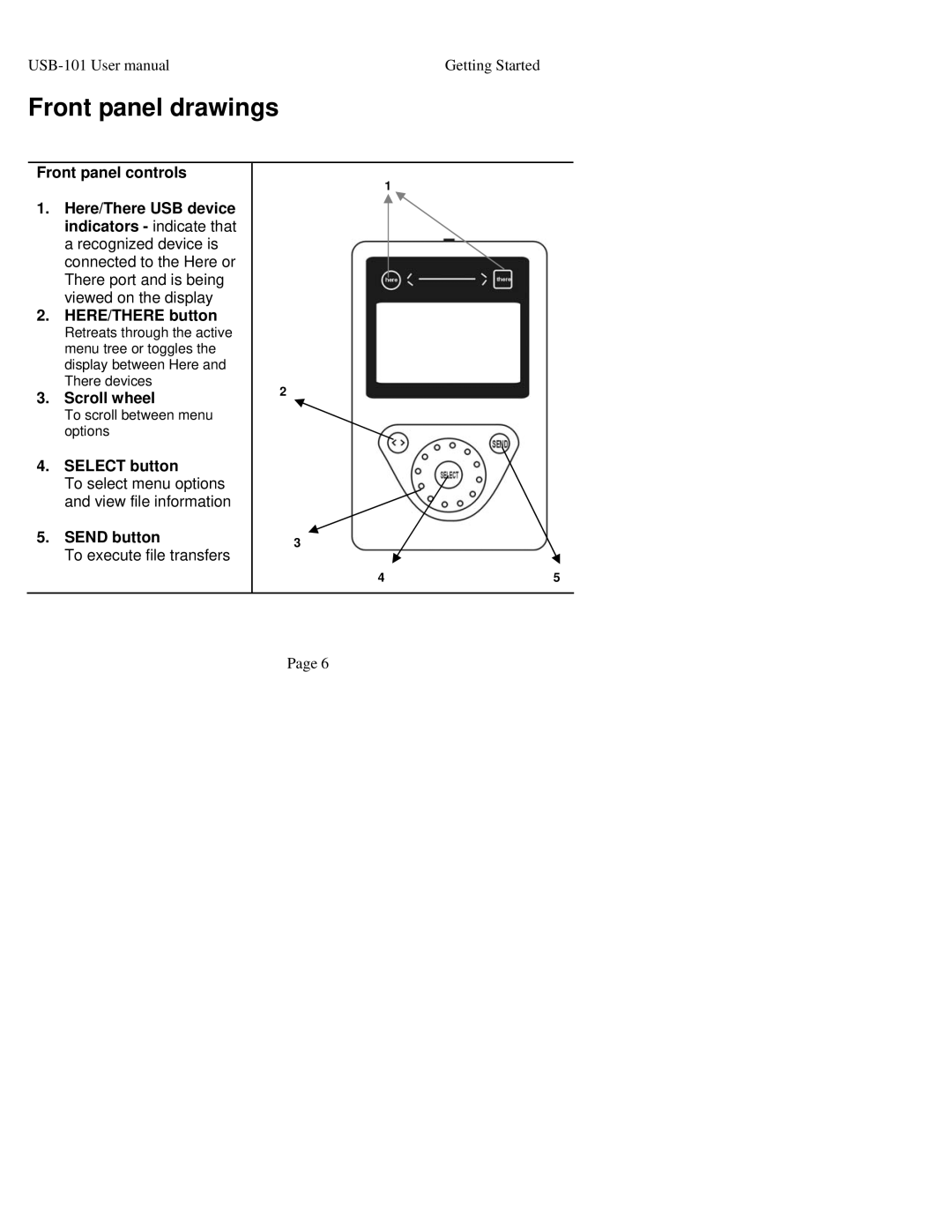Getting Started |
Front panel drawings
Front panel controls
1.Here/There USB device indicators - indicate that a recognized device is connected to the Here or There port and is being viewed on the display
2.HERE/THERE button
Retreats through the active menu tree or toggles the display between Here and There devices
3.Scroll wheel
To scroll between menu options
4.SELECT button
To select menu options and view file information
5.SEND button
To execute file transfers
1
2
3
4 | 5 |
Page 6