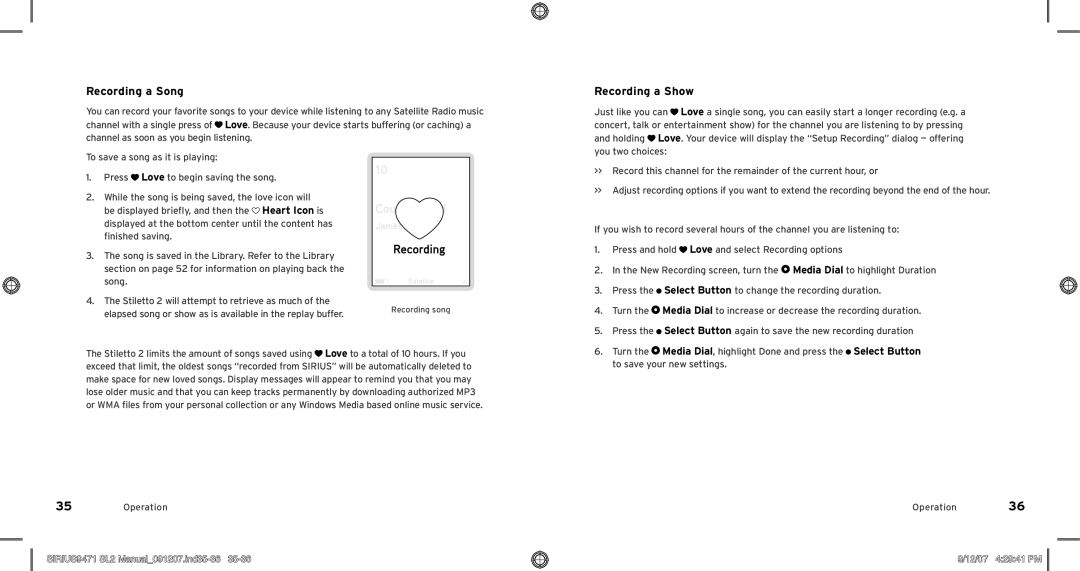Recording a Song
Recording a Show
You can record your favorite songs to your device while listening to any Satellite Radio music channel with a single press of ![]() Love. Because your device starts buffering (or caching) a channel as soon as you begin listening.
Love. Because your device starts buffering (or caching) a channel as soon as you begin listening.
To save a song as it is playing:
1. | Press Love to begin saving the song. |
2. | While the song is being saved, the love icon will |
| be displayed briefly, and then the Heart Icon is |
| displayed at the bottom center until the content has |
| finished saving. |
3. | The song is saved in the Library. Refer to the Library |
| section on page 52 for information on playing back the |
| song. |
4. | The Stiletto 2 will attempt to retrieve as much of the |
elapsed song or show as is available in the replay buffer. | Recording song |
|
The Stiletto 2 limits the amount of songs saved using ![]() Love to a total of 10 hours. If you exceed that limit, the oldest songs “recorded from SIRIUS” will be automatically deleted to make space for new loved songs. Display messages will appear to remind you that you may lose older music and that you can keep tracks permanently by downloading authorized MP3 or WMA files from your personal collection or any Windows Media based online music service.
Love to a total of 10 hours. If you exceed that limit, the oldest songs “recorded from SIRIUS” will be automatically deleted to make space for new loved songs. Display messages will appear to remind you that you may lose older music and that you can keep tracks permanently by downloading authorized MP3 or WMA files from your personal collection or any Windows Media based online music service.
35Operation
SIRIUS9471 SL2 Manual_091207.ind35-36 35-36
Just like you can ![]() Love a single song, you can easily start a longer recording (e.g. a concert, talk or entertainment show) for the channel you are listening to by pressing and holding
Love a single song, you can easily start a longer recording (e.g. a concert, talk or entertainment show) for the channel you are listening to by pressing and holding ![]() Love. Your device will display the “Setup Recording” dialog — offering you two choices:
Love. Your device will display the “Setup Recording” dialog — offering you two choices:
>>Record this channel for the remainder of the current hour, or
>>Adjust recording options if you want to extend the recording beyond the end of the hour.
If you wish to record several hours of the channel you are listening to:
1.Press and hold ![]() Love and select Recording options
Love and select Recording options
2.In the New Recording screen, turn the ![]() Media Dial to highlight Duration
Media Dial to highlight Duration
3.Press the ![]() Select Button to change the recording duration.
Select Button to change the recording duration.
4.Turn the ![]() Media Dial to increase or decrease the recording duration.
Media Dial to increase or decrease the recording duration.
5.Press the ![]() Select Button again to save the new recording duration
Select Button again to save the new recording duration
6.Turn the ![]() Media Dial, highlight Done and press the
Media Dial, highlight Done and press the ![]() Select Button to save your new settings.
Select Button to save your new settings.
Operation
9/12/07
36