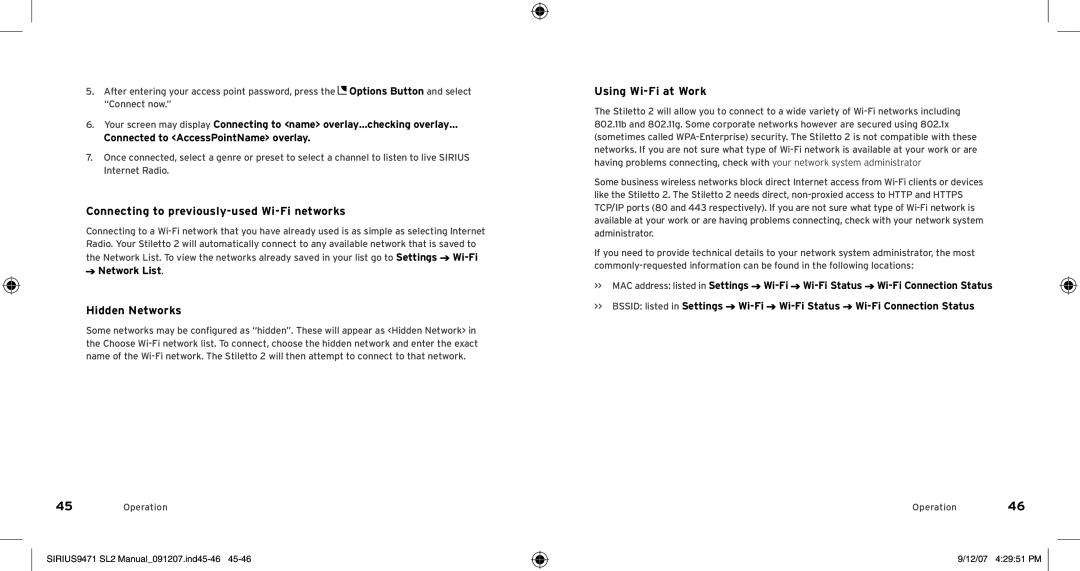5.After entering your access point password, press the ![]() Options Button and select “Connect now.”
Options Button and select “Connect now.”
6.Your screen may display Connecting to <name> overlay…checking overlay…
Connected to <AccessPointName> overlay.
7.Once connected, select a genre or preset to select a channel to listen to live SIRIUS Internet Radio.
Connecting to previously-used Wi-Fi networks
Connecting to a ![]()
![]() Network List.
Network List.
Hidden Networks
Some networks may be configured as “hidden”. These will appear as <Hidden Network> in the Choose
45Operation
SIRIUS9471 SL2 Manual_091207.ind45-46 45-46
Using Wi-Fi at Work
The Stiletto 2 will allow you to connect to a wide variety of
Some business wireless networks block direct Internet access from
If you need to provide technical details to your network system administrator, the most
>>MAC address: listed in Settings ![]()
![]()
![]()
>>BSSID: listed in Settings ![]()
![]()
![]()
Operation 46