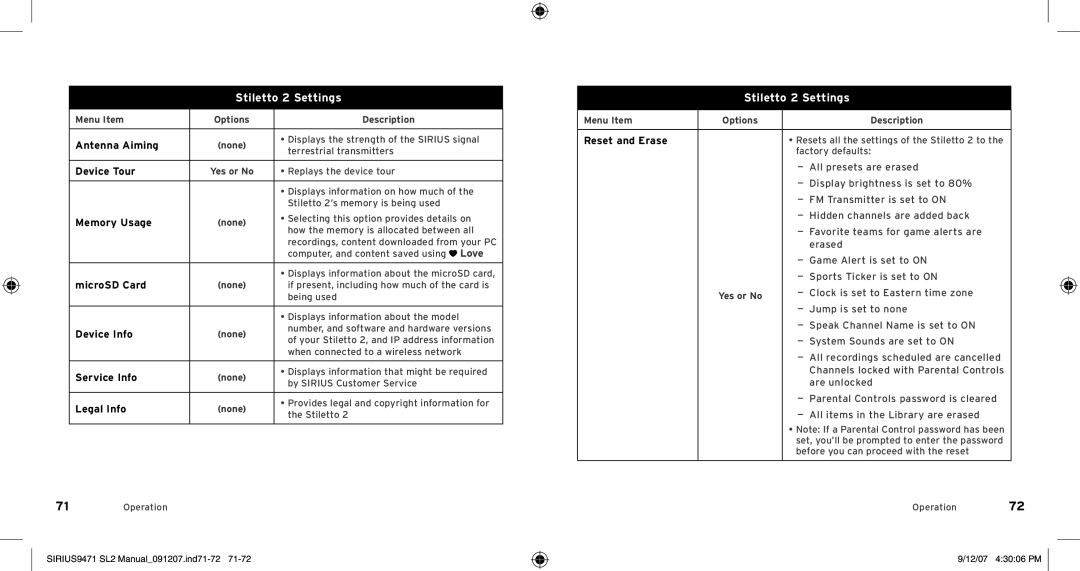Stiletto 2 Settings
Menu Item | Options | Description | |
|
|
| |
Antenna Aiming | (none) | • Displays the strength of the SIRIUS signal | |
terrestrial transmitters | |||
|
| ||
|
|
| |
Device Tour | Yes or No | • Replays the device tour | |
|
|
| |
|
| • Displays information on how much of the | |
|
| Stiletto 2’s memory is being used | |
Memory Usage | (none) | • Selecting this option provides details on | |
how the memory is allocated between all | |||
|
| ||
|
| recordings, content downloaded from your PC | |
|
| computer, and content saved using Love | |
|
|
| |
|
| • Displays information about the microSD card, | |
microSD Card | (none) | if present, including how much of the card is | |
|
| being used | |
|
|
| |
|
| • Displays information about the model | |
Device Info | (none) | number, and software and hardware versions | |
of your Stiletto 2, and IP address information | |||
|
| ||
|
| when connected to a wireless network | |
|
|
| |
Service Info | (none) | • Displays information that might be required | |
by SIRIUS Customer Service | |||
|
| ||
|
|
| |
Legal Info | (none) | • Provides legal and copyright information for | |
the Stiletto 2 | |||
|
| ||
|
|
|
71Operation
SIRIUS9471 SL2
Stiletto 2 Settings
Menu Item | Options | Description |
|
|
|
|
|
|
|
Reset and Erase |
| • Resets all the settings of the Stiletto 2 to the |
|
|
|
| factory defaults: |
|
|
|
| — All presets are erased |
|
|
|
| — Display brightness is set to 80% |
|
|
|
| — FM Transmitter is set to ON |
|
|
|
| — Hidden channels are added back |
|
|
|
| — Favorite teams for game alerts are |
|
|
|
| erased |
|
|
|
| — Game Alert is set to ON |
|
|
|
| — Sports Ticker is set to ON |
|
|
| Yes or No | — Clock is set to Eastern time zone |
|
|
|
| — Jump is set to none |
|
|
|
| — Speak Channel Name is set to ON |
|
|
|
| — System Sounds are set to ON |
|
|
|
| — All recordings scheduled are cancelled |
|
|
|
| Channels locked with Parental Controls |
|
|
|
| are unlocked |
|
|
|
| — Parental Controls password is cleared |
|
|
|
| — All items in the Library are erased |
|
|
|
| • Note: If a Parental Control password has been |
|
|
|
| set, you’ll be prompted to enter the password |
|
|
|
| before you can proceed with the reset |
|
|
|
|
|
|
|
|
| Operation | 72 | |
9/12/07 4:30:06 PM