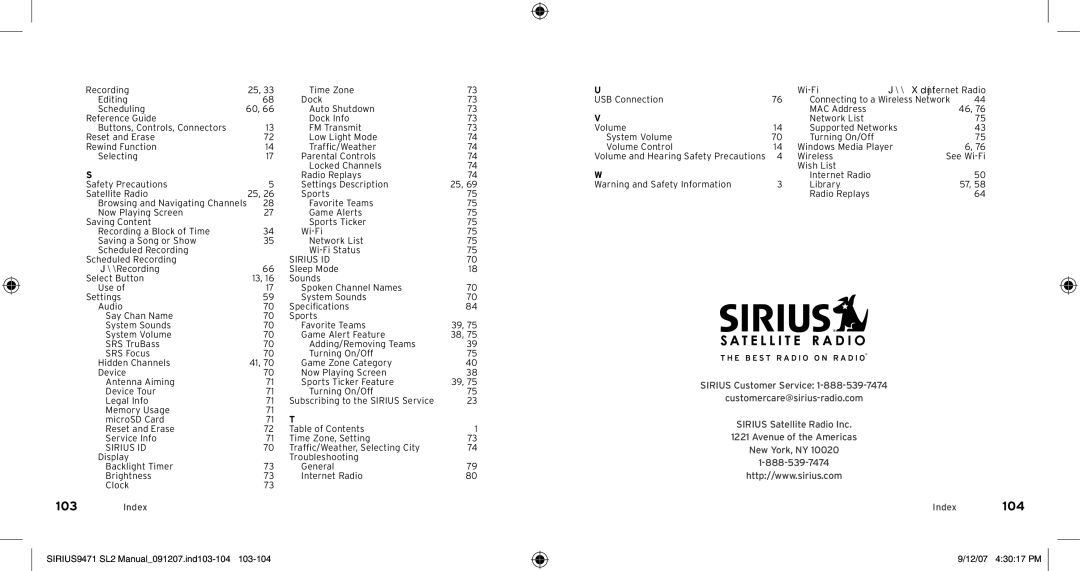Recording |
| 25, 33 | Time Zone | 73 |
Editing |
| 68 | Dock | 73 |
Scheduling | 60, 66 | Auto Shutdown | 73 | |
Reference Guide |
|
| Dock Info | 73 |
Buttons, Controls, Connectors |
| 13 | FM Transmit | 73 |
Reset and Erase |
| 72 | Low Light Mode | 74 |
Rewind Function |
| 14 | Traffic/Weather | 74 |
Selecting |
| 17 | Parental Controls | 74 |
|
|
| Locked Channels | 74 |
S |
|
| Radio Replays | 74 |
Safety Precautions |
| 5 | Settings Description | 25, 69 |
Satellite Radio |
| 25, 26 | Sports | 75 |
Browsing and Navigating Channels | 28 | Favorite Teams | 75 | |
Now Playing Screen |
| 27 | Game Alerts | 75 |
Saving Content |
|
| Sports Ticker | 75 |
Recording a Block of Time |
| 34 | 75 | |
Saving a Song or Show |
| 35 | Network List | 75 |
Scheduled Recording |
|
| 75 | |
Scheduled Recording |
|
| SIRIUS ID | 70 |
See Recording |
| 66 | Sleep Mode | 18 |
Select Button |
| 13, 16 | Sounds |
|
Use of |
| 17 | Spoken Channel Names | 70 |
Settings |
| 59 | System Sounds | 70 |
Audio |
| 70 | Specifications | 84 |
Say Chan Name |
| 70 | Sports |
|
System Sounds |
| 70 | Favorite Teams | 39, 75 |
System Volume |
| 70 | Game Alert Feature | 38, 75 |
SRS TruBass |
| 70 | Adding/Removing Teams | 39 |
SRS Focus |
| 70 | Turning On/Off | 75 |
Hidden Channels |
| 41, 70 | Game Zone Category | 40 |
Device |
| 70 | Now Playing Screen | 38 |
Antenna Aiming |
| 71 | Sports Ticker Feature | 39, 75 |
Device Tour |
| 71 | Turning On/Off | 75 |
Legal Info |
| 71 | Subscribing to the SIRIUS Service | 23 |
Memory Usage |
| 71 |
|
|
microSD Card |
| 71 | T |
|
Reset and Erase |
| 72 | Table of Contents | 1 |
Service Info |
| 71 | Time Zone, Setting | 73 |
SIRIUS ID |
| 70 | Traffic/Weather, Selecting City | 74 |
Display |
|
| Troubleshooting |
|
Backlight Timer |
| 73 | General | 79 |
Brightness |
| 73 | Internet Radio | 80 |
Clock |
| 73 |
|
|
103Index
SIRIUS9471 SL2
U |
| See also Internet Radio | |||
USB Connection | 76 | Connecting to a Wireless Network | 44 | ||
|
| MAC Address |
|
| 46, 76 |
V |
| Network List |
|
| 75 |
Volume | 14 | Supported Networks |
| 43 | |
System Volume | 70 | Turning On/Off |
|
| 75 |
Volume Control | 14 | Windows Media Player |
| 6, 76 | |
Volume and Hearing Safety Precautions | 4 | Wireless |
| See | |
|
| Wish List |
|
|
|
W |
| Internet Radio |
|
| 50 |
Warning and Safety Information | 3 | Library |
|
| 57, 58 |
|
| Radio Replays |
|
| 64 |
SIRIUS Customer Service:
SIRIUS Satellite Radio Inc. 1221 Avenue of the Americas New York, NY 10020