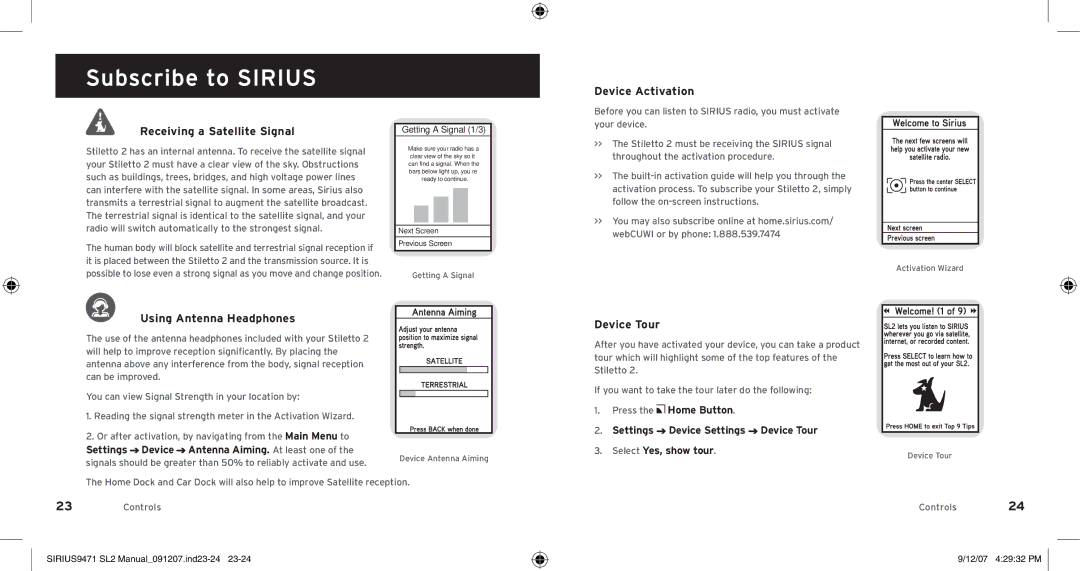Subscribe to SIRIUS
Device Activation
Receiving a Satellite Signal
Stiletto 2 has an internal antenna. To receive the satellite signal your Stiletto 2 must have a clear view of the sky. Obstructions such as buildings, trees, bridges, and high voltage power lines can interfere with the satellite signal. In some areas, Sirius also transmits a terrestrial signal to augment the satellite broadcast. The terrestrial signal is identical to the satellite signal, and your radio will switch automatically to the strongest signal.
The human body will block satellite and terrestrial signal reception if it is placed between the Stiletto 2 and the transmission source. It is possible to lose even a strong signal as you move and change position.
Getting A Signal (1/3) |
Make sure your radio has a |
clear view of the sky so it |
can find a signal. When the |
bars below light up, you’re |
ready to continue. |
Next Screen |
Previous Screen |
Getting A Signal
Before you can listen to SIRIUS radio, you must activate your device.
>> The Stiletto 2 must be receiving the SIRIUS signal throughout the activation procedure.
>>The
activation process. To subscribe your Stiletto 2, simply follow the
>>You may also subscribe online at home.sirius.com/
webCUWI or by phone: 1.888.539.7474
Activation Wizard
Using Antenna Headphones
The use of the antenna headphones included with your Stiletto 2 will help to improve reception significantly. By placing the antenna above any interference from the body, signal reception can be improved.
You can view Signal Strength in your location by:
1.Reading the signal strength meter in the Activation Wizard.
2.Or after activation, by navigating from the Main Menu to
Settings ![]() Device
Device ![]() Antenna Aiming. At least one of the signals should be greater than 50% to reliably activate and use.
Antenna Aiming. At least one of the signals should be greater than 50% to reliably activate and use.
Device Antenna Aiming
Device Tour
After you have activated your device, you can take a product tour which will highlight some of the top features of the Stiletto 2.
If you want to take the tour later do the following:
1.Press the ![]() Home Button.
Home Button.
2. Settings ![]() Device Settings
Device Settings ![]() Device Tour
Device Tour
3. Select Yes, show tour. | Device Tour |
|
The Home Dock and Car Dock will also help to improve Satellite reception.
23Controls
SIRIUS9471 SL2
Controls | 24 |
9/12/07 | 4:29:32 PM |