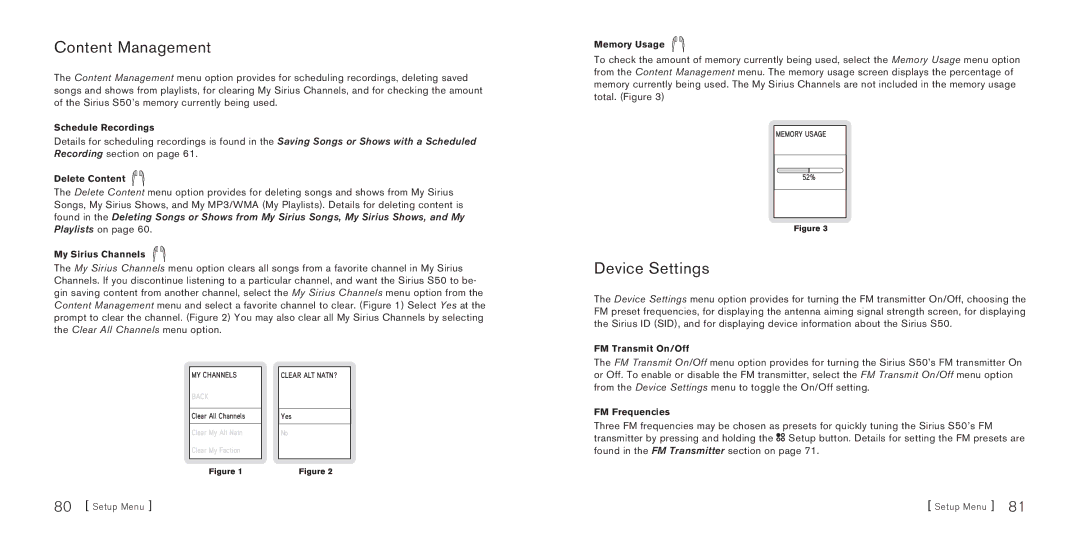Content Management
The Content Management menu option provides for scheduling recordings, deleting saved songs and shows from playlists, for clearing My Sirius Channels, and for checking the amount of the Sirius S50’s memory currently being used.
Schedule Recordings
Details for scheduling recordings is found in the Saving Songs or Shows with a Scheduled Recording section on page 61.
Delete Content
The Delete Content menu option provides for deleting songs and shows from My Sirius Songs, My Sirius Shows, and My MP3/WMA (My Playlists). Details for deleting content is found in the Deleting Songs or Shows from My Sirius Songs, My Sirius Shows, and My Playlists on page 60.
My Sirius Channels
The My Sirius Channels menu option clears all songs from a favorite channel in My Sirius Channels. If you discontinue listening to a particular channel, and want the Sirius S50 to be- gin saving content from another channel, select the My Sirius Channels menu option from the Content Management menu and select a favorite channel to clear. (Figure 1) Select Yes at the prompt to clear the channel. (Figure 2) You may also clear all My Sirius Channels by selecting the Clear All Channels menu option.
Memory Usage
To check the amount of memory currently being used, select the Memory Usage menu option from the Content Management menu. The memory usage screen displays the percentage of memory currently being used. The My Sirius Channels are not included in the memory usage total. (Figure 3)
MEMORY USAGE
52%
Figure 3
Device Settings
The Device Settings menu option provides for turning the FM transmitter On/Off, choosing the FM preset frequencies, for displaying the antenna aiming signal strength screen, for displaying the Sirius ID (SID), and for displaying device information about the Sirius S50.
FM Transmit On/Off
MY CHANNELS
BACK
Clear All Channels
Clear My Alt Natn
CLEAR ALT NATN?
Yes
No
The FM Transmit On/Off menu option provides for turning the Sirius S50’s FM transmitter On or Off. To enable or disable the FM transmitter, select the FM Transmit On/Off menu option from the Device Settings menu to toggle the On/Off setting.
FM Frequencies
Three FM frequencies may be chosen as presets for quickly tuning the Sirius S50’s FM
transmitter by pressing and holding the ![]() Setup button. Details for setting the FM presets are
Setup button. Details for setting the FM presets are
Clear My Faction
Figure 1 | Figure 2 |
80 [ Setup Menu ]
found in the FM Transmitter section on page 71.
[ Setup Menu ] 81