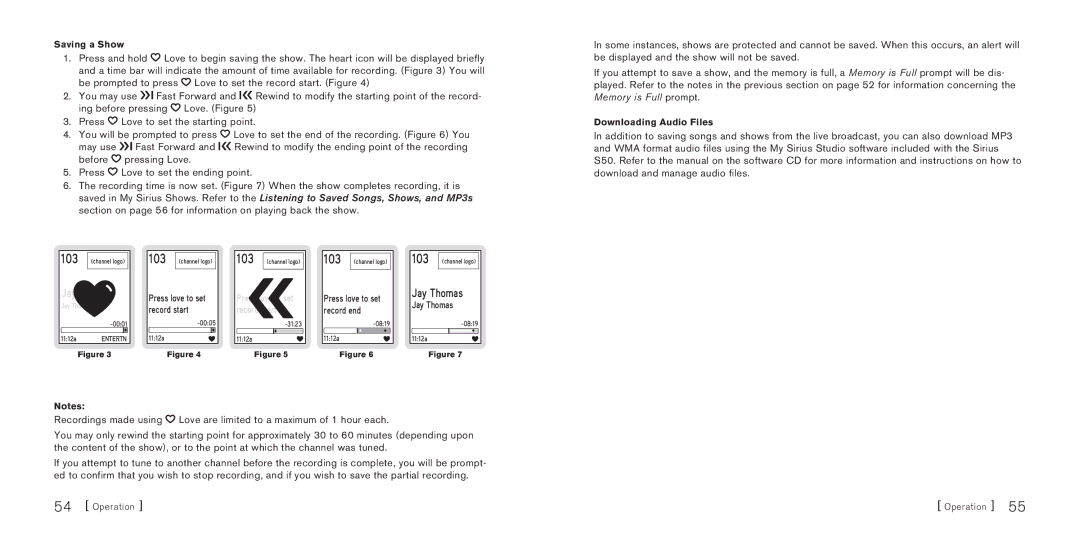Saving a Show
1.Press and hold ![]() Love to begin saving the show. The heart icon will be displayed briefly and a time bar will indicate the amount of time available for recording. (Figure 3) You will
Love to begin saving the show. The heart icon will be displayed briefly and a time bar will indicate the amount of time available for recording. (Figure 3) You will
be prompted to press ![]() Love to set the record start. (Figure 4)
Love to set the record start. (Figure 4)
2.You may use ![]()
![]() Fast Forward and
Fast Forward and ![]()
![]() Rewind to modify the starting point of the record-
Rewind to modify the starting point of the record-
ing before pressing ![]() Love. (Figure 5)
Love. (Figure 5)
3.Press ![]() Love to set the starting point.
Love to set the starting point.
4.You will be prompted to press ![]() Love to set the end of the recording. (Figure 6) You
Love to set the end of the recording. (Figure 6) You
may use ![]()
![]() Fast Forward and
Fast Forward and ![]()
![]() Rewind to modify the ending point of the recording
Rewind to modify the ending point of the recording
before ![]() pressing Love.
pressing Love.
5.Press ![]() Love to set the ending point.
Love to set the ending point.
6.The recording time is now set. (Figure 7) When the show completes recording, it is saved in My Sirius Shows. Refer to the Listening to Saved Songs, Shows, and MP3s section on page 56 for information on playing back the show.
In some instances, shows are protected and cannot be saved. When this occurs, an alert will be displayed and the show will not be saved.
If you attempt to save a show, and the memory is full, a Memory is Full prompt will be dis- played. Refer to the notes in the previous section on page 52 for information concerning the Memory is Full prompt.
Downloading Audio Files
In addition to saving songs and shows from the live broadcast, you can also download MP3 and WMA format audio files using the My Sirius Studio software included with the Sirius
S50. Refer to the manual on the software CD for more information and instructions on how to download and manage audio files.
103 (channel logo)
Jay Thomas
Jay Thomas
11:12a ENTERTN
Figure 3
103 (channel logo)
Press love to set record start
11:12a
Figure 4
103 | (channel logo) |
Press love to set | |
record start | |
| |
11:12a |
|
Figure 5
103 (channel logo)
Press love to set record end
11:12a
Figure 6
103 (channel logo)
Jay Thomas
Jay Thomas
11:12a
Figure 7
Notes:
Recordings made using ![]() Love are limited to a maximum of 1 hour each.
Love are limited to a maximum of 1 hour each.
You may only rewind the starting point for approximately 30 to 60 minutes (depending upon the content of the show), or to the point at which the channel was tuned.
If you attempt to tune to another channel before the recording is complete, you will be prompt- ed to confirm that you wish to stop recording, and if you wish to save the partial recording.
54 [ Operation ] | [ Operation ] 55 |