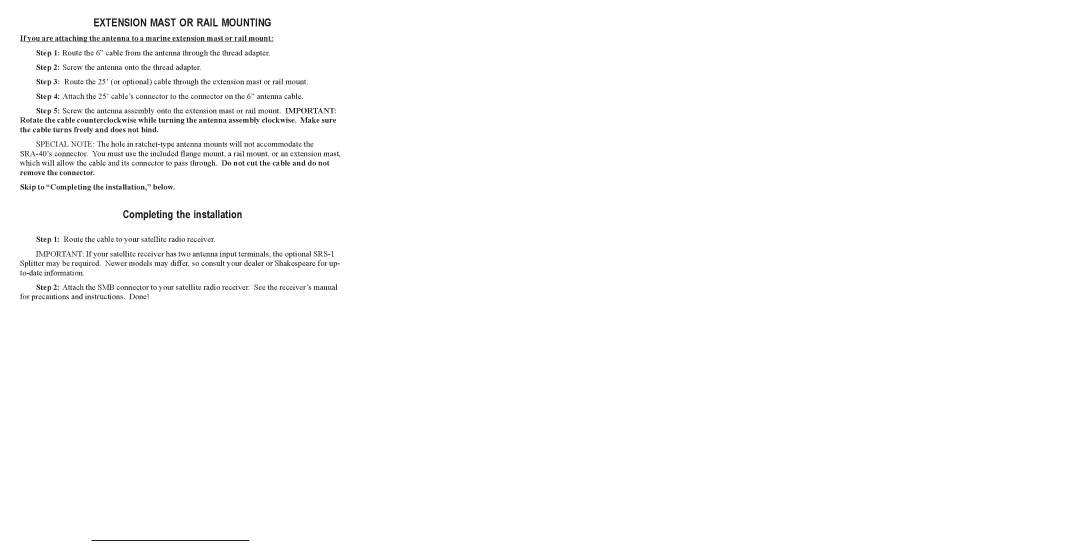EXTENSION MAST OR RAIL MOUNTING
If you are attaching the antenna to a marine extension mast or rail mount:
Step 1: Route the 6” cable from the antenna through the thread adapter.
Step 2: Screw the antenna onto the thread adapter.
Step 3: Route the 25’ (or optional) cable through the extension mast or rail mount.
Step 4: Attach the 25’ cable’s connector to the connector on the 6” antenna cable.
Step 5: Screw the antenna assembly onto the extension mast or rail mount. IMPORTANT:
Rotate the cable counterclockwise while turning the antenna assembly clockwise. Make sure the cable turns freely and does not bind.
SPECIAL NOTE: The hole in
Skip to “Completing the installation,” below.
Completing the installation
Step 1: Route the cable to your satellite radio receiver.
IMPORTANT: If your satellite receiver has two antenna input terminals, the optional
Step 2: Attach the SMB connector to your satellite radio receiver. See the receiver’s manual for precautions and instructions. Done!