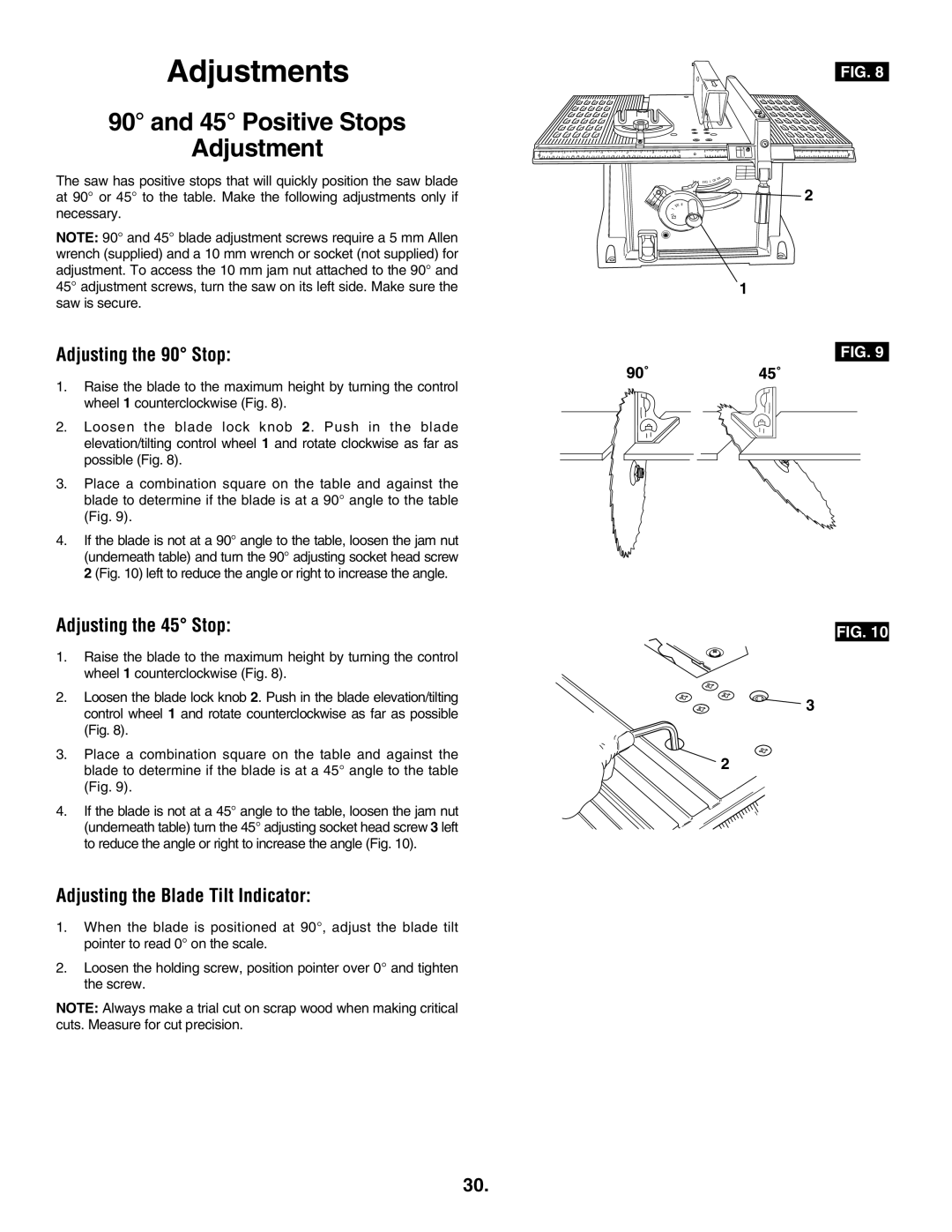Adjustments
90° and 45° Positive Stops
Adjustment
The saw has positive stops that will quickly position the saw blade at 90° or 45° to the table. Make the following adjustments only if necessary.
NOTE: 90° and 45° blade adjustment screws require a 5 mm Allen wrench (supplied) and a 10 mm wrench or socket (not supplied) for adjustment. To access the 10 mm jam nut attached to the 90° and 45° adjustment screws, turn the saw on its left side. Make sure the saw is secure.
Adjusting the 90° Stop:
1.Raise the blade to the maximum height by turning the control wheel 1 counterclockwise (Fig. 8).
2.Loosen the blade lock knob 2. Push in the blade elevation/tilting control wheel 1 and rotate clockwise as far as possible (Fig. 8).
3.Place a combination square on the table and against the blade to determine if the blade is at a 90° angle to the table (Fig. 9).
4.If the blade is not at a 90° angle to the table, loosen the jam nut (underneath table) and turn the 90° adjusting socket head screw 2 (Fig. 10) left to reduce the angle or right to increase the angle.
Adjusting the 45° Stop:
1.Raise the blade to the maximum height by turning the control wheel 1 counterclockwise (Fig. 8).
2.Loosen the blade lock knob 2. Push in the blade elevation/tilting control wheel 1 and rotate counterclockwise as far as possible (Fig. 8).
3.Place a combination square on the table and against the blade to determine if the blade is at a 45° angle to the table (Fig. 9).
4.If the blade is not at a 45° angle to the table, loosen the jam nut (underneath table) turn the 45° adjusting socket head screw 3 left to reduce the angle or right to increase the angle (Fig. 10).
Adjusting the Blade Tilt Indicator:
1.When the blade is positioned at 90°, adjust the blade tilt pointer to read 0° on the scale.
2.Loosen the holding screw, position pointer over 0° and tighten the screw.
NOTE: Always make a trial cut on scrap wood when making critical cuts. Measure for cut precision.
FIG. 8
![]()
![]()
![]() 2
2
1
FIG. 9
FIG. 10
![]() 3
3
2
30.