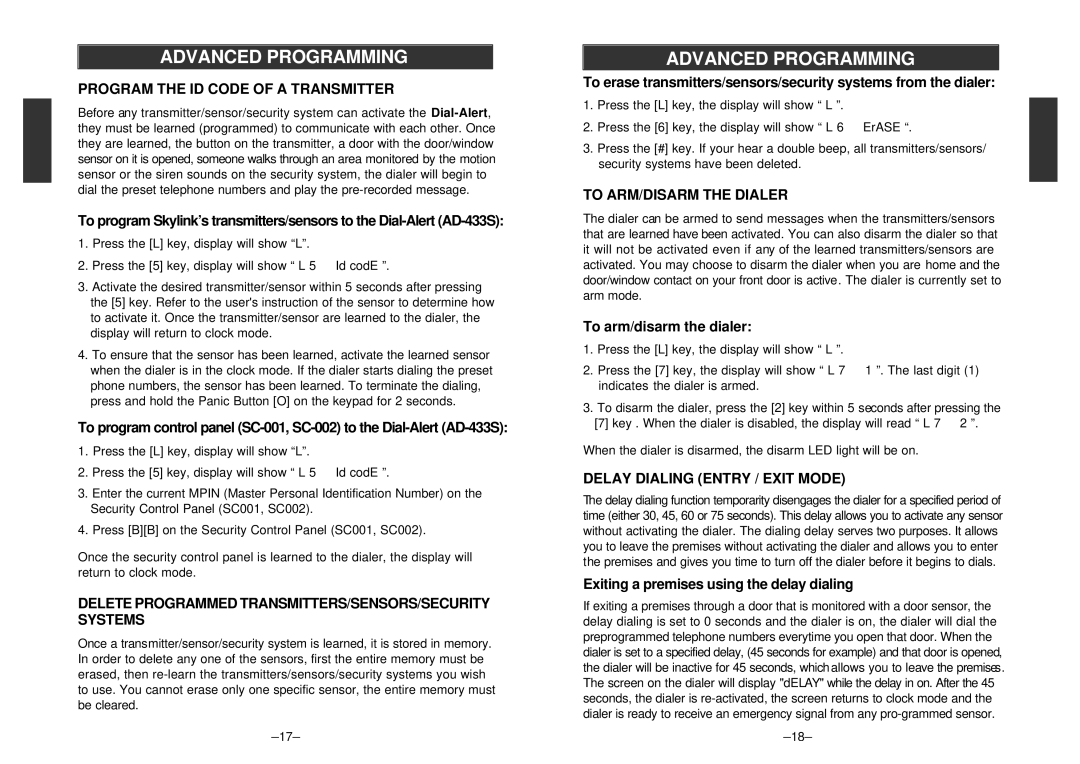ADVANCED PROGRAMMING
PROGRAM THE ID CODE OF A TRANSMITTER
Before any transmitter/sensor/security system can activate the
To program Skylink’s transmitters/sensors to the
1. Press the [L] key, display will show “L”.
2. Press the [5] key, display will show “ L 5 Id codE ”.
3.Activate the desired transmitter/sensor within 5 seconds after pressing the [5] key. Refer to the user's instruction of the sensor to determine how to activate it. Once the transmitter/sensor are learned to the dialer, the display will return to clock mode.
4.To ensure that the sensor has been learned, activate the learned sensor when the dialer is in the clock mode. If the dialer starts dialing the preset phone numbers, the sensor has been learned. To terminate the dialing, press and hold the Panic Button [O] on the keypad for 2 seconds.
To program control panel
1. Press the [L] key, display will show “L”.
2. Press the [5] key, display will show “ L 5 Id codE ”.
3.Enter the current MPIN (Master Personal Identification Number) on the Security Control Panel (SC001, SC002).
4.Press [B][B] on the Security Control Panel (SC001, SC002).
Once the security control panel is learned to the dialer, the display will return to clock mode.
DELETE PROGRAMMED TRANSMITTERS/SENSORS/SECURITY SYSTEMS
Once a transmitter/sensor/security system is learned, it is stored in memory. In order to delete any one of the sensors, first the entire memory must be erased, then
ADVANCED PROGRAMMING
To erase transmitters/sensors/security systems from the dialer:
1. Press the [L] key, the display will show “ L ”.
2. Press the [6] key, the display will show “ L 6 ErASE “.
3.Press the [#] key. If your hear a double beep, all transmitters/sensors/ security systems have been deleted.
TO ARM/DISARM THE DIALER
The dialer can be armed to send messages when the transmitters/sensors that are learned have been activated. You can also disarm the dialer so that it will not be activated even if any of the learned transmitters/sensors are activated. You may choose to disarm the dialer when you are home and the door/window contact on your front door is active. The dialer is currently set to arm mode.
To arm/disarm the dialer:
1. Press the [L] key, the display will show “ L ”.
2. Press the [7] key, the display will show “ L 7 1 ”. The last digit (1) indicates the dialer is armed.
3. To disarm the dialer, press the [2] key within 5 seconds after pressing the [7] key . When the dialer is disabled, the display will read “ L 7 2 ”.
When the dialer is disarmed, the disarm LED light will be on.
DELAY DIALING (ENTRY / EXIT MODE)
The delay dialing function temporarity disengages the dialer for a specified period of time (either 30, 45, 60 or 75 seconds). This delay allows you to activate any sensor without activating the dialer. The dialing delay serves two purposes. It allows you to leave the premises without activating the dialer and allows you to enter the premises and gives you time to turn off the dialer before it begins to dials.
Exiting a premises using the delay dialing
If exiting a premises through a door that is monitored with a door sensor, the delay dialing is set to 0 seconds and the dialer is on, the dialer will dial the preprogrammed telephone numbers everytime you open that door. When the dialer is set to a specified delay, (45 seconds for example) and that door is opened, the dialer will be inactive for 45 seconds, which allows you to leave the premises. The screen on the dialer will display "dELAY" while the delay in on. After the 45 seconds, the dialer is