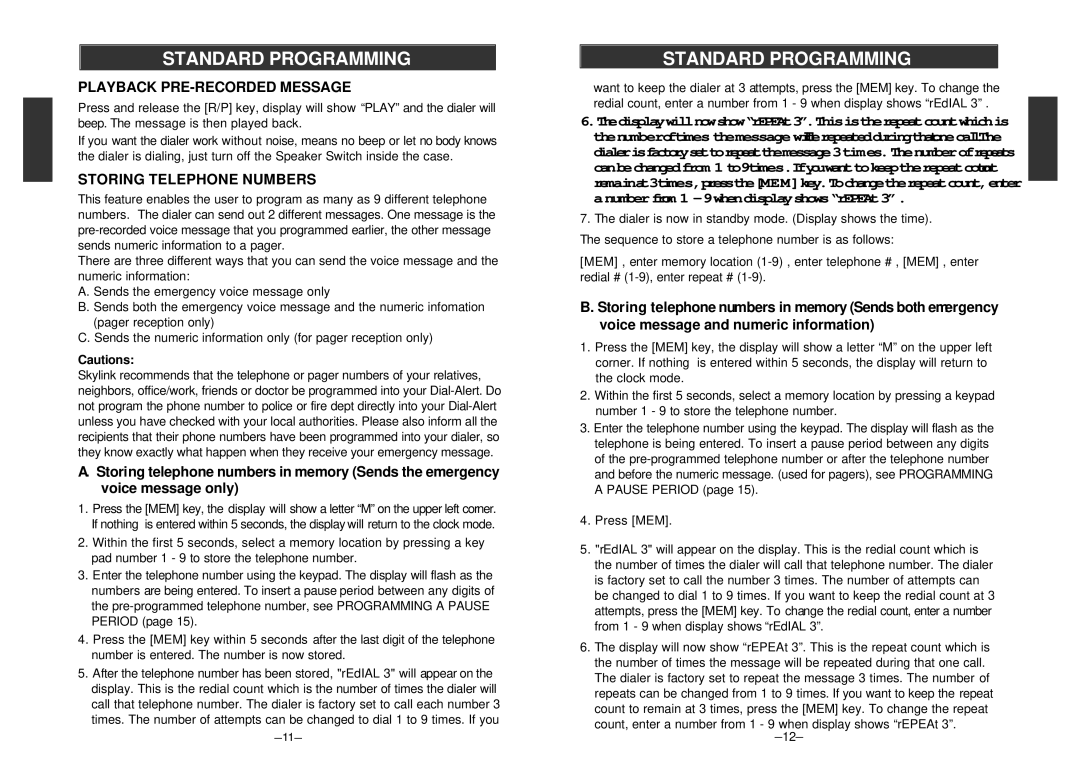STANDARD PROGRAMMING
PLAYBACK PRE-RECORDED MESSAGE
Press and release the [R/P] key, display will show “PLAY” and the dialer will beep. The message is then played back.
If you want the dialer work without noise, means no beep or let no body knows the dialer is dialing, just turn off the Speaker Switch inside the case.
STORING TELEPHONE NUMBERS
This feature enables the user to program as many as 9 different telephone numbers. The dialer can send out 2 different messages. One message is the
There are three different ways that you can send the voice message and the numeric information:
A. Sends the emergency voice message only
B. Sends both the emergency voice message and the numeric infomation (pager reception only)
C. Sends the numeric information only (for pager reception only)
Cautions:
Skylink recommends that the telephone or pager numbers of your relatives, neighbors, office/work, friends or doctor be programmed into your
A.Storing telephone numbers in memory (Sends the emergency voice message only)
1.Press the [MEM] key, the display will show a letter “M” on the upper left corner. If nothing is entered within 5 seconds, the display will return to the clock mode.
2.Within the first 5 seconds, select a memory location by pressing a key pad number 1 - 9 to store the telephone number.
3.Enter the telephone number using the keypad. The display will flash as the numbers are being entered. To insert a pause period between any digits of the
4.Press the [MEM] key within 5 seconds after the last digit of the telephone number is entered. The number is now stored.
5.After the telephone number has been stored, "rEdIAL 3" will appear on the display. This is the redial count which is the number of times the dialer will call that telephone number. The dialer is factory set to call each number 3 times. The number of attempts can be changed to dial 1 to 9 times. If you
STANDARD PROGRAMMING
want to keep the dialer at 3 attempts, press the [MEM] key. To change the redial count, enter a number from 1 - 9 when display shows “rEdIAL 3” .
6.Thedisplaywillnowshow“rEPEAt3”.Thisistherepeatcountwhichis thenumberoftimes themessage willberepeatedduringthatonecal.The dialerisfactorysettorepeatthemessage3times.Thenumberofrepeats canbechangedfrom 1 to9times.Ifyouwanttokeeptherepeatcount remainat3times,pressthe[MEM]key.Tochangetherepeatcount,enter anumberfrom 1
7.The dialer is now in standby mode. (Display shows the time). The sequence to store a telephone number is as follows:
[MEM] , enter memory location
B. Storing telephone numbers in memory (Sends both emergency voice message and numeric information)
1.Press the [MEM] key, the display will show a letter “M” on the upper left corner. If nothing is entered within 5 seconds, the display will return to the clock mode.
2.Within the first 5 seconds, select a memory location by pressing a keypad number 1 - 9 to store the telephone number.
3.Enter the telephone number using the keypad. The display will flash as the telephone is being entered. To insert a pause period between any digits of the
4.Press [MEM].
5."rEdIAL 3" will appear on the display. This is the redial count which is the number of times the dialer will call that telephone number. The dialer is factory set to call the number 3 times. The number of attempts can be changed to dial 1 to 9 times. If you want to keep the redial count at 3 attempts, press the [MEM] key. To change the redial count, enter a number from 1 - 9 when display shows “rEdIAL 3”.
6.The display will now show “rEPEAt 3”. This is the repeat count which is the number of times the message will be repeated during that one call. The dialer is factory set to repeat the message 3 times. The number of repeats can be changed from 1 to 9 times. If you want to keep the repeat count to remain at 3 times, press the [MEM] key. To change the repeat
count, enter a number from 1 - 9 when display shows “rEPEAt 3”.