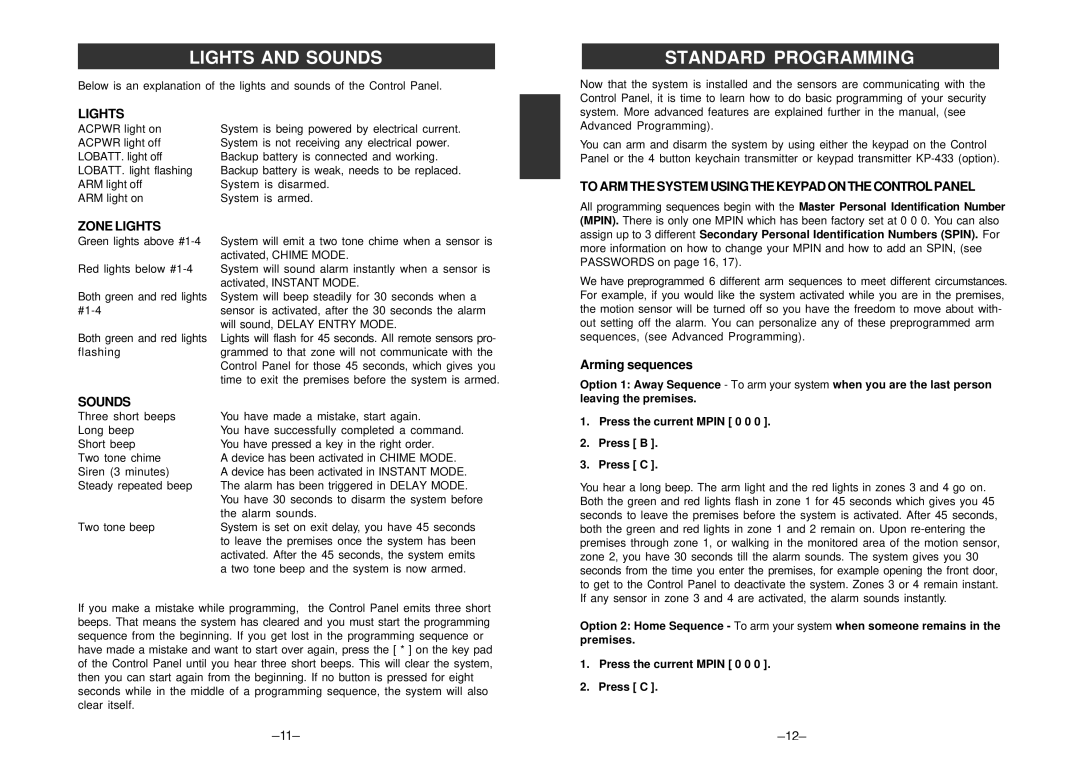SC-100 specifications
The SkyLink SC-100 is an advanced drone designed for a variety of aerial applications, catering to both professionals and enthusiasts. This versatile drone integrates cutting-edge technology, making it stand out in a competitive market.One of the key features of the SkyLink SC-100 is its high-resolution camera, capable of capturing stunning 4K videos and high-quality images. The camera is equipped with a gimbal stabilization system that eliminates vibrations, ensuring smooth footage even in challenging conditions. This is particularly beneficial for photography, videography, and surveillance tasks, allowing users to capture detailed imagery from a bird's-eye view.
The drone boasts an impressive flight time of up to 30 minutes on a single charge, thanks to its efficient battery design. This extended duration allows users to conduct longer missions without the need for frequent recharges. The SC-100 also features an intelligent battery management system that monitors the battery's health and performance, providing users with data to ensure optimal operation.
Speed and agility are hallmarks of the SkyLink SC-100, which can reach speeds of up to 50 km/h. Its powerful motors and aerodynamic design enable it to perform complex maneuvers with ease, making it suitable for dynamic applications such as racing or search and rescue missions. Additionally, the drone is equipped with a range of smart flight modes, including follow-me, waypoint navigation, and orbit mode, enhancing its adaptability for various scenarios.
Another noteworthy feature is its robust obstacle avoidance system. The SC-100 incorporates multiple sensors, including ultrasonic and visual sensors, allowing it to perceive its surroundings and navigate safely without collisions. This technology is particularly useful for beginners and professionals alike, providing an added layer of safety during flight.
Furthermore, the SkyLink SC-100 supports a user-friendly mobile app that enables real-time control and monitoring. The app provides access to advanced features such as live streaming of footage, customizable flight paths, and detailed telemetry data. Users can easily share their captured content through integrated social media options, enhancing engagement with their audience.
In summary, the SkyLink SC-100 stands out with its high-quality camera, impressive flight time, speed, obstacle avoidance technology, and user-friendly controls. These features make it an exceptional choice for drone enthusiasts and industry professionals looking to leverage aerial technology for various applications. Whether for recreational use, aerial photography, or commercial projects, the SC-100 promises reliability and performance.