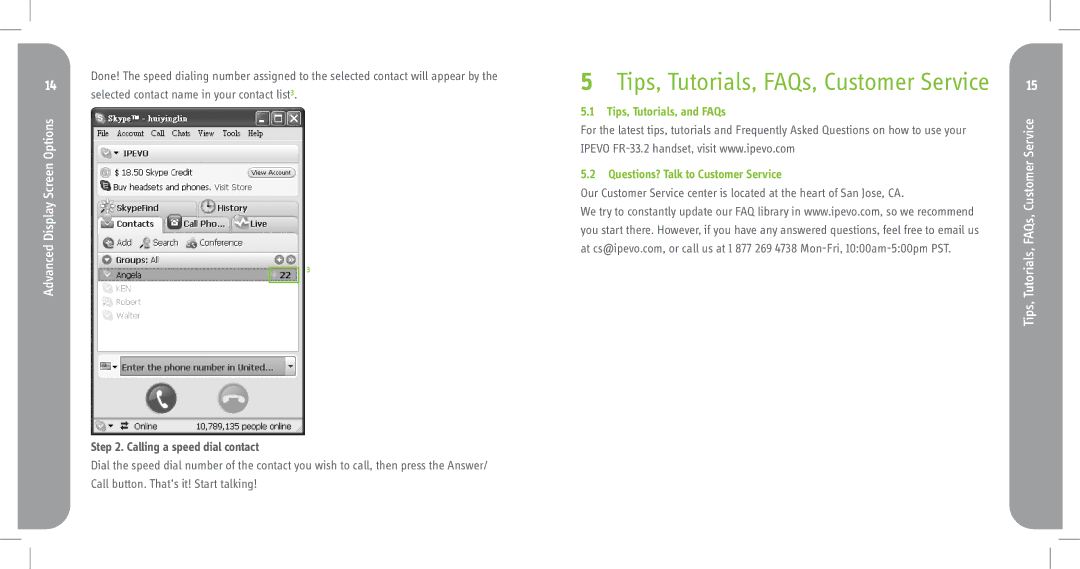Done! The speed dialing number assigned to the selected contact will appear by the
14selected contact name in your contact list³.
Display Screen Options |
|
|
Advanced |
| ³ |
|
| |
|
|
|
Step 2. Calling a speed dial contact
Dial the speed dial number of the contact you wish to call, then press the Answer/ Call button. That’s it! Start talking!
5Tips, Tutorials, FAQs, Customer Service
5.1 Tips, Tutorials, and FAQs
For the latest tips, tutorials and Frequently Asked Questions on how to use your IPEVO
5.2 Questions? Talk to Customer Service
Our Customer Service center is located at the heart of San Jose, CA.
We try to constantly update our FAQ library in www.ipevo.com, so we recommend you start there. However, if you have any answered questions, feel free to email us at cs@ipevo.com, or call us at 1 877 269 4738
15
Tips, Tutorials, FAQs, Customer Service