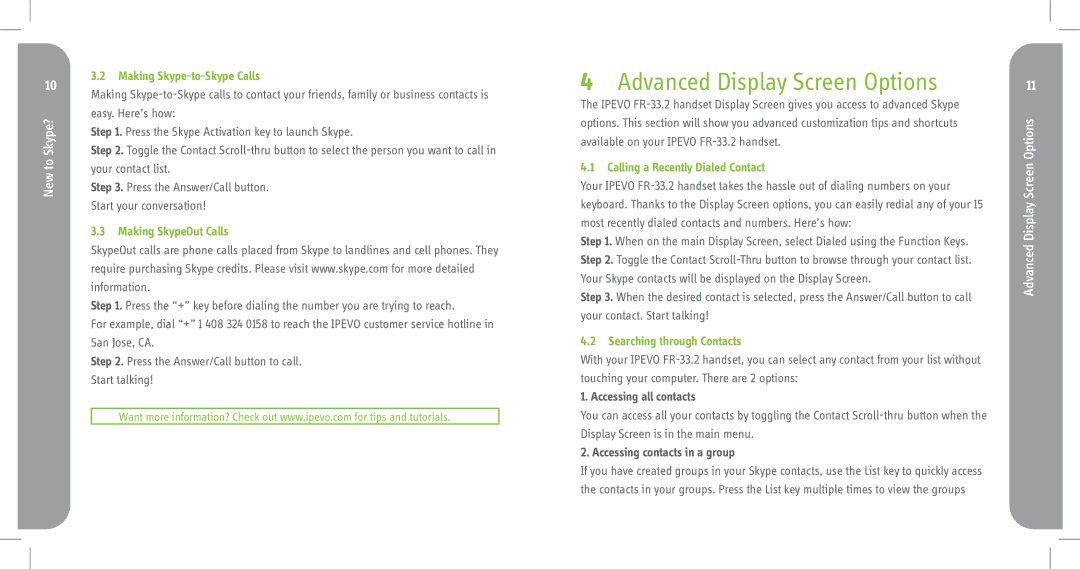10
New to Skype?
3.2 Making Skype-to-Skype Calls
Making
Step 1. Press the Skype Activation key to launch Skype.
Step 2. Toggle the Contact
Step 3. Press the Answer/Call button. Start your conversation!
3.3 Making SkypeOut Calls
SkypeOut calls are phone calls placed from Skype to landlines and cell phones. They require purchasing Skype credits. Please visit www.skype.com for more detailed information.
Step 1. Press the “+” key before dialing the number you are trying to reach.
For example, dial “+” 1 408 324 0158 to reach the IPEVO customer service hotline in San Jose, CA.
Step 2. Press the Answer/Call button to call. Start talking!
Want more information? Check out www.ipevo.com for tips and tutorials.
4Advanced Display Screen Options
The IPEVO
4.1 Calling a Recently Dialed Contact
Your IPEVO
Step 1. When on the main Display Screen, select Dialed using the Function Keys. Step 2. Toggle the Contact
Step 3. When the desired contact is selected, press the Answer/Call button to call your contact. Start talking!
4.2 Searching through Contacts
With your IPEVO
1. Accessing all contacts
You can access all your contacts by toggling the Contact
2. Accessing contacts in a group
If you have created groups in your Skype contacts, use the List key to quickly access the contacts in your groups. Press the List key multiple times to view the groups
11