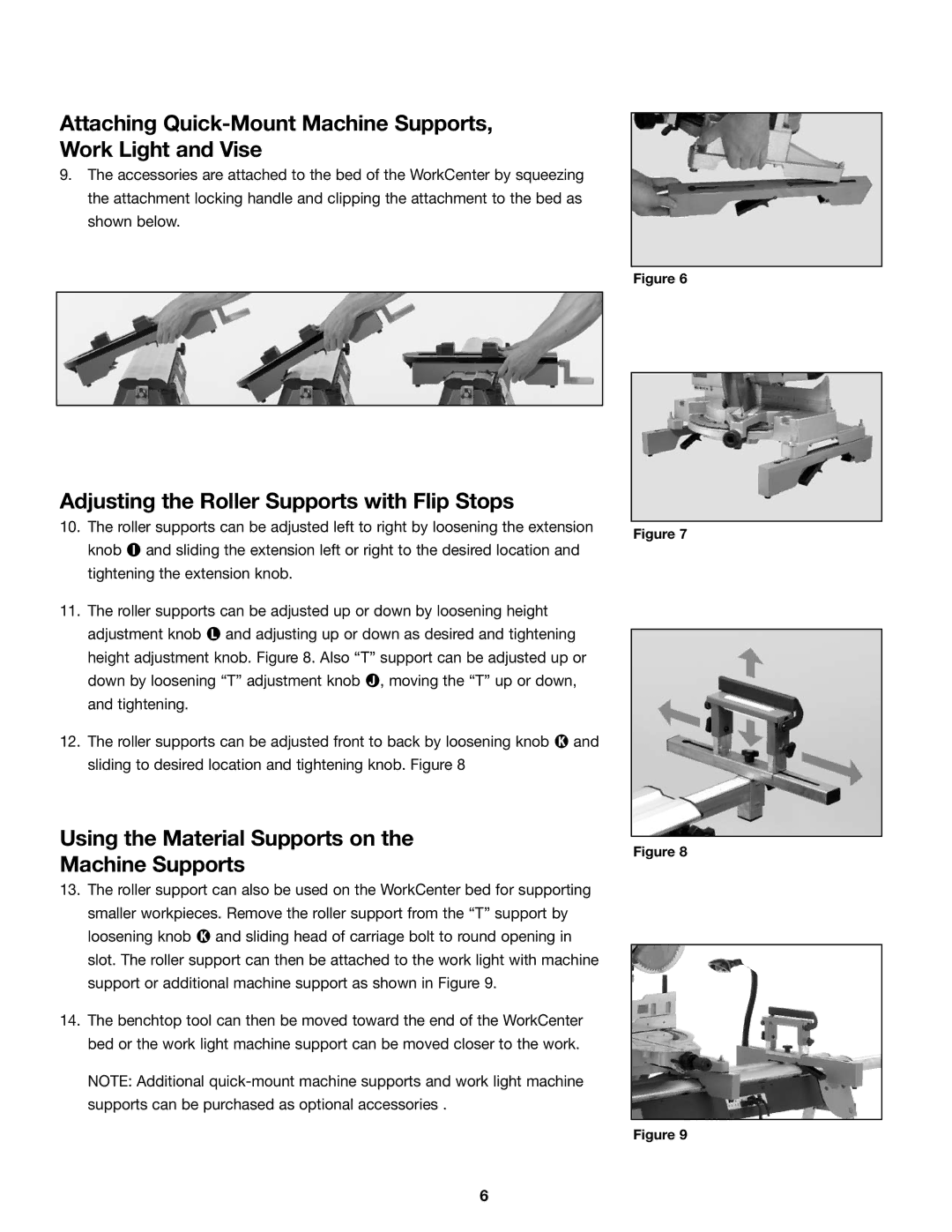Attaching Quick-Mount Machine Supports, Work Light and Vise
9.The accessories are attached to the bed of the WorkCenter by squeezing the attachment locking handle and clipping the attachment to the bed as shown below.
Adjusting the Roller Supports with Flip Stops
10.The roller supports can be adjusted left to right by loosening the extension knob I and sliding the extension left or right to the desired location and tightening the extension knob.
11.The roller supports can be adjusted up or down by loosening height adjustment knob L and adjusting up or down as desired and tightening height adjustment knob. Figure 8. Also “T” support can be adjusted up or down by loosening “T” adjustment knob J, moving the “T” up or down, and tightening.
12.The roller supports can be adjusted front to back by loosening knob K and sliding to desired location and tightening knob. Figure 8
Figure 6
Figure 7
Using the Material Supports on the
Machine Supports
13.The roller support can also be used on the WorkCenter bed for supporting smaller workpieces. Remove the roller support from the “T” support by loosening knob K and sliding head of carriage bolt to round opening in slot. The roller support can then be attached to the work light with machine support or additional machine support as shown in Figure 9.
14.The benchtop tool can then be moved toward the end of the WorkCenter bed or the work light machine support can be moved closer to the work.
NOTE: Additional
Figure 8
Figure 9
6