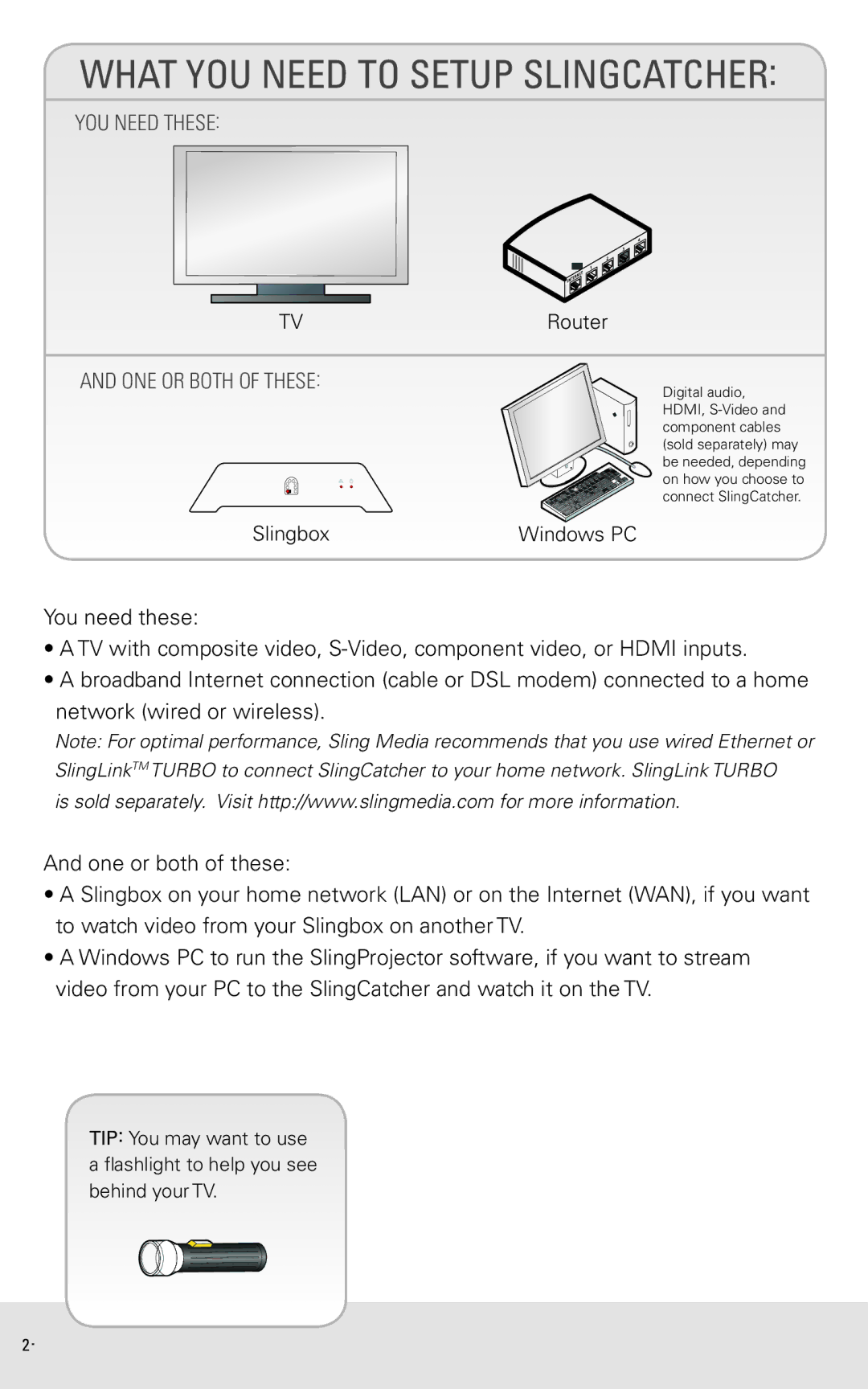WHAT YOU NEED TO SETUP SLINGCATCHER:
YOU NEED THESE:
TV | Router |
AND ONE OR BOTH OF THESE:
Digital audio, HDMI,
Slingbox | Windows PC |
You need these:
•A TV with composite video,
•A broadband Internet connection (cable or DSL modem) connected to a home network (wired or wireless).
Note: For optimal performance, Sling Media recommends that you use wired Ethernet or SlingLinkTM TURBO to connect SlingCatcher to your home network. SlingLink TURBO
is sold separately. Visit http://www.slingmedia.com for more information.
And one or both of these:
•A Slingbox on your home network (LAN) or on the Internet (WAN), if you want to watch video from your Slingbox on another TV.
•A Windows PC to run the SlingProjector software, if you want to stream video from your PC to the SlingCatcher and watch it on the TV.
TIP: You may want to use a flashlight to help you see behind your TV.
2