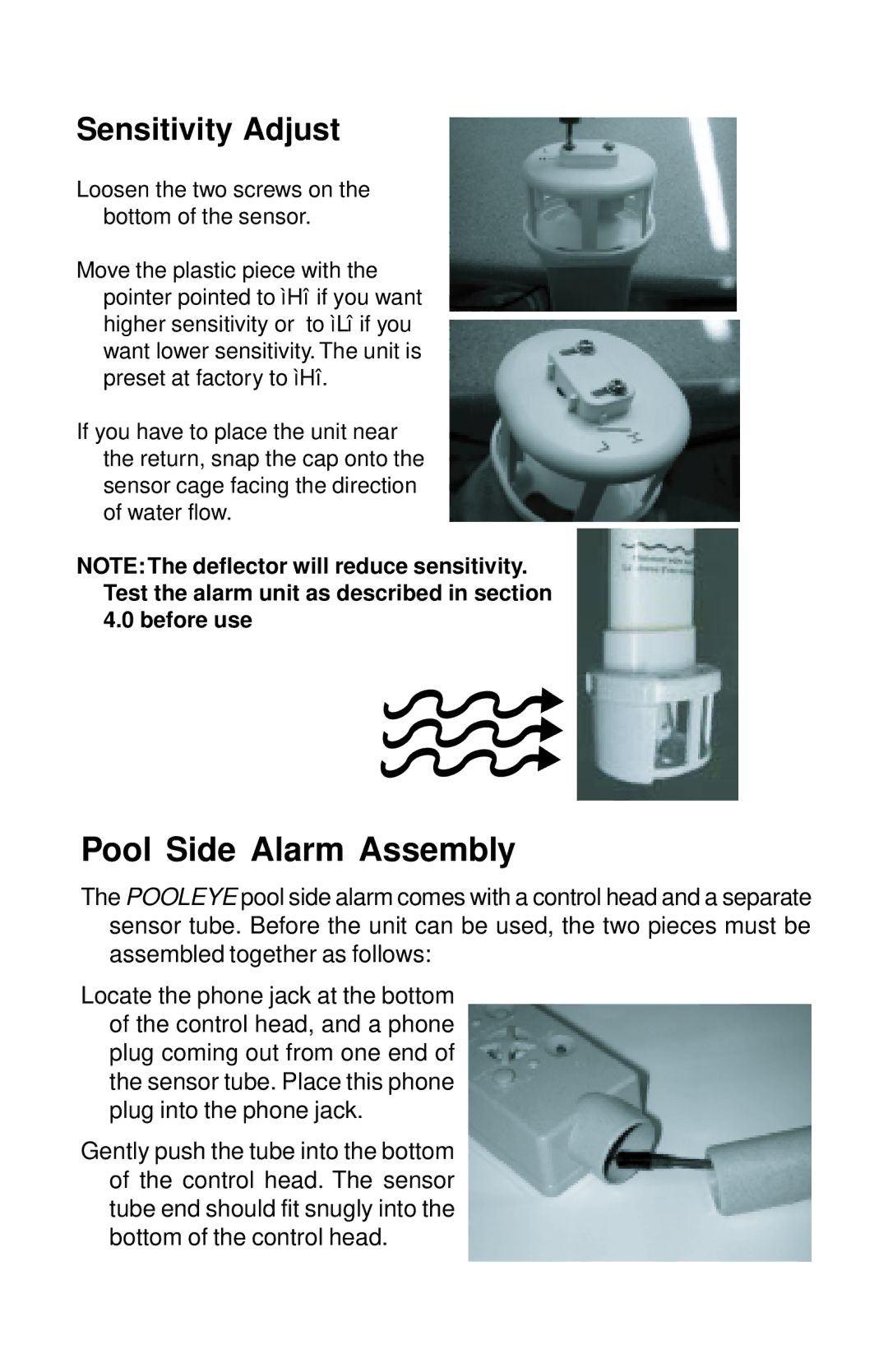Sensitivity Adjust
Loosen the two screws on the bottom of the sensor.
Move the plastic piece with the pointer pointed to ìHîif you want higher sensitivity or to ìLîif you want lower sensitivity. The unit is preset at factory to ìHî.
If you have to place the unit near the return, snap the cap onto the sensor cage facing the direction of water flow.
NOTE: The deflector will reduce sensitivity. Test the alarm unit as described in section 4.0 before use
Pool Side Alarm Assembly
The POOLEYE pool side alarm comes with a control head and a separate sensor tube. Before the unit can be used, the two pieces must be assembled together as follows:
Locate the phone jack at the bottom of the control head, and a phone plug coming out from one end of the sensor tube. Place this phone plug into the phone jack.
Gently push the tube into the bottom of the control head. The sensor tube end should fit snugly into the bottom of the control head.