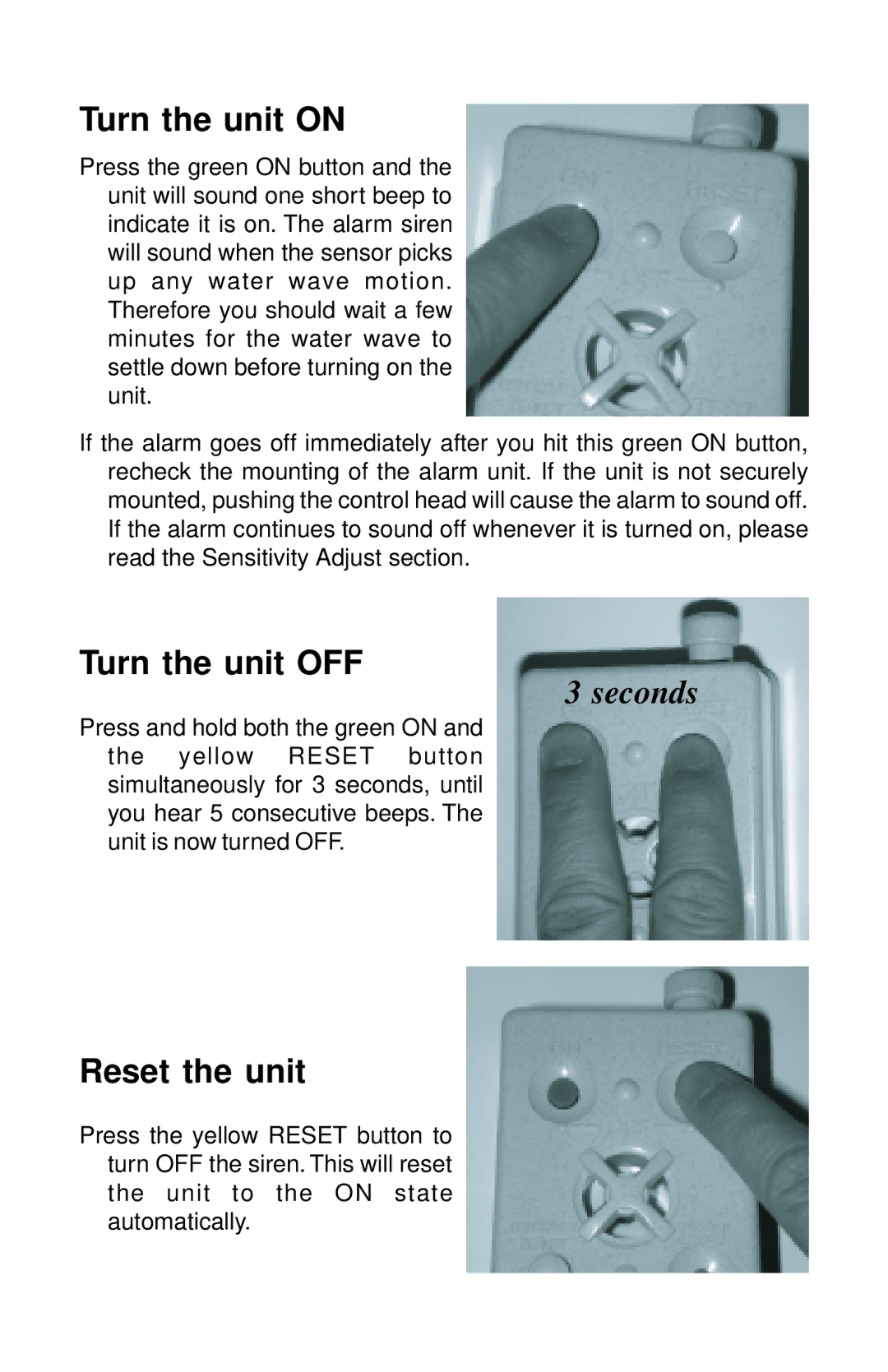Turn the unit ON
Press the green ON button and the unit will sound one short beep to indicate it is on. The alarm siren will sound when the sensor picks up any water wave motion. Therefore you should wait a few minutes for the water wave to settle down before turning on the unit.
If the alarm goes off immediately after you hit this green ON button, recheck the mounting of the alarm unit. If the unit is not securely mounted, pushing the control head will cause the alarm to sound off. If the alarm continues to sound off whenever it is turned on, please read the Sensitivity Adjust section.
Turn the unit OFF
3 seconds
Press and hold both the green ON and the yellow RESET button simultaneously for 3 seconds, until you hear 5 consecutive beeps. The unit is now turned OFF.
Reset the unit
Press the yellow RESET button to turn OFF the siren. This will reset the unit to the ON state automatically.