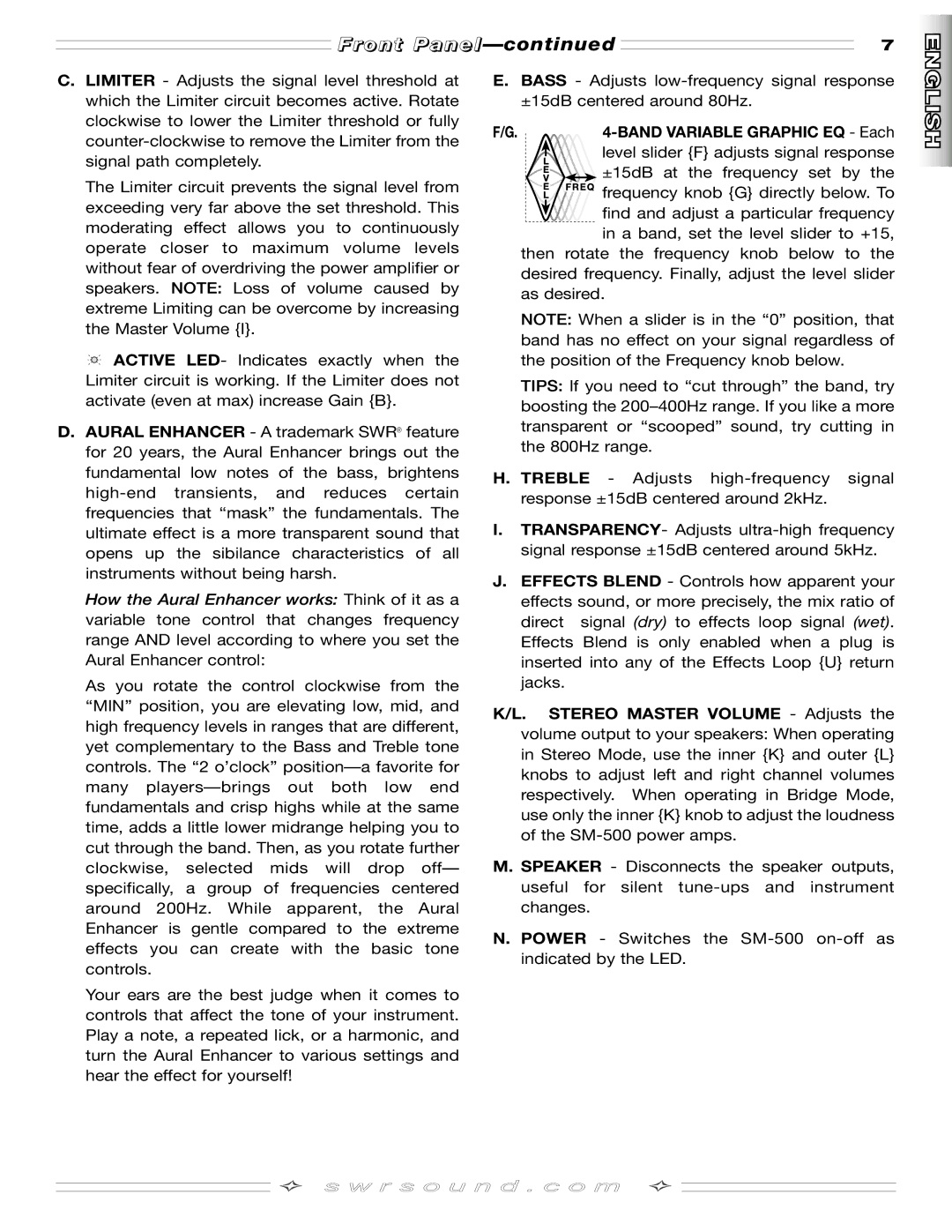Front Panel |
| 7 |
| ||
|
C.LIMITER - Adjusts the signal level threshold at which the Limiter circuit becomes active. Rotate clockwise to lower the Limiter threshold or fully
The Limiter circuit prevents the signal level from exceeding very far above the set threshold. This moderating effect allows you to continuously operate closer to maximum volume levels without fear of overdriving the power amplifier or speakers. NOTE: Loss of volume caused by extreme Limiting can be overcome by increasing the Master Volume {I}.
![]() ACTIVE LED- Indicates exactly when the Limiter circuit is working. If the Limiter does not activate (even at max) increase Gain {B}.
ACTIVE LED- Indicates exactly when the Limiter circuit is working. If the Limiter does not activate (even at max) increase Gain {B}.
D.AURAL ENHANCER - A trademark SWR® feature for 20 years, the Aural Enhancer brings out the fundamental low notes of the bass, brightens
How the Aural Enhancer works: Think of it as a variable tone control that changes frequency range AND level according to where you set the Aural Enhancer control:
As you rotate the control clockwise from the “MIN” position, you are elevating low, mid, and high frequency levels in ranges that are different, yet complementary to the Bass and Treble tone controls. The “2 o’clock”
Your ears are the best judge when it comes to controls that affect the tone of your instrument. Play a note, a repeated lick, or a harmonic, and turn the Aural Enhancer to various settings and hear the effect for yourself!
E.BASS - Adjusts
F/G. |
|
|
|
|
|
|
|
|
|
|
| ||
|
|
|
|
|
| level slider {F} adjusts signal response |
|
|
|
|
|
| |
|
|
|
|
|
| ±15dB at the frequency set by the |
|
|
|
|
|
| frequency knob {G} directly below. To |
|
|
|
|
|
| find and adjust a particular frequency |
|
|
|
|
|
| |
|
|
|
|
|
| in a band, set the level slider to +15, |
|
|
|
|
|
| |
| then rotate the frequency knob below to the | |||||
| desired frequency. Finally, adjust the level slider | |||||
| as desired. | |||||
NOTE: When a slider is in the “0” position, that band has no effect on your signal regardless of the position of the Frequency knob below.
TIPS: If you need to “cut through” the band, try boosting the
H. TREBLE - Adjusts
I.TRANSPARENCY- Adjusts
J.EFFECTS BLEND - Controls how apparent your effects sound, or more precisely, the mix ratio of direct signal (dry) to effects loop signal (wet). Effects Blend is only enabled when a plug is inserted into any of the Effects Loop {U} return jacks.
K/L. STEREO MASTER VOLUME - Adjusts the volume output to your speakers: When operating in Stereo Mode, use the inner {K} and outer {L} knobs to adjust left and right channel volumes respectively. When operating in Bridge Mode, use only the inner {K} knob to adjust the loudness of the
M. SPEAKER - Disconnects the speaker outputs, useful for silent
N.POWER - Switches the
![]() ✧ s w r s o u n d . c o m ✧
✧ s w r s o u n d . c o m ✧