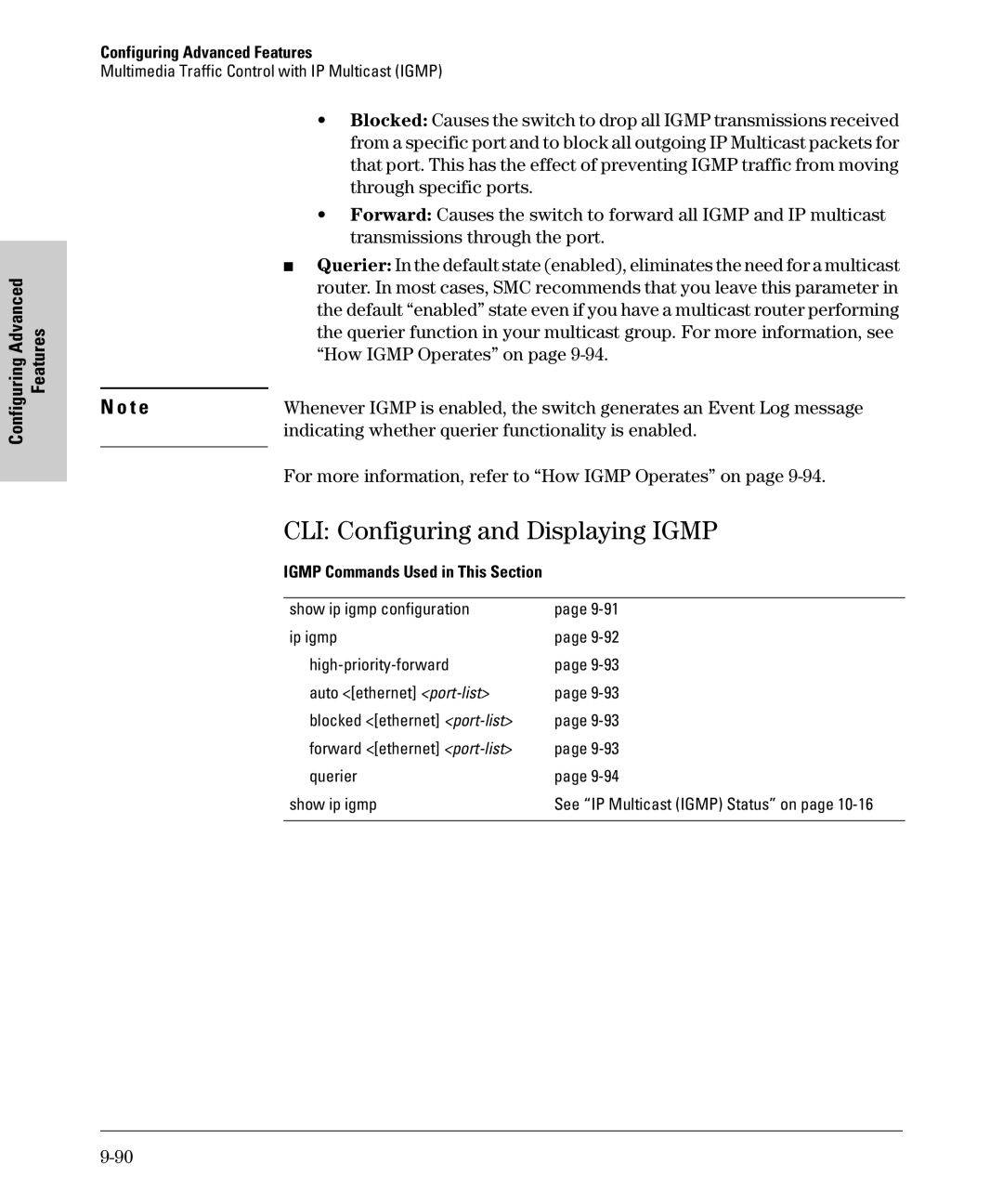TigerSwitch 10/100
Page
TigerSwitch 10/100 Management Guide
Trademarks
Limited Warranty
Limited Warranty
Contents
General Features Web Browser Interface Requirements
Starting a Web Browser Interface Session with the Switch
Using a Standalone Web Browser in a PC or Unix Workstation
CLI Control and Editing
Web Configuring IP Addressing
Viewing Port Status and Configuring Port Parameters
Globally Assigned IP Network Addresses
Overview
Contents
Vii
Web Configuring IP Authorized Managers
Operating and Troubleshooting Notes
Vlan Support and the Default Vlan
Igmp Operating Features
Planning for Gvrp Operation
Gvrp Operating Notes
Multimedia Traffic Control with IP Multicast Igmp
10-9
10-7
10-8
Using the Event Log To Identify Problem Sources
MAC Address Management
Switch Memory and Configuration
Xii
Understanding Management Interfaces
Interface
Advantages of Using the Menu Interface
Menu interface also provides access for
Enables Telnet in-band access to the menu functionality
Selecting a Management Interface
Advantages of Using the CLI
SMC6624Mconfig#
CLI Usage
SMC6624M
Advantages of Using the Web Browser Interface
Advantages of Using the Web Browser Interface
Using the Menu Interface
Configure these features
Using the Menu Interface
Telnet access
Using the Menu Interface
Starting and Ending a Menu Session
How To Start a Menu Interface Session
Password
SMC TigerSwitch 10/100# menu Enter
Results
How To End a Menu Session and Exit from the Console
Installation Guide you received with the switch
Using the Menu Interface
Main Menu Features
Main Menu Features
Using the Menu Interface
Screen Structure and Navigation
Screen Structure and Navigation
How To Navigate in the Menu Interface
TaskActions
Example Showing How To Display Help
Rebooting the Switch
Rebooting the Switch
Indication of a Configuration Change Requiring a Reboot
Reboot Switch option
Logout
Menu Features List
Menu Features List
Where To Go From Here
Where To Go From Here
Option Where To Turn
CLI
Using the Command Line Interface CLI
Accessing the CLI
Using the CLI
SMC TigerSwitch 10/100#
Using the CLI
Privilege Levels at Logon
Interface CLI
Location, such as a locked wiring closet
SMC TigerSwitch 10/100
Privilege Level Operation
Operator Privileges
SMC TigerSwitch 10/100 enable
SMC TigerSwitch 10/100config#
SMC TigerSwitch 10/100eth-1# SMC TigerSwitch 10/100vlan-10#
SMC TigerSwitch 10/100config# vlan
Setup
Enable
Privilege Level Hierarchy
Menu
How To Move Between Levels
Change in Levels Example of Prompt , Command, and Result
? at the Operator level produces this listing
Listing Commands and Command Options
Listing Commands Available at Any Privilege Level
Example of the Manager-Level Command Listing
Typing ? at the Manager level produces this listing
Command Option Displays
Example of Command Option Conventions
Example of How To List the Options for a Specific Command
Displaying CLI Help
Syntax command string help
Configuration Commands and the Context Configuration Modes
Example of Help for a Specific Instance of a Command
SMC TigerSwitch 10/100eth-5-8# ?
10. Context-Specific Commands Affecting Port Context
SMC TigerSwitch
100config# vlan
Tion level to enter Vlan
Context
CLI Control and Editing
CLI Control and Editing
Keystrokes Function
Backspace Line
Interface CLI
Using the Web Browser Interface
Agent Enabled parameter setting to No
General Features
Using Using the Web Browser Interface
General Features
Web Browser Interface
System Requirements for Accessing the Web Browser Interface
Using the Web Browser Interface
Web Browser Interface Requirements
PCs
Starting a Web Browser Interface Session with the Switch
Using a Standalone Web Browser in a PC or Unix Workstation
Enable Java and Enable JavaScript options
Starting a Web Browser Interface Session with the Switch
Example of Status Overview Screen
Viewing the First Time Install Window
Using
Tasks for Your First Web Browser Interface Session
Tasks for Your First Web Browser Interface Session
Creating Usernames and Passwords in the Browser Interface
Device Passwords Window
Using the Passwords
Strings in the confirmation boxes
Characters
String
Using the User Names
If You Lose a Password
Support URL
Support/Mgmt URL Feature
Support/Mgmt URL Feature
Overview Window
Status Reporting Features
Status Reporting Features
Port Utilization and Status Displays
Port Utilization
Changing the Graph Area Scale
10. The Port Status Indicators and Legend
Port Status
Alert Log
Sorting the Alert Log Entries
Each alert has the following fields of information
Alert The specific event identification
Alert String Alert Description
Alert Types
Alert Strings and Descriptions
Console interface
Status Bar
Viewing Detail Views of Alert Log Entries
Status Indicator Key
Color Switch Status
Blue
Green Normal Activity Yellow Red Critical
Configuring IP Addressing, Interface Access,
IP Configuration
IP Addressing Access,
IP Configuration Features
Feature Default Menu
SMC TigerSwitch 10/100# setup
Remove it from the switch
Just Want a Quick Start?
IP Addressing with Multiple VLANs
IP Addressing in a Stacking Environment
To Configure IP Addressing
Switch Configuration IP Configuration
From the Main Menu, Select
Following screen
Show ip
IP Commands Used in This Section
Address Ip default-gateway Ip ttl No ip timep
Syntax show ip
Gateway to the switch
Always
Mask specified in mask bits
But specifies the subnet mask by mask length
Web Configuring IP Addressing
How IP Addressing Affects Switch Operation
Configure the Optional Timep Server
Click on the Configuration tab Click on IP Configuration
DHCP/Bootp Operation
Features Available Without an IP Address
Network
With an IP Address and Subnet Mask
Process immediately
Address received via Dhcp or Bootp
Reply
Is the IP address to be assigned to the switch or Vlan
Where
Network Preparations for Configuring DHCP/Bootp
Is the IP address of the default gateway
Tftp server address source of final configuration file
T144
Company Name/Address
Globally Assigned IP Network Addresses
Country
Interface Access Features
Switch Configuration System Information
Menu Modifying the Interface Access
To Access the Interface Access Parameters
CLI Modifying the Interface Access
Interface Access Commands Used in This Section
To disable web browser access
To re-enable web browser access
Configuration will take effect
Two parameters
You can also
Execute a series of console commands and then save
Configuration and boot the switch. For example
System Information Features
At last Power reset
System Information
System Information
Menu Viewing and Configuring System Information
On configuration options for these features
Press E for Edit. The cursor moves to the System Name field
Enter, then press S for S ave and return to the Main Menu
CLI Viewing and Configuring System Information
System Information Commands Used in This Section
System information settings
Show system-information Below Hostname
For example, to configure the age interval to seven minutes
SMC TigerSwitch 10/100config# mac-age-time
Web Configuring System Parameters
For example, to set the switch to 345 p.m. on October 1
SMC TigerSwitch 10/100config# time 1545 10/01/00
Configure System Parameters in the Web Browser Interface
Viewing Port Status and Configuring Port Parameters
Port Status and ConfigurationFeatures
Viewing port status Configuring ports 10/100TX
Overview
Status and Parameters for Each Port Type
Status or Description Parameter
Status or Description
Menu Viewing Port Status and Configuring Port Parameters
Using the Menu To Configure Ports
Trunking on
From the Main Menu, Select
Show interfaces Below Show interface config Interface
CLI Viewing Port Status and Configuring Port Parameters
Port Status and Configuration Commands
Example of a Show Interface Command Listing
Viewing Port Status and Configuring Port Parameters
Web Viewing Port Status and Configuring Port Parameters
Viewing port trunks Configuring a static trunk None Group
Port Trunking
Port Trunking
Mbps Links
SMC6624M Port Trunk Features and Operation
Control settings
To the factory-default configuration
Have the same speed, duplex, and flow control
Trunk Configuration Methods
SMC TigerSwitch 10/100config# int e 1-4 lacp passive
Removes the ports from the trunk
Trunk Types Used in Static and Dynamic Trunk Groups
Trunk Configuration Protocols
See Trunk Group Operation Using Lacp on
See Trunk Operation Using the FEC Option on
Protocol Trunking Options
General Operating Rules for Port Trunks
Monitor Port
CLI To Configure Ports on
Switch Configuration Port/Trunk Settings
Example of the Configuration for a Two-Port Trunk Group
Optimizing Port Usage
Show trunks Below Show lacp Trunk Interface lacp
Using the CLI To View Port Trunks
Trunk Status and Configuration Commands
Example of a Show Trunk Listing Without Specifying Ports
Using the CLI To Configure a Static or Dynamic Trunk Group
Trunk Type Trunk Group Membership
You can configure trunk group types as follows
One or more ports from an existing Trk1 trunk group
SMC TigerSwitch 10/100config# interface 5-6 lacp active
Web Viewing Existing Port Trunk Groups
SMC TigerSwitch 10/100config# no interface 1 lacp
SMC TigerSwitch 10/100config# interface 1 lacp passive
Trunk Group Operation Using Lacp
Trunk group
Lacp trunk status include
Lacp Trunk Types
Default Port Operation
Particular switch, execute the following command in the CLI
Lacp Port Status Data
Status Name Meaning
Disabled The port cannot carry traffic
Lacp Notes and Restrictions
Trunk Group Operation Using the Trunk Option
Trunk Operation Using the FEC Option
How the Switch Lists Trunk Data
Outbound Traffic Distribution Across Trunked Links
Source Destination Link
Node a Node W Node B Node C Node Y Node D Node Z
Security, and Authorized Using Passwords, Port
Level Actions Permitted
Using Password Security
Password Features Default Menu
Menu Setting Manager and Operator passwords
To set a new password
Continue Deletion of password protection? No
CLI Setting Manager and Operator Passwords
Password Commands Used in This Section
Password below
Syntax password manager operator no password
Web Configuring User Names and Passwords
Using Passwords, Port
Configuring and Monitoring Port Security
Configuring Port Security Disabled
Basic Operation
Cast traffic
Configuring and Monitoring Port Security
Blocking Unauthorized Traffic
Planning Port Security
Trunk Group Exclusion
Configuring and Monitoring Port Security
CLI Port Security Command Options and Operation
Port Security Commands Used in This Section
Commands
Acquires and maintains authorized addresses
Port Security Parameters
Ethernet port-list
Clear-intrusion-flag
Address-limit integer
Mac-address mac-addr
CLI Displaying Current Port Security Settings
Using the CLI To Display Port Security Settings
CLI Configuring Port Security
Using Passwords, Port Security, and Authorized IP
Address Limit has not been reached
Device’s MAC address. For example
Table on
To automatically become authorized
Remove 0c0090-123456 from the Authorized Address list
Web Displaying and Configuring Port Security Features
Reading Intrusion Alerts and Resetting Alert Flags
Keeping the Intrusion Log Current by Resetting Alert Flags
How the Intrusion Log Operates
Type I Intrusion log to display the Intrusion Log
Status and Counters Port Status
Configuring and Monitoring Port Security
Clear Intrusion flags on all ports
List Intrusion Log content
List Intrusion Alert status
Using the Event Log To Find Intrusion Alerts
Event Log lists port security intrusions as
Operating Notes for Port Security
Configuring and Monitoring Port Security
Using IP Authorized Managers
Authorized IP Manager Features
Defining Authorized Management Stations
Access Levels
Using IP Authorized Managers
Overview of IP Mask Operation
Masks on
From the console Main Menu, select
Menu Viewing and Configuring IP Authorized Managers
Switch Configuration IP Authorized Managers
CLI Viewing and Configuring Authorized IP Managers
Listing the Switch’s Current Authorized IP Managers
Authorized IP Managers Commands Used in This Section
IP Mask
Configuring IP Authorized Managers for the Switch
SMC TigerSwitch 10/1002config# ip authorized-managers
Web Configuring IP Authorized Managers
Configuring One Station Per Authorized Manager IP Entry
Building IP Masks
Address of the authorized manager you want to delete
Manager IP
Analysis of IP Mask for Single-Station Entries
Authorized 227 125
Port IP
Analysis of IP Mask for Multiple-Station Entries
Operating and Troubleshooting Notes
Additional Examples for Authorizing Multiple Stations
Results
Authorized
Security, and Authorized IP Using Passwords, Port
Configuring for Network Management Applications
Monitoring and Managing the Switch
Snmp Management Features
Managing Switch
Monitoring Configuring for Network Management Applications
Snmp Management Features
Configuring for Snmp Access to the Switch
Configuring for Snmp Access to the Switch
Switch Configuration Snmp Community Names
To Restricted
Monitoring
Menu Viewing and Configuring Snmp Communities
Snmp Community Features
Snmp Communities
To View, Edit, or Add Snmp Communities
Snmp Communities Screen Default Values
Snmp Add or Edit Screen
CLI Viewing and Configuring Community Names
Community Name Commands Used in This Section
Listing Current Community Names and Values
Community community-str
SMC TigerSwitch 10/100# show snmp-server public
Configuring Identity Information
Configuring Community Names and Values
Trap Receivers and Authentication Traps
Trap Features
Trap Receivers and Authentication Traps
Snmp-server host trap receiver Public
CLI Configuring and Displaying Trap Receivers
Using the CLI To List Current Snmp Trap Receivers
Trap Receiver Commands Used in This Section
Syntax show snmp-server
Using the CLI To Enable Authentication Traps
Using the CLI To Enable Authentication Traps
Configuring Trap Receivers
Advanced Management Rmon Support
Advanced Management Rmon Support
Configuring Advanced Features
Features
Reduce the number of IP addresses needed in your network
Configuring Advanced Features
Stack Management
Configuring Advanced Features
Stacking Definitions
Components of Stack Management
General Stacking Operation
Network Backbone
Operating Rules for Stacking
General Rules
Assigned IP address Commander
Specific Rules
Only one
If you change
IP Addr Optional
Stack Name N/A
Overview of Configuring and Bringing Up a Stack
Stacking Configuration Guide
No Manager password Or fewer stack members at the moment
Use of System Name to Help Identify Individual Switches
General Steps for Creating a Stack
Features
Default Stacking Menu
Default Stack Configuration Screen
Using the Menu To Manage a Candidate Switch
Candidate Configuration Options in the Menu Interface
Parameter Default Setting Other Settings Stack State
Candidate Commander, Member, or Disabled
Seconds Range 1 to 300 seconds
Using the Commander To Manage The Stack
Using the Commander’s Menu To Manually Add a Candidate to a
To add a Member, start at the Main Menu and select
You will then see the Stack Management screen
Stacking Stack Management
10. Example of Candidate List in Stack Management Screen
Stacking Status All
You will then see the Stacking Status All screen
Stacking
Stack Management
Commander
Member listed
14. Example of Selecting a Member for Removal from the Stack
You will then see the Stack Access screen
Stacking Stack Access
Stacking Status All
From the Main Menu of the switch you want to move, select
Stacking
Stack Configuration
Screen Name Commander Member Candidate
Monitoring Stack Status
Press B for Back to return to the Stacking Menu
Stacking Stacking Status All
You will then see the Commander’s Stacking Status screen
Stacking Stacking Status This Switch
Configuring Advanced
You will then see the Member’s Stacking Status screen
20. Example of a Member’s Stacking Status Screen
21. Example of a Candidate’s Stacking Screen
CLI Commands for Configuring Stacking on a Switch
Interface
CLI Command Operation No stack member
Manager password
Used In Commander Only
Commander’s CLI
Using the CLI To View Stack Status
Viewing the Status of Candidates the Commander Has Detected
Viewing the Status of the Commander and Current Members
Using the CLI To Configure a Commander Switch
Syntax no stack
Adding to a Stack or Moving Switches Between Stacks
Using the Commander’s CLI To Manually Add a Candidate to
28. Example of How To Determine Available Switch Numbers SNs
SMC TigerSwitch 10/100config# no stack auto-join
Disables Auto Join on a Candidate
SMC TigerSwitch 10/100config# stack auto-join
Enables Auto Join on a Candidate
Using a Candidate CLI To Manually Push the Candidate Into a
Using the Destination Commander CLI To Pull a Member from
Set the Candidate CLI to Config mode
Stack . Use this method if any of the following apply
Features Configuring Advanced
32. Example of Stack Listing with Two Stacks in the Subnet
Using the CLI To Remove a Member from a Stack
Access to the Commander
Member
Or the Member
BigWaters-0config#no stack member 3 mac-address 0030c1
Using the Member’s CLI To Remove the Member from a Stack
North Seaconfig# no stack join 0030c1-7fec40
BigWaters-0config# telnet
36. Example of a Stack Showing Switch Number SN Assignments
Snmp Management Station Access to Members Via the Commander
Commander Switch
Member Switch
Snmp Community Operation in a Stack
Snmpget MIB variable 10.31.29.100 blue@sw2
Using the CLI To Disable or Re-Enable Stacking
Transmission Interval
Web Viewing and Configuring Stacking
38. Example of the Web Browser Interface for a Commander
Message Condition Action or Remedy
Status Messages
Stacking screens and listings display these status messages
Vlan Features Default Menu
Disabled See Gvrp on VLANs
Port-Based Virtual LANs Static VLANs
Address would normally belong to the same Vlan
39. Example of Routing Between VLANs via an External Router
40. Example of Overlapping VLANs Using the Same Server
Which Vlan Is Primary?
Overview of Using VLANs
Vlan Support and the Default Vlan
Per-Port Static Vlan Configuration Options
Tagged
Untagged
Auto
Forbid
General Steps for Using VLANs
Menu Configuring Vlan Parameters
To Change Vlan Support Settings
Switch Configuration Vlan Menu Vlan Support
You will then see the following screen
Return to the Vlan Menu screen
Space bar to select from the existing options
Gvrp on
802.1Q Vlan ID Name
Switch Configuration Vlan Menu Vlan Names
Adding or Editing Vlan Names
Switch Configuration Vlan Menu Vlan Port Assignment
Adding or Changing a Vlan Port Assignment
48. Example of Vlan Port Assignment Screen
Untagged, or Forbid
CLI Configuring Vlan Parameters
49. Example of Vlan Assignments for Specific Ports
Vlan Commands Used in this Section
9-65 Available if Gvrp enabled
Static-vlan vlan-id 9-65 Available if Gvrp enabled
No tagged port-list No untagged port-list No forbid
51. Example of Show Vlan for a Specific Static Vlan
For example, to make Vlan 22 the primary Vlan
For example, to reconfigure the switch to allow 10 VLANs
SMC TigerSwitch 10/100config# primary-vlan
SMC TigerSwitch 10/100vlan-100# vlan defaultvlan
Creating a New Static Vlan Changing the Vlan Context Level
That static Vlan
For example, to create a new static Vlan with a VID
SMC TigerSwitch 10/100config# static-vlan
Web Viewing and Configuring Vlan Parameters
SMC TigerSwitch 10/100config# no vlan 100 tagged
SMC TigerSwitch 10/100vlan-100# no tagged
At the Vlan 100 context level, use
Vlan Tagging Information
54. Example of Tagged and Untagged Vlan Port Assignments
For the Red VID in switch Y
Untagged Tagged
Switch Switch Y
Port Red Vlan Green Vlan
Effect of VLANs on Other Switch Features
Spanning Tree Protocol Operation with VLANs
IP Interfaces
To summarize
Port Monitoring
Vlan MAC Addresses
Port Trunks
Symptoms of Duplicate MAC Addresses in Vlan Environments
Vlan Restrictions
IP Host-Only
Supported
Standard, and Garp is defined in the Ieee 802.1P standard
View Gvrp configuration
On a GVRP-enabled switch
Vlan is received on that specific port
General Operation
Dynamic Vlan Advertising and Joining on
Switch D Gvrp On
Switch C Gvrp On
Switch E Gvrp On
To allow tagged packets to pass through
Per-Port Options for Handling Gvrp Unknown VLANs
Options for Handling Unknown Vlan Advertisements
Mode
Per-Port Static Vlan Options Gvrp Configuration
Joining
Controlling Vlan Behavior on Ports with Static VLANs
Tagged or Untagged Auto Forbid
Gvrp and Vlan Access Control
Port-Leave From a Dynamic Vlan
Dynamically joining other VLANs
Use to generate advertisements
Planning for Gvrp Operation
Configuring Gvrp On a Switch
Menu Viewing and Configuring Gvrp
60. The Vlan Support Screen Default Configuration
Show gvrp Below Gvrp Unknown-vlans
CLI Viewing and Configuring Gvrp
Gvrp Commands Used in This Section
SMC TigerSwitch 10/100config# gvrp
SMC TigerSwitch 10/100config# no gvrp
64. Example of Listing Showing Dynamic VLANs
VLAN-222 VLAN-33
Gvrp Operating Notes
Web Viewing and Configuring Gvrp
SMC TigerSwitch 10/100config# static
Features Configuring Advanced
Igmp Features Default Menu
View igmp configuration
Multimedia Traffic Control with IP Multicast Igmp
Multimedia Traffic Control with IP Multicast Igmp
Mation screen
Igmp Operating Features
IGMP. Refer to IP Configuration on
CLI Configuring and Displaying Igmp
Indicating whether querier functionality is enabled
Igmp Commands Used in This Section
How Igmp Operates on
Igmp configuration for all
VLANs on the switch
Igmp configuration for a
Including per-port data
SMC TigerSwitch 10/100config# no vlan 1 ip igmp
SMC TigerSwitch 10/100config# vlan 1 ip igmp
SMC TigerSwitch 10/100vlan-1# ip igmp
Configuring Per-Port Igmp Packet Control. Use this command
SMC TigerSwitch 10/100 show ip igmp 1 config
Configures high priority for Igmp traffic on Vlan
Same as above command, but in the Vlan 1 context level
SMC TigerSwitch 10/100 show ip igmp config
SMC TigerSwitch 10/100config# no vlan 1 ip igmp querier
SMC TigerSwitch 10/1002 show ip igmp config
Web Enabling or Disabling Igmp
Role of the Switch
67. The Advantage of Using Igmp
68. Isolating IP Multicast Traffic in a Network
Number of IP Multicast Addresses Allowed
STP Features Default Menu
100 102 Enable/disable STP Disabled 103 105
Spanning Tree Protocol STP
Spanning Tree Protocol STP
Menu Configuring STP
As before STP was disabled
Switch Configuration Spanning Tree Operation
On STP, see How STP Operates on
69. Example of the STP Configuration Screen
Actions line
CLI Configuring STP
Default
Default configuration, STP appears as shown here
STP Commands Used in This Section
SMC TigerSwitch 10/100config# spanning tre e
10.General STP Operating Parameters
Default See -11,above 104
11.Per-Port STP Parameters
105
Web Enabling or Disabling STP
How STP Operates
STP Fast Mode
71. Example of Redundant Paths Between Two Nodes
To Configure Fast Mode for a Switch Port
STP Operation with 802.1Q VLANs
Ing network loops
107
72. Example of Using a Trunked Link with STP and VLANs
10-1
Shooting. See Diagnostic Tools on
Switch Operation
Window under the Configuration tab
Status and Counters Data
Analyzing Operation
10-2
10-3
Menu Access To Status and Counters
Status and Counters
Menu Access
CLI Access
Monitoring Switch
General System Information
Switch Management Address Information
10-5
Web Access
Port Status
Menu Displaying Port Status
Status and Counters . . .3. Port Status Analyzing Operation
For all ports
Particular port or trunk Resetting counters
Viewing Port and Trunk Group Statistics
Status and Counters Port Counters
Menu Access to Port and Trunk Statistics
To access this screen from the Main Menu, select
Mand provides traffic details for the port you specify
CLI Access To Port and Trunk Group Statistics
Web Browser Access To View Port and Trunk Group Statistics
Viewing the Switch’s MAC Address Tables
Menu Access to the MAC Address Views and Searches
To page through the listing, use Next page and Prev
Enter MAC address
10-11
Example of Menu Indicating Located MAC Address
Status and Counters Port Address Table
Corresponding Port Numbers
CLI Access for MAC Address Views and Searches
To Find the Port On Which the Switch Learned a Specific MAC
Status and Counters Spanning Tree Information
Menu Access to STP Data
Spanning Tree Protocol STP Information
10-15
CLI Access to STP Data
SMC TigerSwitch 10/100 show spanning-tree
10-16
Show Command Output
Internet Group Management Protocol Igmp Status
Switch uses the CLI to display the following Vlan status
Vlan Information
Ports
10-17
10-18
Listing the Vlan ID VID and Status for Specific Ports
Listing Individual Vlan Status
Web Browser Interface Status Information
10-19
Attached
Port Monitoring Features
Port Monitoring Features Default Menu
10-21
Menu Configuring Port Monitoring
Switch Configuration Network Monitoring Port
To monitor individual ports
To monitor all ports in a Vlan
10-23
CLI Configuring Port Monitoring
Port Monitoring Commands Used in This Section
SMC TigerSwitch 10/100config# mirror-port
SMC TigerSwitch 10/100config# no mirror-port
For example, to assign port 12 as the monitoring port
To turn off port monitoring
Web Configuring Port Monitoring
10-25
10-26
Troubleshooting
11-1
Troubleshooting Approaches
Troubleshooting Approaches
Troubleshooting
Browser or Console Access Problems
Cannot access the web browser interface
Browser or Console Access Problems
11-3
Switch Configuration IP Configuration
General Problems
Unusual Network Activity
Ip Invalid ARP source IP address on IP address
11-5
11-6
IGMP-Related Problems
Status and Counters Switch Management Address Information
Problems Related to Spanning-Tree Protocol STP
Stacking-Related Problems
Timep or Gateway Problems
Switch Cannot Find the Timep Server or the Configured
VLAN-Related Problems
11-8
Within Same Outside Tagged Vlan
Tagged Monitor
11-9
Using the Event Log To Identify Problem Sources
08/05/98 105232 Ports Port 1 enabled
Using the Event Log To Identify Problem Sources
Date Time System Module
Menu Entering and Navigating in the Event Log
Event Log System Modules
From the Main Menu, select Event Log
11-11
Last reboot
Event Log Control Keys
Lists all recorded log messages
11-12
Diagnostic Tools
Diagnostic Features
Diagnostic Tools
Ping and Link Tests
Web Executing Ping or Link Tests
11-14
CLI Ping or Link Tests
To halt a ping test before it concludes, press Ctrl C 11-15
14.Example of Link Tests
11-16
Displaying the Configuration File
CLI Viewing the Configuration File
Web Viewing the Configuration File
11-17
CLI Administrative and Troubleshooting Commands
Clear/Reset Resetting to the Factory-Default Configuration
Restoring the Factory-Default Configuration
CLI Resetting to the Factory-Default Configuration
11-20
Model. See Transferring Switch Configurations on page A-9
Downloading an Operating System OS
Using Tftp To Download the OS File from a Server
Downloading an Operating System OS
Figure A-1. Example of the Download OS Screen Default Values
Menu Tftp Download from a Server
Switch-to-Switch Download
Menu Switch-to-Switch Download
CLI Tftp Download from a Server
Check the Firmware revision line
CLI Switch-To-Switch Download
Syntax
Using Xmodem to Download the OS File From a PC
Menu Xmodem Download
CLI Xmodem Download from a PC or Unix Workstation
Download OS
SMC TigerSwitch 10/100 show system
Troubleshooting Tftp Downloads
Troubleshooting Tftp Downloads
SMC TigerSwitch 10/100# show log tftp
Transfer Features Default Menu
Transferring Switch Configurations
Tftp Retrieving a Configuration from a Remote Host
Tftp Copying a Configuration to a Remote Host
Syntax copy xmodem startup-config pc unix
System or Startup
MAC Address Viewing Methods Feature Default Menu
Determining MAC Addresses
MAC Address Management
Addressing for any added VLANs
Menu Viewing the Switch’s MAC Addresses
Base switch default Vlan VID =
Any additional VLANs configured on the switch
Configured on the Switch
SMC TigerSwitch 10/100# walkmib ifPhysAddress
CLI Viewing the Port and Vlan MAC Addresses
MAC Address Management
Startup-Config File
Overview of Configuration File Management
Switch Memory and Configuration
Any of the following actions reboots the switch
Removing, then restoring power to the switch
SMC TigerSwitch 10/100config# interface ethernet 5 disable
Overview of Configuration File Management
Using the CLI To Implement Configuration Changes
Using the CLI To Implement Configuration Changes
SMC TigerSwitch 10/100config# write memory
Syntax write memory
TigerSwitch 10/100config# Interf ace Disable
Do you want to save current configuration y/n?
Syntax erase startup-config
Using the Menu Interface To Implement Configuration Changes
How To Reset the startup-config and running-config Files to
Using Save and Cancel in the Menu Interface
Cancelled
Rebooting from the Menu Interface
Reboot Switch Option in the Main Menu
Running-config file and the startup-config file
Using the Web Browser Interface To Implement
Configuration Changes
Configuration
Alaska
Canada and Continental US
Middle Europe and Portugal
Southern Hemisphere
Daylight Savings Time
Index
Index
See FEC
Garp
IPX
Index
See Vlan
See also IP
See URL
Vlan ID
Index
Page
Internet