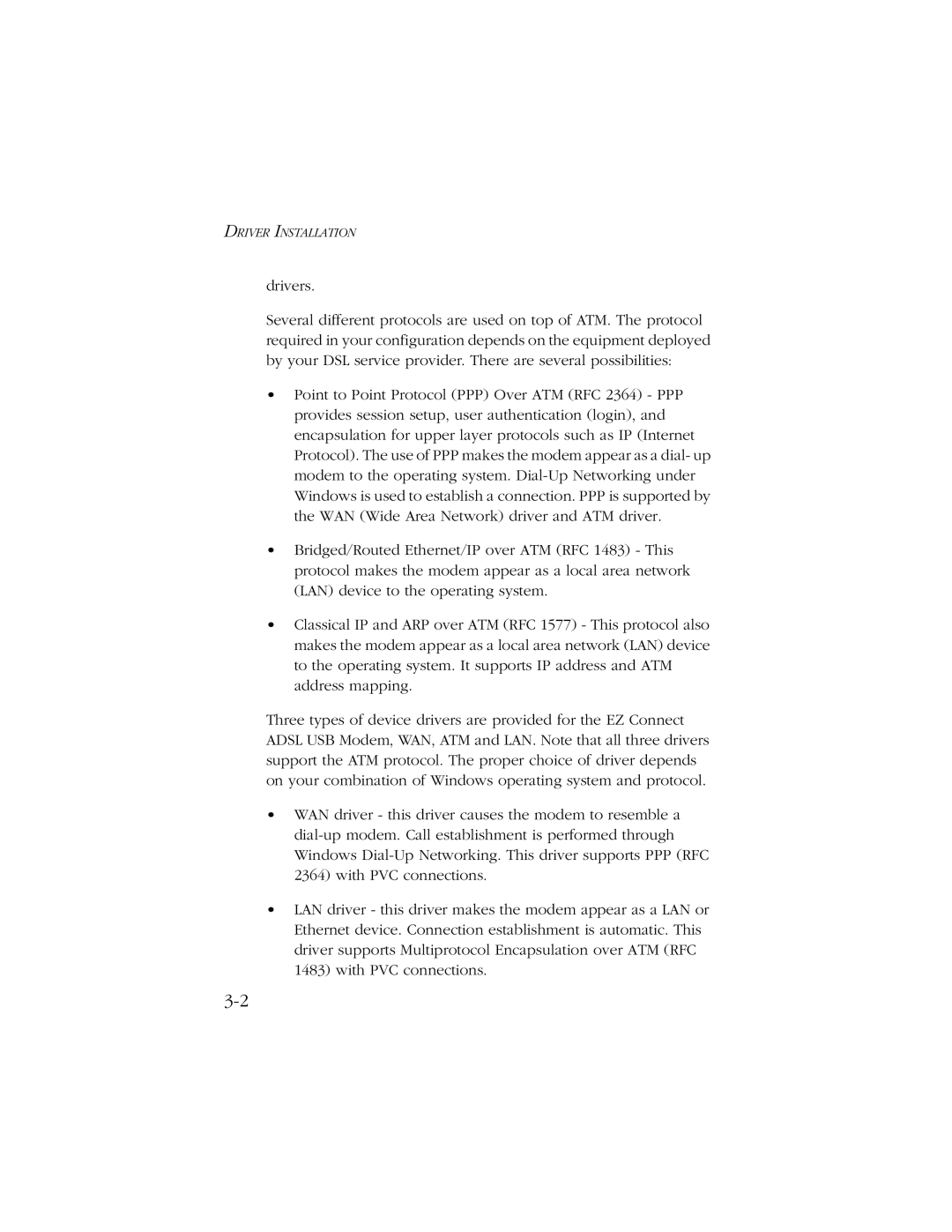DRIVER INSTALLATION
drivers.
Several different protocols are used on top of ATM. The protocol required in your configuration depends on the equipment deployed by your DSL service provider. There are several possibilities:
•Point to Point Protocol (PPP) Over ATM (RFC 2364) - PPP provides session setup, user authentication (login), and encapsulation for upper layer protocols such as IP (Internet Protocol). The use of PPP makes the modem appear as a dial- up modem to the operating system.
•Bridged/Routed Ethernet/IP over ATM (RFC 1483) - This protocol makes the modem appear as a local area network (LAN) device to the operating system.
•Classical IP and ARP over ATM (RFC 1577) - This protocol also makes the modem appear as a local area network (LAN) device to the operating system. It supports IP address and ATM address mapping.
Three types of device drivers are provided for the EZ Connect ADSL USB Modem, WAN, ATM and LAN. Note that all three drivers support the ATM protocol. The proper choice of driver depends on your combination of Windows operating system and protocol.
•WAN driver - this driver causes the modem to resemble a
•LAN driver - this driver makes the modem appear as a LAN or Ethernet device. Connection establishment is automatic. This driver supports Multiprotocol Encapsulation over ATM (RFC 1483) with PVC connections.