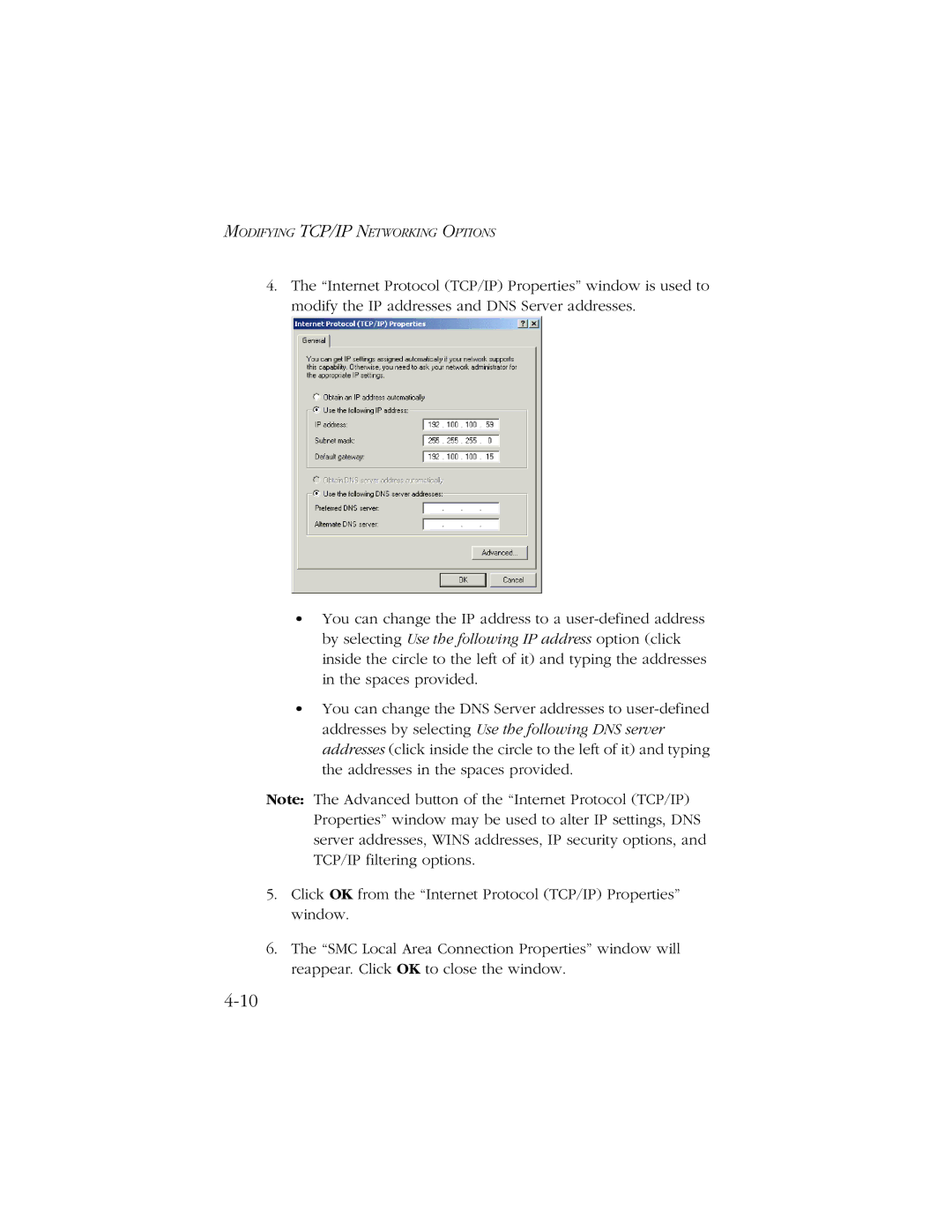MODIFYING TCP/IP NETWORKING OPTIONS
4.The “Internet Protocol (TCP/IP) Properties” window is used to modify the IP addresses and DNS Server addresses.
•You can change the IP address to a
•You can change the DNS Server addresses to
Note: The Advanced button of the “Internet Protocol (TCP/IP) Properties” window may be used to alter IP settings, DNS server addresses, WINS addresses, IP security options, and TCP/IP filtering options.
5.Click OK from the “Internet Protocol (TCP/IP) Properties” window.
6.The “SMC Local Area Connection Properties” window will reappear. Click OK to close the window.