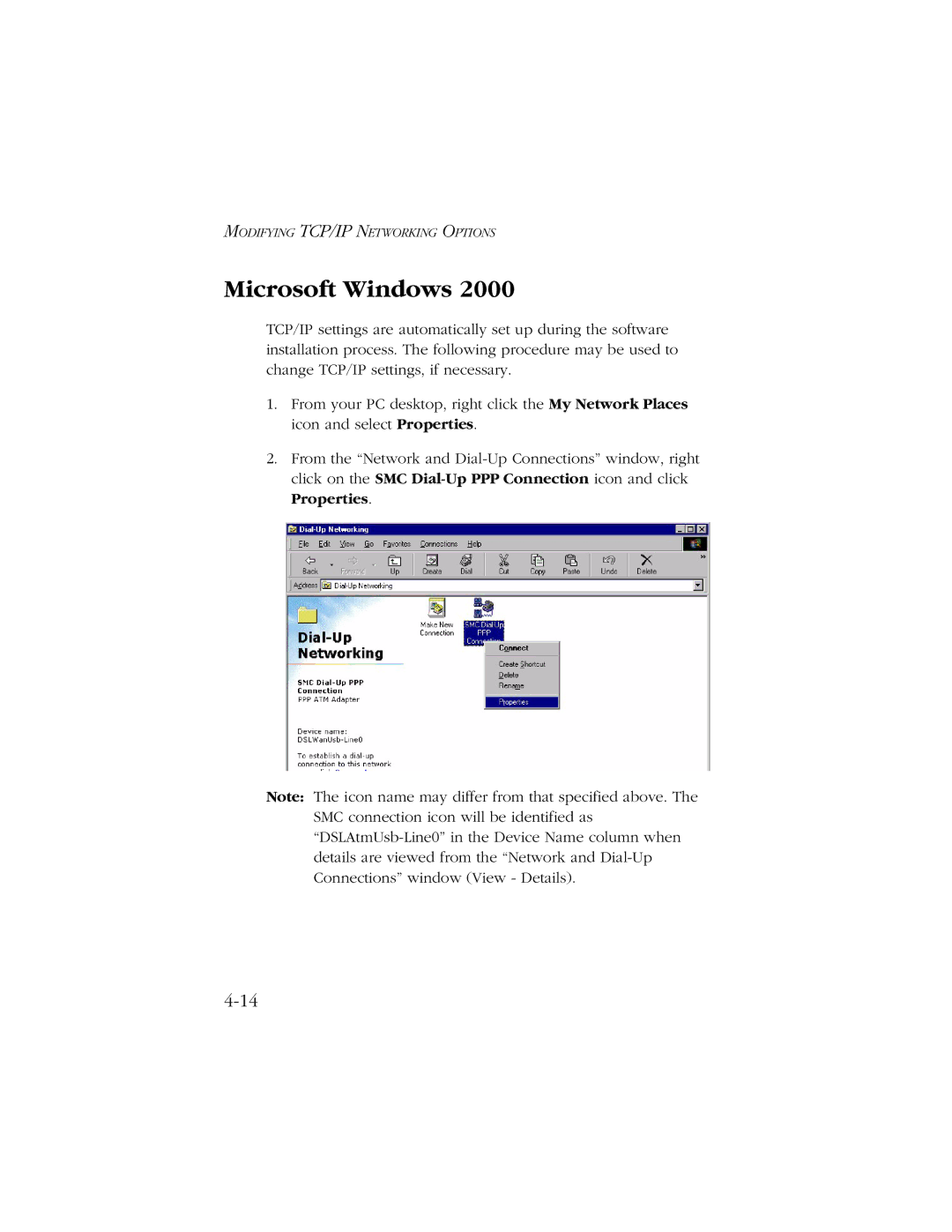MODIFYING TCP/IP NETWORKING OPTIONS
Microsoft Windows 2000
TCP/IP settings are automatically set up during the software installation process. The following procedure may be used to change TCP/IP settings, if necessary.
1.From your PC desktop, right click the My Network Places icon and select Properties.
2.From the “Network and
Note: The icon name may differ from that specified above. The SMC connection icon will be identified as