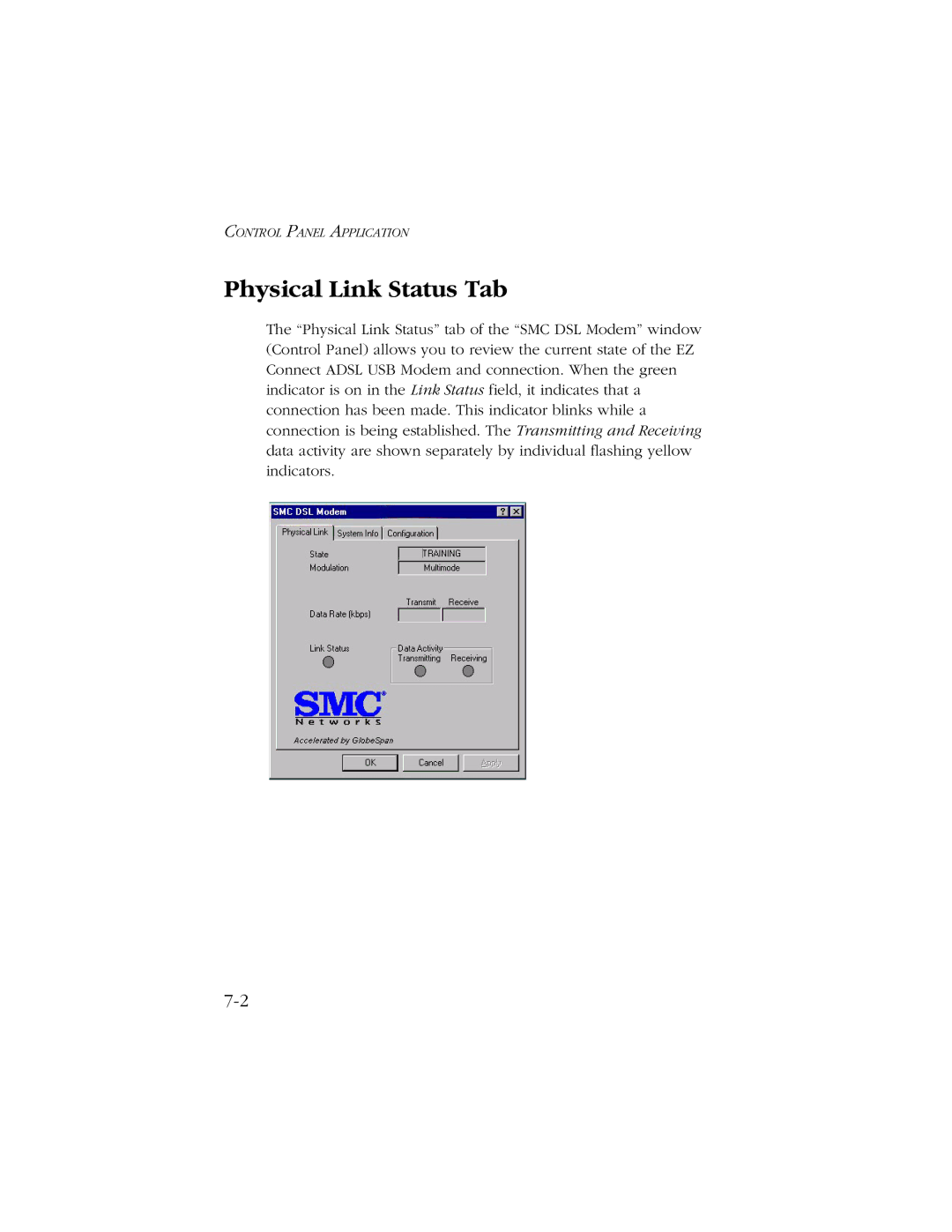CONTROL PANEL APPLICATION
Physical Link Status Tab
The “Physical Link Status” tab of the “SMC DSL Modem” window (Control Panel) allows you to review the current state of the EZ Connect ADSL USB Modem and connection. When the green indicator is on in the Link Status field, it indicates that a connection has been made. This indicator blinks while a connection is being established. The Transmitting and Receiving data activity are shown separately by individual flashing yellow indicators.